Installation Guide
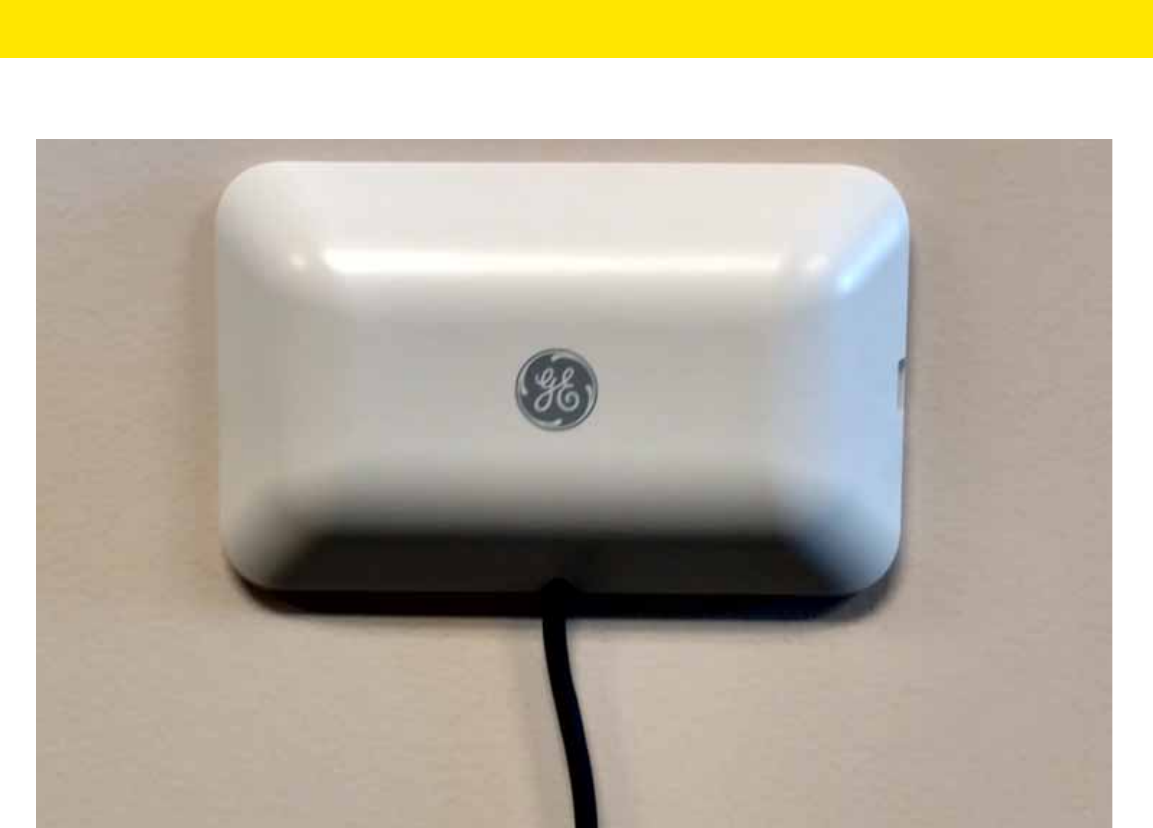
MPact Location & Analytics Hardware Installation Guide
26 MN-002947-01
Insert the cable into the device and route according to the picture above. Exit the cable from the bottom edge and then snap
the cover on, ensuring the any logo is correctly positioned and the small slot on the side is to the right.
Figure 2-29 GE-MB5000-01-WR Hub - Mounted










