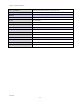User's Manual
Table Of Contents
- _
- Chapter 1: Product Introduction
- HotZone Duo Infrastructure Devices
- IAPs and MWRs within a HOTZONE DUO Wireless Network
- HotZone Duo Infrastructure Device Specifications
- Chapter 2: Infrastructure Device Installation
- Software Requirements
- MWR and IAP Hardware Installation Notes
- _
- Equipment Specification
- Ports and Connections
- Operator Supply List
- Optional Antennas
- HotZone Duo Infrastructure Device Label
- Infrastructure Device MAC Address Table
- Infrastructure Device Assembly
- Infrastructure Device Deployment and Installation
- Grounding Considerations
- Assembling the IAP and the MWR Device
- Initial Infrastructure Device Configuration Information
- Device Connectivity Testing
- Chapter 3: Device Configuration
- Adding an Infrastructure Device in MeshManager
- Chapter 4: License Information
- Motorola End User License Agreement
- _
- Third Party Licensing Agreements
- OpenSSL - Copyright and License Information
- XSupplicant version 1.2.3 - Copyright and License Information
- Hostapd - Copyright and License Information
- Chapter 5: Customer Information
- Customer Service Information
- Obtaining Support
- System Information
- Return Material Request
- Radio Products and Services Division
- Radio Products and Services Division Telephone Numbers
- Returning System Components to Motorola
- Returning FREs
- Chapter 6: Certification and Safety Information
- FCC Regulatory Information
- Federal Communications Commission (FCC) Statement:
- FCC RF Radiation Exposure Statement
- Safety Information for the HOTZONE DUO Products
- Safety Certification
Chapter 1: Product Introduction
IAP functionality includes: IAP functionality includes:
• Transition Point between the wired and wireless network • Transition Point between the wired and wireless network
• Dynamic Route Selection • Dynamic Route Selection
MWR functionality includes: MWR functionality includes:
• Dynamic Route Selection • Dynamic Route Selection
• Range Extension for all other network devices • Range Extension for all other network devices
• Automatic Load Balancing • Automatic Load Balancing
• Network capacity optimization through small packet consolidation • Network capacity optimization through small packet consolidation
IAPs and MWRs within a HOTZONE DUO Wireless
Network
IAPs and MWRs within a HOTZONE DUO Wireless
Network
............................................. .............................................
. .
. .
The MWRs and the IAPs are considered as fixed Infrastructure devices. Infrastructure devices
provide area coverage access to wireless clients to the wired network. IAPs act as the principal
network management interface for associated MWRs. In turn, MWRs provide standard 802.11
authentications and access to the Radius server.
The MWRs and the IAPs are considered as fixed Infrastructure devices. Infrastructure devices
provide area coverage access to wireless clients to the wired network. IAPs act as the principal
network management interface for associated MWRs. In turn, MWRs provide standard 802.11
authentications and access to the Radius server.
Figure 1-2 MWR and IAP Devices in Context of the HOTZONE DUO Network Figure 1-2 MWR and IAP Devices in Context of the HOTZONE DUO Network
July 2006006
1-2
1-2
Wireless
Wireless
802.11
802.11
802.11
802.11
EMS
CA
DNS/
DHCP
RADIUS
IAP
Core Net
MWR
MWR
802.11
Access Points
Wireless Routers
(MeshManager)
Wireless Switch
Core Router
Core Switch