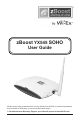User's Manual
zBOOST
®
YX545 SOHO USER GUIDE
6
zBOOST
®
YX545 SOHO USER GUIDE
7
Setting Up Your zBoost® Signal Booster
Placement of the Signal Antenna
Choosing the best location for the Signal Antenna provides the best performance and the largest
area of improved signal. Determine the location that provides the strongest signal using the signal
strength indicator on your cell phone. Find the location that provides the most bars of signal
strength and place the Signal Antenna at or near that location. Assemble the Signal Antenna
mounting bracket as shown on page 4. Avoid placing the Signal Antenna near metal such as wiring,
A/C ducts, metal siding, truss plates, etc. When connecting the cable to the antenna, run the cable
straight down from the antenna. Avoid draping the coax near the antenna.
Choose 1 of the following 3 options for setting up your zBoost®
system:
EASIEST: Inside, by a window
Locate a window where you get service.
1. Mount the Signal Antenna above the window. The
coverage your zBoost® provides is largely determined by
the quality of signal received by the Signal Antenna.
2. Assemble the Base Unit Antenna. Place the Base Unit in
desired location – where you want to create a Cell Zone™
(15 feet of vertical separation between the Base Unit and
Signal Antenna is recommended). Connect the Base Unit
Antenna to the Base Unit and place it where you need
signal.
3. Attach the coaxial cable to the Signal Antenna.
4. Connect the other end of the coaxial cable to the Base Unit.
5. Attach the Base Unit Antenna to the Base Unit and position it
vertically.
6. Connect the Power Supply to the Base Unit and plug into a power outlet.
NOTE: The zBoost YX545 SOHO requires at least 15 feet of vertical separation between the Base
Unit and the Signal Antenna. Generally, increasing this distance (up to 40 feet) will increase the
performance and decreasing the distance will limit zBoost performance. Keep the Base Unit off
the oor and at least 2 feet away from other cords, metal objects or other wireless devices such
as wireless routers or wireless access points. The zBoost SOHO performs best when there are no
obstructions between the zBoost Base Unit and your mobile device.
Upon initial power up, a solid GREEN light should appear indicating normal conditions. If a RED
light appears, adjustments may be needed to optimize performance. If you nd the increased signal
coverage is acceptable, however, no additional adjustments are needed. See Light Indicator section
(Page 12) for more information.
BETTER PERFORMANCE: Outside of a window
Locate a window where you get signal.
1. Mount the Signal Antenna outside of the window. The
coverage your zBoost provides is largely determined by
the quality of signal received by the Signal Antenna.
2. Assemble the Base Unit Antenna. Place the Base Unit
in desired location – where you want to create a Cell
Zone™ (15 feet of vertical separation between the Base
Unit and Signal Antenna is recommended).
3. Attach the coaxial cable to the Signal Antenna.
4. Run the coaxial cable from the Signal Antenna through
the window (an optional window entry kit is available:
see page iv) and to the Base Unit.
5. Attach the Base Unit Antenna to the Base Unit and position it
vertically.
6. Connect the Power Supply to the Base Unit and plug into a
power outlet.
NOTE: The zBoost SOHO requires at least 15 feet of vertical separation between the Base
Unit and the Signal Antenna. Generally, increasing this distance (up to 40 feet) will increase the
performance and decreasing the distance will limit zBoost performance. (If 15 feet of separation is
not possible, you may try our new METRO model, which was designed for lofts and urban dwellings
and requires no vertical separation.) Keep the Base Unit off the oor and at least 2 feet away from
other cords, metal objects or other wireless devices such as wireless routers or wireless access
points. The zBoost SOHO performs best when there are no obstructions between the zBoost Base
Unit and your mobile device.
Upon initial power up, a solid GREEN light should appear indicating normal conditions. If a RED
light appears, adjustments may be needed to optimize performance. If you nd the increased signal
coverage is acceptable, however, no additional adjustments are needed. See Light Indicator section
(Page 12) for more information.
*An 8 inch window entry cable may be needed for this option. It is available for purchase at www.
Wi-Ex.com (Part #: YX030-08W).
Easiest Set-up
Place Signal Antenna
inside, by a window
Better
Performance
Place Signal Antenna
outside of window*