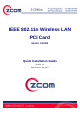User's Manual
7. Upon completion, go to Program Files and run the Wireless LAN Utility. The utility interface will
then appear and at the same time its icon appears in the System Tray in the bottom right
corner of your task bar.
WLAN Utility Summary
The WLAN Utility consists of window with 3 items for you to monitor and configure the IEEE
802.11n Wireless LAN PCI Adapter: Configuration, Site Survey and About.
The Configuration Screen
The Configuration item allows you to modify the configuration parameters for the IEEE 802.11n
Wireless LAN PCI Adapter.
Configuration
LABEL DESCRIPTION
Profile
The Profile field allows you to set values for all parameters by selecting a previously defined
profile. To create the profile, go to the Profile field, type a profile name and set the corresponding
parameters. After changing parameters, save the profile and click the Apply button to take effect.