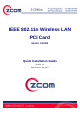User's Manual
For more information on using the Automatic Wireless Network Configuration please refer to
Windows XP Help file.
However, the WLAN Utility, which came with the Wireless LAN Adapter, provides you more tools
to configure the IEEE 802.11n Wireless LAN PCI Adapter and to monitor the wireless connection.
For more information on installing and using the WLAN Utility, please refer to the following
sections “Installation of the Wireless LAN Utility” and “Usage of the WLAN Utility”.
Installation of the IEEE 802.11n Wireless LAN PCI Adapter for Windows 2000
1. Insert the included CD into the CD-ROM driver on your computer. Go to Utility folder and
double-click setup.exe.
2. Click Next to accept installing IEEE 802.11n Wireless LAN PCI Adapter driver and utility files.
3. Click Next to accept the default file location or click Browse to select an alternate folder.
4. Select a program folder or type a new folder name and click Next.
5. You may add a shortcut in the startup folder as desired and click Next.
Warning: You must choose one
way to configure Wireless LAN
PC Adapter either of using our
WLAN Utility, or using Windows
XP Automatic Wireless Network
Configuration first. If you want
to switch configuration from
WLAN Utility to Zero
Configuration, you need to
check the check box “Use
Windows to configure my
wireless network settings” to
enable the WZC service.