User's Manual
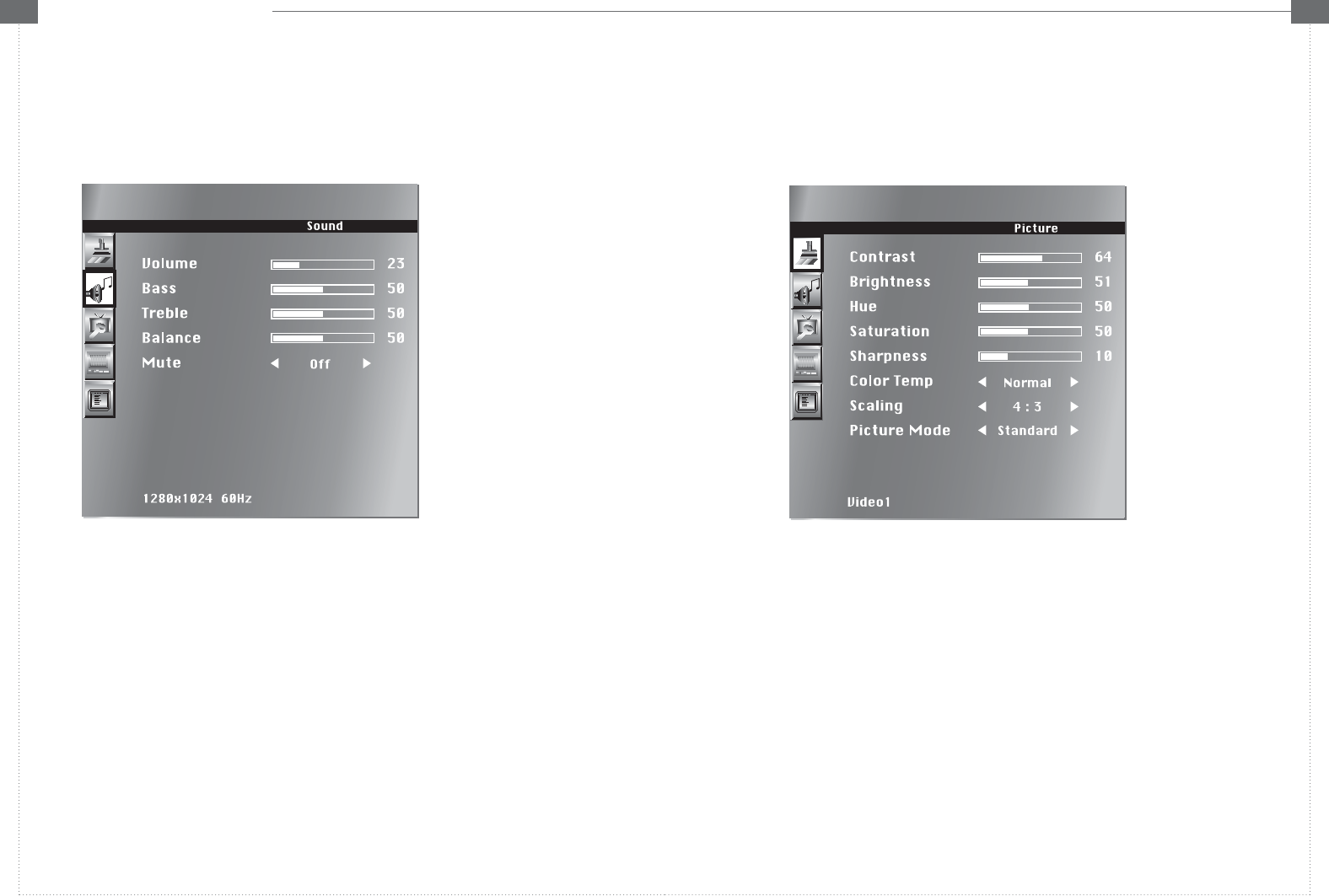
L
L
C
C
D
D
M
M
O
O
N
N
I
I
T
T
O
O
R
R User’s Guide Book
QR QS
3-5 Sound
Menu Sound
-Volume : adjust audio volume
-Bass : adjust audio bass
-Treble : adjust audio treble
-Balance : adjust audio balance(left-right)
-Mute : Selects the sound on and off
3-6 OSD MENU in Video or S-video
Menu Picture
-Contrast : to adjust the brightness and darkness of the object and
backgrounds.
-Brightness : to adjust the brightness of the entire picture.
-Hue : to adjust colors naturally. This function is activated at
NTSC video signal.
-Saturation : to adjust colors to deeper or lighter color.
-Shtrpness : to adjust the sharpness of video image.
-Color temp : -Normal : for a general color tone.
-Warm : for warm colors with reddish tone.
-Cool : for cool colors with bluish tone.
-Scaling : -4:3 : for general picture size.
-Zoom : zoom in vertical direction.
-Picture mode : -Standard : for general contents. It fits most contents.
-Vivid : for a clear display.
-Movie : for movies.
-User : when the user wants to set the values.










