User's Manual
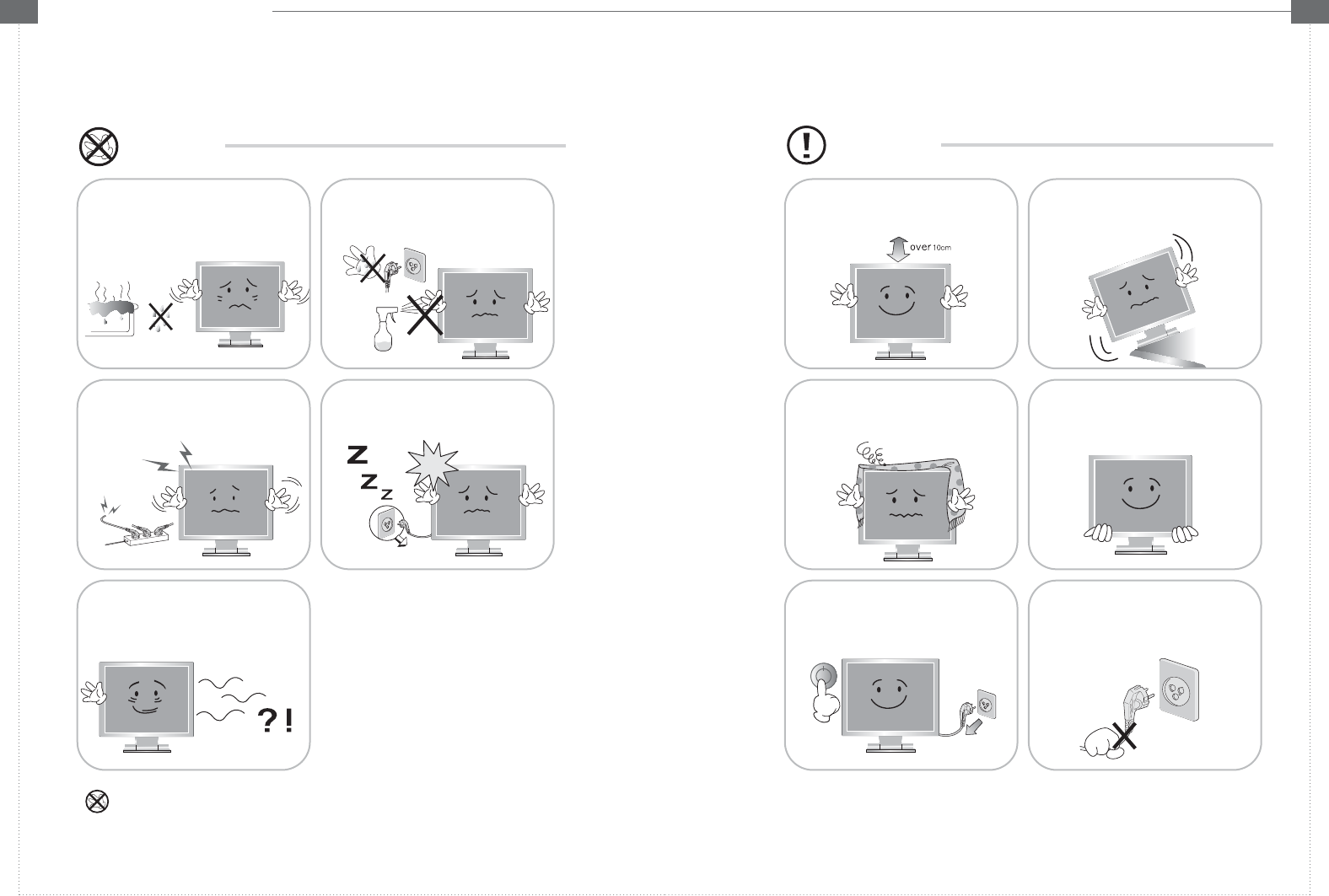
QY
L
L
C
C
D
D
M
M
O
O
N
N
I
I
T
T
O
O
R
R User’s Guide Book
QX
w
Do not install this monitor on the outside
and near water. If may cause damage to
the product, electric shock and fire.
For cleaning, do not use liquid cleaners.
Never touch the power plug with wet-hands
When lightening and thundering, unplug the
monitor from the wall outlet and never touch
it.
When smoking and noising from the monitor,
unplug the product from the wall outlet and
contact a service center or the sales rep.
Unplug this product from the wall outlet, when
it does not operate for a long time.
WW
W
A
A
R
R
N
N
I
I
N
N
G
G
:
: How to fix
Do not open this product as it contains high voltage inside.
It may create an electric shock.
It the user disassembles and Removes the back cover, it does not make sure
to make up for the damages and do a service and exchange the monitor.
c
Install this monitor some distance
from the wall and do not install unless
Proper ventilation is provided.
Place this product on a stable place.
If not, it may fall, causing serious
damages to the monitor and people.
The openings must not be blocked by
curtain, rug or other similar surface.
Before carrying the monitor, tum it off and
unplug the signal cables and the power code
From the wall outlet.
When carrying this monitor, be careful
not to damage the panel and drop it
It may cause some trouble.
Take the power plug out from the wall
outlet.
Do not pull the cable. It may snap the inner-
wires and cause overheating and fire.










