Manual
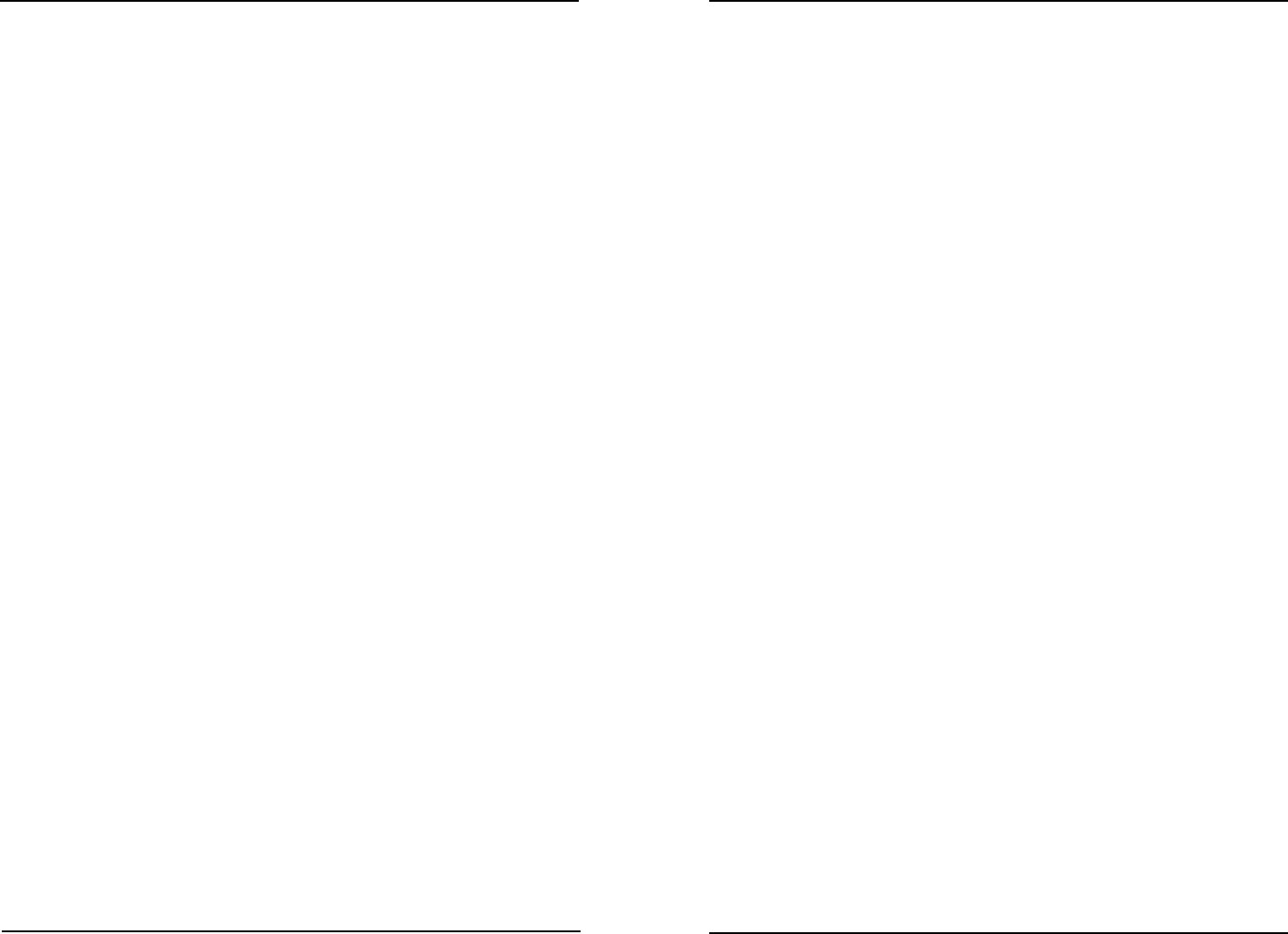
YSI 5X00
191
YSI 5X00
190
4. Remove the probe from the sample stream.
5. Remove the probe guard from the 5422 and 626250 probes.
6. Manually remove any debris from the sensors and then rinse the sensor
carefully in a bucket of clean water, being very careful not to damage the
sensor and membrane or cap.
7. Inspect the dissolved oxygen membrane for obvious holes or tears. Do
not remove the membrane at this time.
8. Replace the probe guard on the 5422 and 626250 probes.
9. Exit Service Hold if Service Hold timer has not expired. See pages page
134 and page 173 for Service Hold information .
10. Place the sensor in its calibration environment, i.e. 100% water-saturated
air. is can be accomplished by placing the 5422 and 626250 sensor in
the calibration/storage sleeve containing a moist sponge. For the 5420
or 5421 sensor, place the sensor in air removing any water droplets on
the membrane.
11. Wait about 5 minutes for temperature equilibration and then record
the dissolved oxygen reading in percent air saturation as shown on the
5X00 display.
12. If the dissolved oxygen readings show minimal calibration dri (i.e.,
within about 5% of the correct value) and the readings are stable, proceed
to Step #14. If excessive dri is noted or the readings are jumpy, replace
the membrane cap as described in the instruction sheet included in the
Membrane Kit.
13. Aer replacing the membrane, calibrate the DO sensor. See calibrate
DO sensor starting on page page 85.
14. Place the probe back in the sample stream and continue monitoring.
15. Test all control and alarm relays for proper operation.
NOTE: is procedure does not include quantitative data taken with regard to the
temperature sensors. e temperature sensor only fails in very rare circumstances
and, if it does fail, the temperature readings will seem unreasonable for the current
conditions. In the unlikely event that the temperature sensor shows unusual and/
or jumpy readings, it will need to be checked by a YSI authorized service center.
No user service is possible.
Alternative Quality Assurance Protocol (quick check and
adjustment)
An alternative protocol, complementary to the quality assurance program described
above, can be carried out by comparing the current dissolved oxygen reading shown
on the 5X00 with those taken by a recently calibrated hand held instrument. For
dissolved oxygen, the probe of a handheld DO instrument can be placed in the
Maintenance
stream near the 5X00 probe. If a comparison of the readings from the recently
calibrated DO instrument and the 5X00 indicates calibration dri, the 5X00 can be
recalibrated. Note - this comparison should only be used to determine if a calibra-
tion is necessary once the 5X00 probe has been cleaned of all algae and other debris.
If a gross variation is observed between the two instruments (> 1 mg/L), it is likely
that maintenance is required on the 5200 DO sensor.
Sensor Care and Maintenance
Periodic DO sensor electrode cleaning and membrane changes are required.
DO Sensor
e DO sensor requires periodic membrane changes and electrode cleaning. For
best results, YSI recommends that the electrolyte solution and the membrane cap
be changed at least once every 30–90 days (YSI 5420, 5421 and 5422). Refer to the
instruction sheet included with the membrane kit for specic instructions on chang-
ing a membrane. YSI recommends replacing the sensor cap (ODO 626250) about
once per year. e sensor cap should also be replaced if it is cracked or damaged.
e instruction sheet shipped with the replacement ODO sensor cap includes the
calibration coecients specic to your sensor cap.
Notes
- Membrane life depends on usage. Membranes will last a long time if installed
properly and treated with care. Erratic readings are a result of loose, wrinkled,
damaged, or fouled membranes, or from large (more than 1/8” diameter) air
bubbles in the electrolyte solution. If erratic readings or evidence of membrane
damage occurs, replace the membrane and the electrolyte solution.
- If the membrane is coated with oxygen consuming (e.g. bacteria) or oxygen
producing organisms (e.g. algae), erroneous readings may occur.
- Chlorine, sulfur dioxide, nitric oxide, and nitrous oxide can aect readings by
behaving like oxygen at the sensor. If you suspect erroneous readings, it may
be necessary to determine if these gases are the cause.
YSI 626250 sensor maintenance
e Sensor Cap should be kept clean since some types of fouling may consume
oxygen which could aect the dissolved oxygen measurements. To clean the Sen-
sor Cap, gently wipe away any fouling with a lens cleaning tissue that has been
moistened with water. Do not use organic solvents to clean the Sensor Cap. Using
an organic solvent to clean the Sensor Cap may cause permanent damage to the cap.
For example, alcohol will dissolve the outer paint layer and other organic solvents
will likely dissolve the dye in the cap.
Maintenance










