Manual
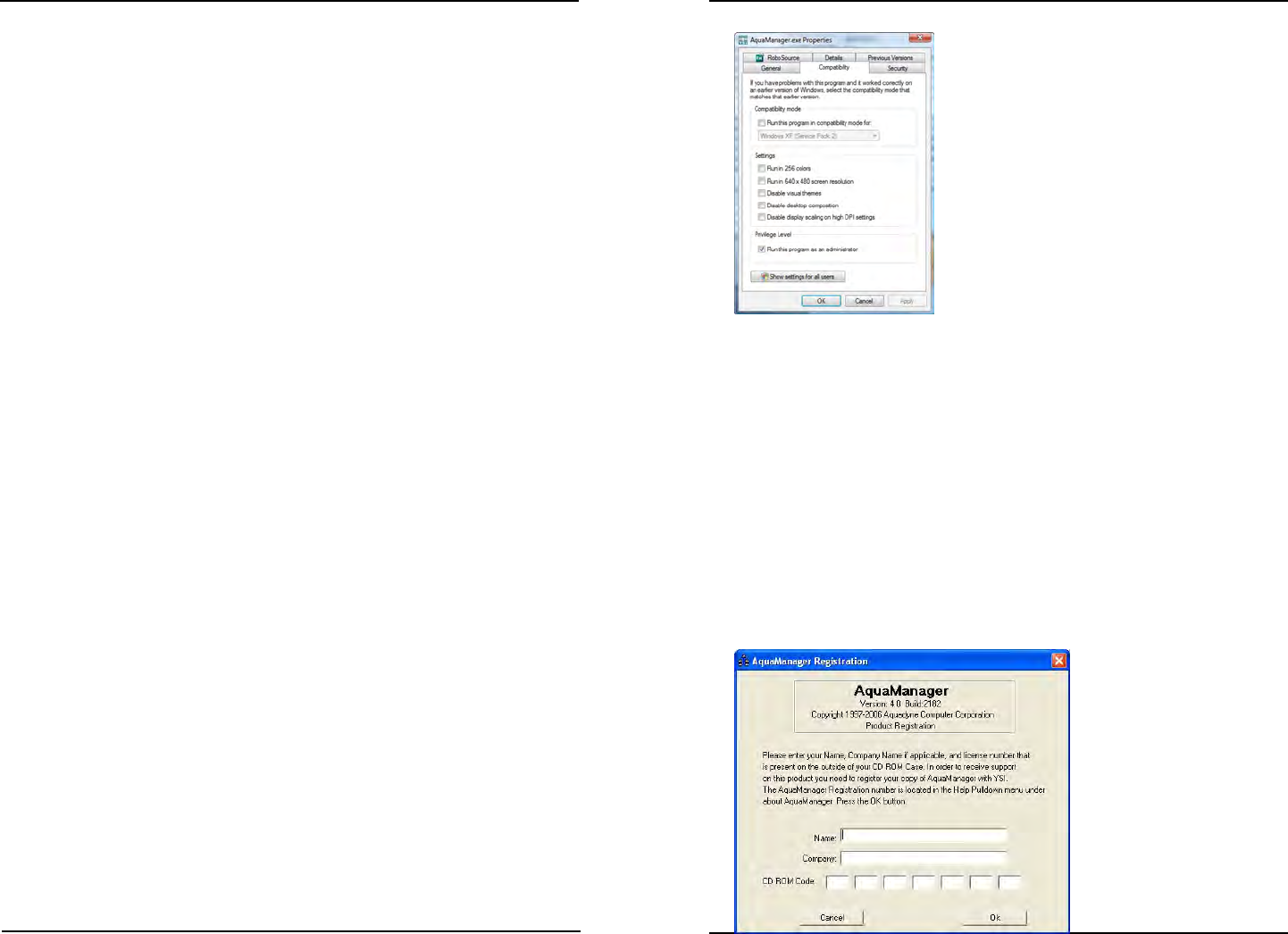
YSI 5X00
177
YSI 5X00
176
Installing AquaManager
AquaManager provides data logging, graphing, autopolling, mapping, system
conguration control, and displays near real-time sensor and aux input values and
conditions* at the desktop PC. AquaManager is a valuable tool for remote and local
access applications. An extensive online Help system is provided with AquaManager.
*Near real-time - e AquaManager map is updated several times a minute as
AquaManager constantly communicates with the nodes during Autopolling using
SMS commands. is results in displaying near real-time sensor and aux input
values on the map.
One copy of AquaManager per machine is required.
PC requirements and features
AquaManager is a 32-bit Windows application and will run on Windows 2000/
XP/Vista/Windows 7 operating systems 32-bit and 64-bit. AquaManager has the
following system requirements
on your PC:
PC capable of running Windows 2000
- Microso Windows 2000 (workstation or server) OR XP (home or professional
SP3) OR Vista (SP1) OR 7
- VGA display card
- CD-ROM Drive
- Total RAM installed 16 Megs or greater
- 100 MB of free hard-disk space
- Internet Explorer 7.0, or higher
- Adobe Flash 10b, or higher
- Administrator privileges on PC where application is being installed
AquaManager
Recommendations:
- Total RAM installed 64 Megs or greater
- 300 MB of free hard-disk space
- latest versions of Microso including O/S
- latest version Internet Explorer for AquaManager HTML Help
Software Installation
1. Run AquaManager.exe on the CDROM and follow the instructions in
the installation setup.
2. Refer to the README.txt le on the CDROM for additional information
on installation and use of AquaManager application.
3. Open application and register. e registration number code is located
on the back of CD case.
AquaManager










