Manual
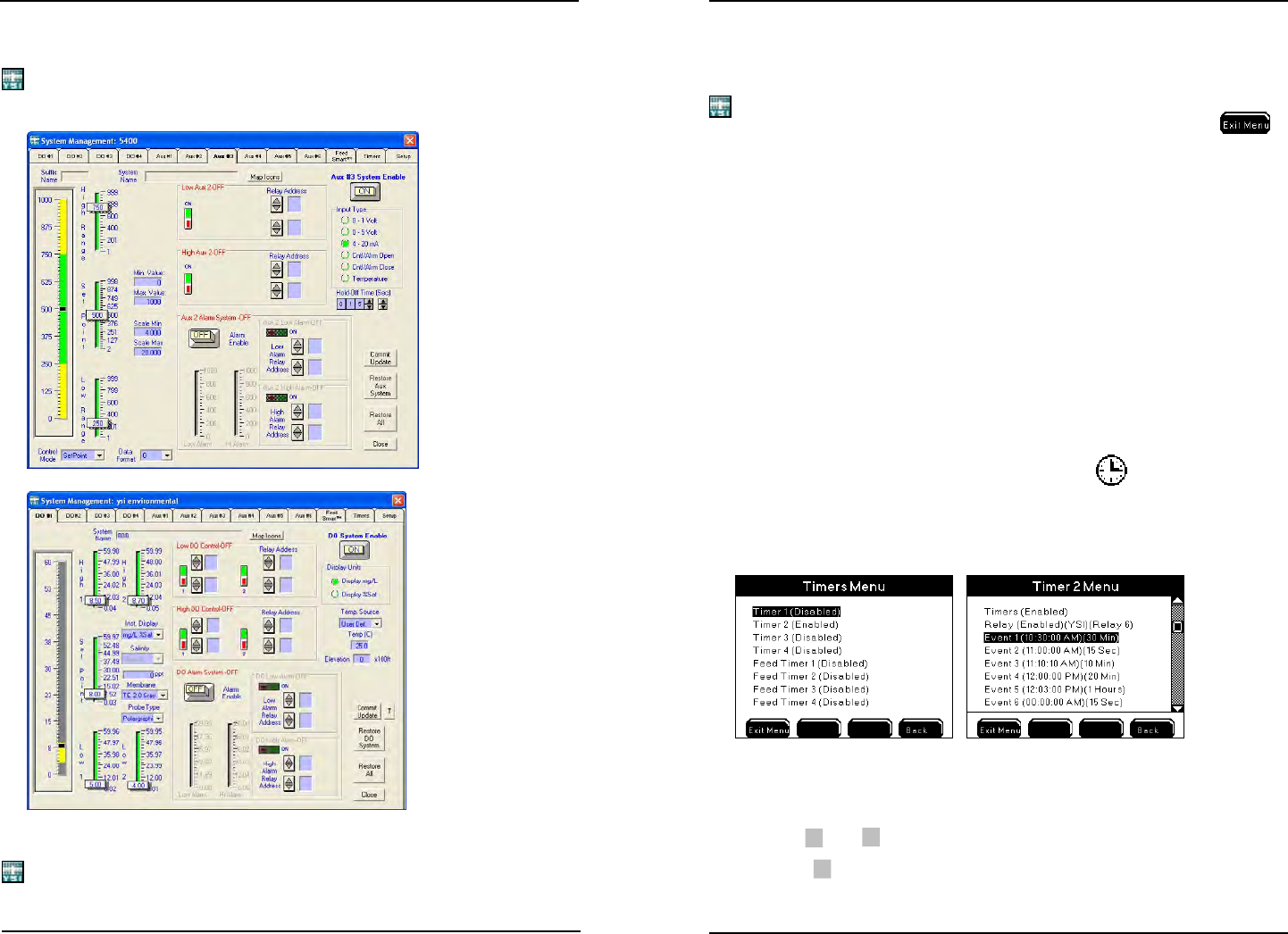
YSI 5X00
159
YSI 5X00
158
AquaManager and the Sensor Setup Menu
All Sensor Setup menus can be congured using AquaManager. Aer polling the
5X00 node, use “Systems Management” to view and upload 5X00 conguration.
Notes:
- Always manually poll the 5X00 aer uploading conguration changes and
verify that the uploaded information is retained at the 5X00. When congura-
tion changes are uploaded using AquaManager at the same time conguration
changes are being made by a user in the menus on the 5X00, AquaManager
uploads may not be saved depending on the timing of keystrokes at the 5X00.
- e Run Screen must be displayed during normal operation. If the 5X00
is not at the run screen during AquaManager uploading, pressing
at
the 5X00 may \only save certain conguration changes.
See Chapter 5 AquaManager - page 175 and AquaManager online help for ad-
ditional information.
Timers
e 5X00 has four daily ten event timers. Timers can be congured to control vari-
ous hardware devices. In addition, there are four Feed Smart
tm
feed timers.
Timers 1-4
Menus → Timers→Timer 1-4
Congure up to 40 daily timer events using the 10 events of Daily Timer systems 1-4.
Timer events occur on a daily basis until either the start time is cleared, the timer
system is disabled, or the relay is disabled. Timer icon
displays at systemwide
icon location at the Run Screen when timer relay is active .
Directions to Congure Timers 1 - 4
1. Install and wire timer devices - page 51.
2. Enter Timer 1-4 menu
Menus →Timers
3.
Use
▲
and
▼
to scroll and highlight submenus.
4.
Press
to select.
5. Enable and congure submenus.
Conguring the 5X00
Conguring the 5X00










