Manual
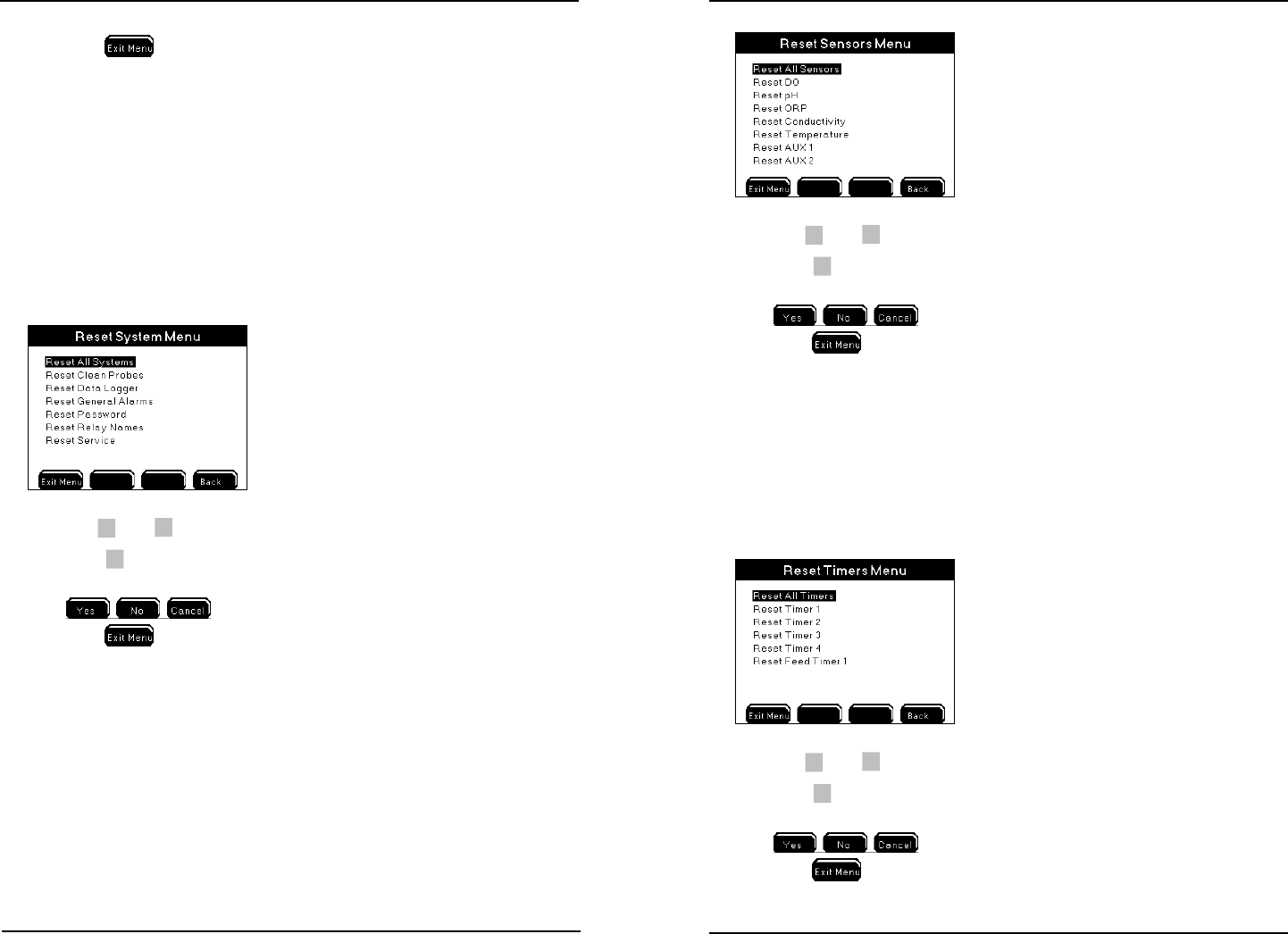
YSI 5X00
133
YSI 5X00
132
4. Press to save conguration and return to Run Screen.
Notes:
- Display contrast, backlight timer, and buzzer can only be reset to factory
defaults through this menu.
- Sensors must be recalibrated aer performing a factory Reset All and/or
Reset Sensor.
Reset System
Menus → System → Service→ Reset To Factory→ Reset System
Specic systems or all systems in the Reset System menu can be reset to factory
defaults.
1. Use
▲
and
▼
to scroll and highlight submenus.
2.
Press
to select.
3. When prompted, “Are you sure?”, select one of the following to conrm,
4. Press to save conguration and return to Run Screen.
Reset Sensors
Menus → System → Service→ Reset To Factory→ Reset Sensors
Specic sensors, aux system, or all sensor and aux systems listed in the Reset Sensors
menu can be reset to factory default.
Conguring the 5X00
1. Use
▲
and
▼
to scroll and highlight submenus.
2.
Press
to select.
3. When prompted, “Are you sure?”, select one of the following to conrm,
4. Press to save conguration and return to Run Screen.
Note:
- Perform a sensor calibration aer resetting a sensor to factory default.
Reset Timers
Menus → System → Service→ Reset To Factory→ Reset Timers
A specic timer, feed timer, or all timers listed in the Reset Timers menu can be
reset to factory defaults.
1. Use
▲
and
▼
to scroll and highlight submenus.
2.
Press
to select.
3. When prompted, “Are you sure?”, select one of the following to conrm,
4. Press to save conguration and return to Run Screen.
Conguring the 5X00










