Manual
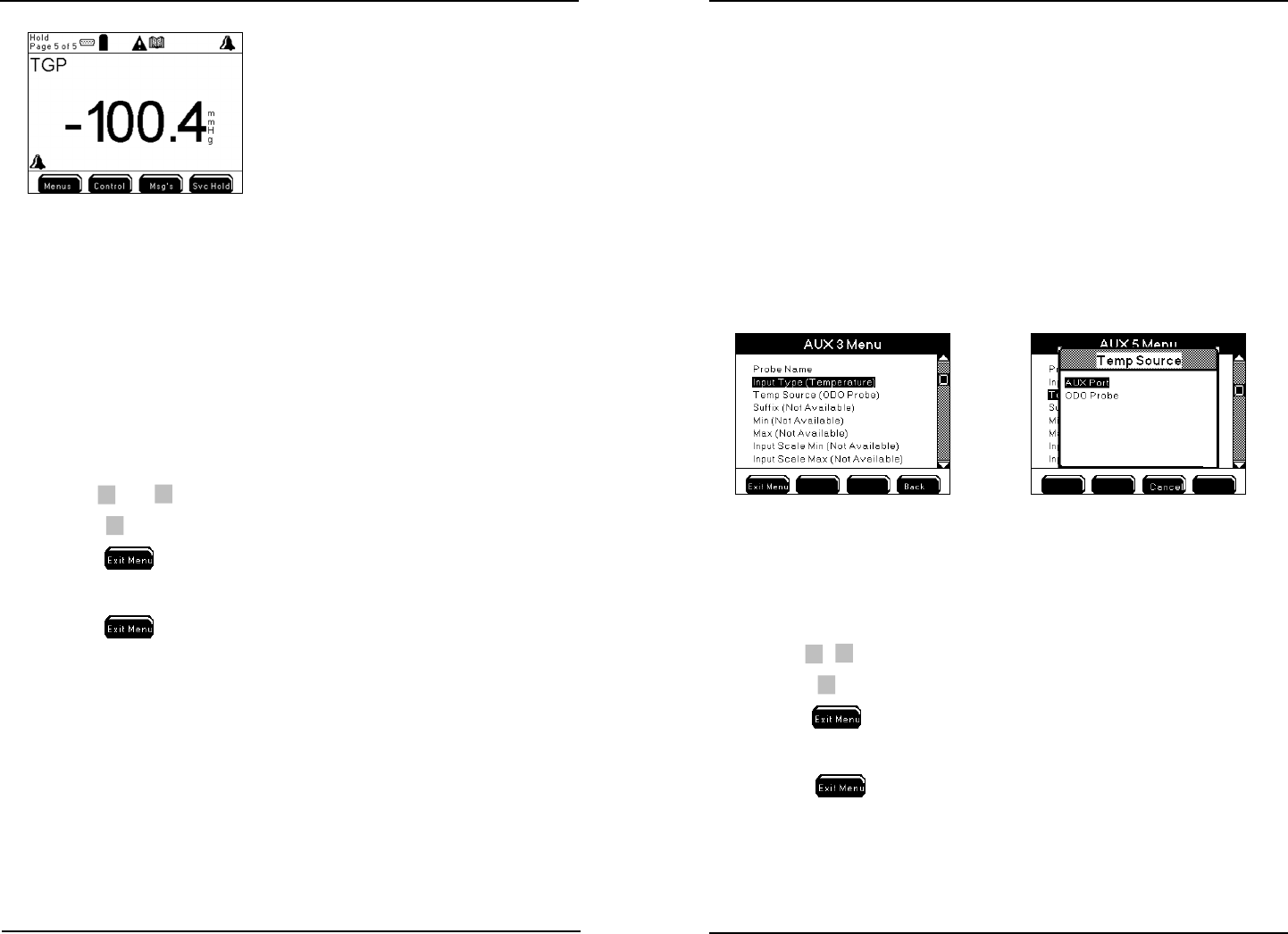
YSI 5X00
109
YSI 5X00
108
gure 4.7
Notes:
- Values displayed at the run screen are based on display format resolution
conguration. Example - if the display format is 0.0 and the min value input
is 1.88, then 1.9 will be displayed at the run screen.
- 5X00 aux analog (non temp) sensor log records 0.00 resolution regardless of
the selected resolution in the aux analog display format conguration.
Directions to congure Aux analog (non temp) Congure Aux menu:
1. Wire aux analog devices - page 59.
2. Enter Aux menu
Menus → System → Congure Aux →Aux 1-6
3.
Use
▲
and
▼
to scroll and highlight submenus.
4.
Press
to select.
5. Press
to save conguration.
6. Go to Sensor Setup Menus Sensor Setup Aux 1-6 - page 149. to en-
able and congure set points, control, alarm, relays, and hold o time.
7. Press
to save conguration.
Note:
- e alarm low value must be ≥ the min value. e alarm high value must be
≤ the max value.
Analog Temperature (Aux 3, 4, 5 and 6)
Menus → System → Congure Aux →Aux 3-6→Input Type→Temperature
Aux 3, 4, 5 and 6 can be wired and congured for a temperature sensor. Temperature
systems are congured dierently for 5400 and 5500D instruments. e dierences
are explained below.
5400 ~ Aux congured temperature systems can be congured as stand alone
5400
Conguring the 5X00
independent temperature systems. In addition, Aux temperature systems can be
congured as the temperature source for any of the four DO systems. Congure the
DO temperature source in the DO sensor set up menu - see page 154.
5500D-01, 5500D-02 and 5500D-04 ~ Aux congured temperature systems can
only be congured as stand alone independent temperature systems and cannot be
assigned as a temperature compensation source for any DO system. e DO system
temperature compensation value is always taken from the temperature sensor in the
ODO probe. Temperature systems can be congured using the ODO temperature
value or the Aux 3, 4, 5 and/or 6 temperature value. Congure the temperature
system source at the Menus → System → Congure Aux →Temp Source menu.
Congure “Aux Port” if the temperature system is to be driven by the input value
of a temperature sensor wired to aux 3, 4, 5 or 6. Congure “ODO Probe” if the
temperature system is to be driven by the ODO probe temperature sensor value.
Directions to congure Aux temperature Congure Aux menu:
1. Wire temperature sensors - page 54.
2. Enter Aux menu
Menus → System → Congure Aux →Aux 3-6
3. Congure temperature input type and name.
4.
Use
▲
▼
to scroll and highlight submenus.
5.
Press
to select.
6. Press
to save settings and return to Run Screen.
7. Go to Sensor Setup Menus Sensor Setup Temperature for Aux 3-6
and ODO - page 150 to congure temperature system.
8. Press
to save settings and return to Run Screen.
Note:
- e Sensor Setup menu - page 137 is automatically enabled when an aux
channel is congured for temperature.
55005500
Conguring the 5X00










