Manual
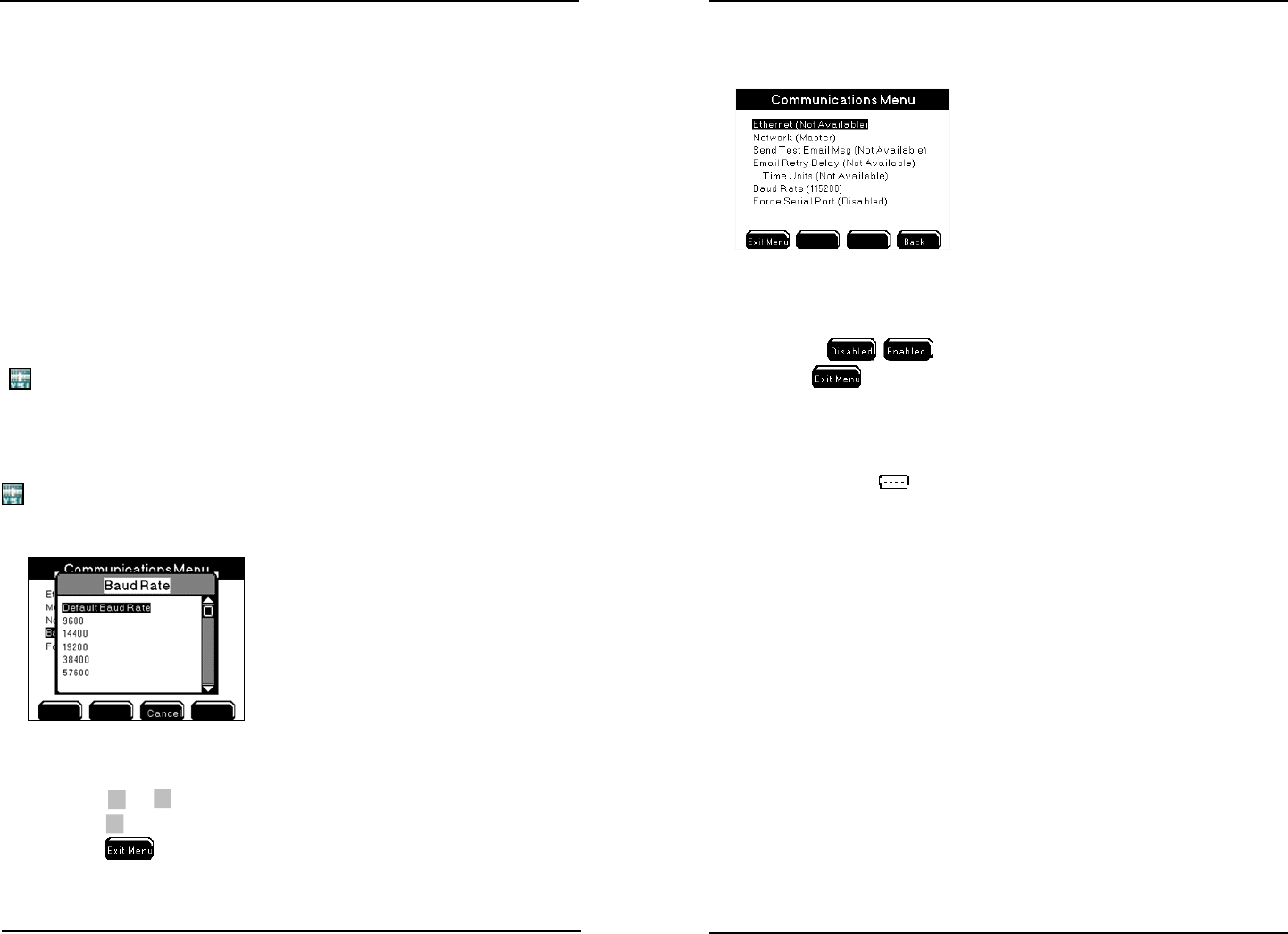
YSI 5X00
103
YSI 5X00
102
Email Retry Delay
Menus → System → Communications → Email Retry Delay
Congure the Email Retry Delay for the time interval that emails should be retrans-
mitted aer the initial alarm email is sent. e initial alarm email is sent immediately
aer the general alarm hold o time or aer the aux hold o time. Emails will be
retransmitted until one of the front panel sokeys is pressed, regardless if the alarm
condition still exists.
Notes:
- On a network, emails are retransmitted according to the slave retry delay
conguration of the slave in alarm and not the master’s email retry delay
conguration. Please note, a slave Email Retry Delay menu will display (Not
available) because of its slave conguration; however, this feature is available
and has a default value of 15 minutes that can be congured by the user.
- e Retry Delay should be congured at intervals ≥ 15 minutes.
- AquaManager alarm emails are retransmitted based on 5X00 slave(s) and
master email retry delay conguration.
Baud Rate RS232
Menus → System → Communications → Baud Rate
Congure the Baud rate (for RS232 connections only) in the 5X00 to match the
baud rate congured in AquaManager. Use the default rate of 115200 for fastest
communication speed.
1. Enter Network menu
Menus → System → Communications → Network →Baud Rate
2.
Press
▲
or
▼
to scroll and highlight a selection.
3.
Press
to conrm selection.
4. Press
to save conguration and return to Run Screen.
Force Serial Port
Menus → System → Communications → Force Serial Port
Conguring the 5X00
Enable the Force Serial Port when the 5X00 is communicating via RS232 (direct)
to a PC and when the 5X00 has a serial to ethernet device.
1. Wire RS232 connection - page 68.
2. Enter Communications menu
Menus → System → Communications → Force Serial Port
3. Use the
sokeys to congure o or on.
4. Press
to save conguration and return to Run Screen.
Notes:
- RS232 connection is required to upload rmware using the Firmware Up-
dater.
- e RS232 icon
blinks at the Run Screen when in Force Serial Port mode.
Non-Networked (Stand Alone) 5X00s
Non-networked (stand alone) 5X00s must have the termination relay enabled. In
addition, non-networked (stand alone) 5X00s must be congured as a master in
the System Communication menu with no slave nodes enabled.
Congure AUX
Menus → System → Congure Aux 1-6
e 5X00 has six auxiliary (Aux) inputs. Aux inputs 1, 2, 3, 4, 5, and 6 can be con-
gured for digital or analog ( 0-1V,DC 0-5VDC, or 4-20 mA) inputs. In addition,
Aux 3, 4, 5, and 6 can be congured with a temperature sensor. Congure sux,
minimum (Min), maximum (Max), Input Scale Min, Input Scale Max and display
format menus for non temperature analog inputs. To congure set points, control,
alarms and relays see specic sensor set up menus. See Aux digital sensor set up -
page 147. See Aux analog (non temperature) sensor set up - page 149. See Aux
and ODO temperature sensor set up - page 150.
Conguring the 5X00










