Manual
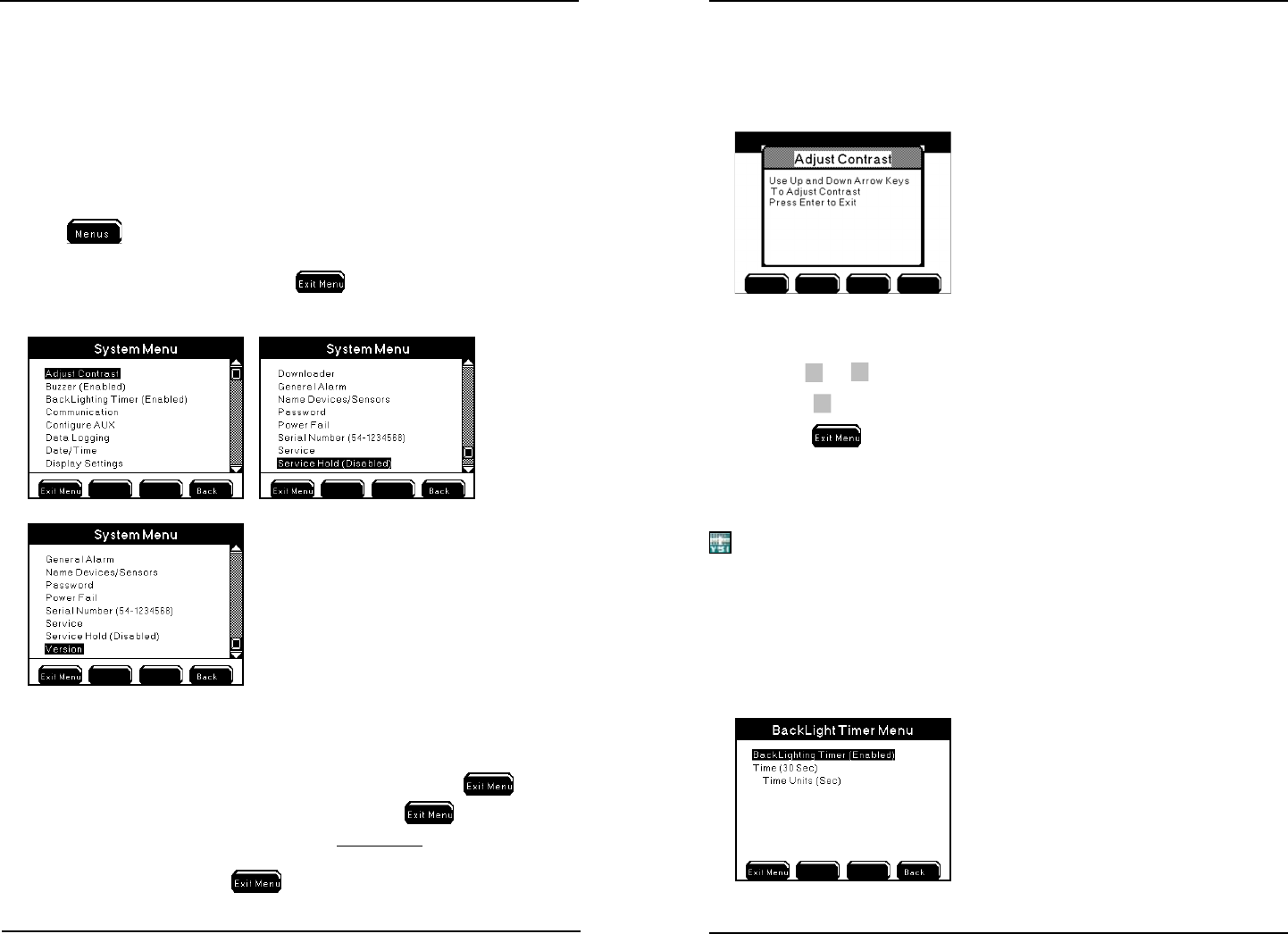
YSI 5X00
89
YSI 5X00
88
Note:
- Elevation is not required for mg/L Calibration.
System Menu
Menus → System
e 5400 System Menu contains 17 submenus. e 5500D-01, 5500D-02 and
5500D-04 System Menu contains 18 submenus*. Use System submenus to con-
gure non-sensor and non-timer systems. System submenus are shown below.
Press
at the Run Screen to enter the Main Menu. Use ▲ ▼ to scroll and
highlight a System submenu. Press 8
to select and enter a highlighted menu.
Conguration changes are saved when
is pressed.
*”ODO Cal K” submenu appears in 5500D instruments only.
Notes:
- See Appendix 3 “Menu Maps” for system defaults and ranges (where applicable)
- starting on page 205.
- Menu congurations are saved to the instrument only aer
is pressed
and not when the change is made in the menu. If
is not pressed, the
changes made to the conguration will not be saved. Exception - Date and
time and clear data logs are updated immediately to the system; however, YSI
recommends pressing
in this instance as well in order to save any
other changes that may have been made to the conguration.
5500
Conguring the 5X00
Adjust Contrast
Menus → System → Adjust Contrast
Use the Adjust Contrast menu to lighten or darken the display contrast.
1. Enter Adjust Contrast Menu:
Menus → System → Adjust Contrast
2.
Use
▲
or
▼
to darken/lighten display.
3.
Press
to conrm new display contrast.
4. Press
to save conguration and return to Run Screen.
Notes:
- e display contrast will adjust automatically based on the 5X00’s internal
temperature.
- Contrast adjustment cannot be performed using AquaManager.
BackLight Timer
Menus → System → BackLight Timer
When the backlight timer is enabled, the backlight will turn on when any front
panel key is pressed and then turn o aer the user congured backlighting timer
expires. If the backlight timer is disabled, the display backlight will not turn o.
Conguring the 5X00










