Manual
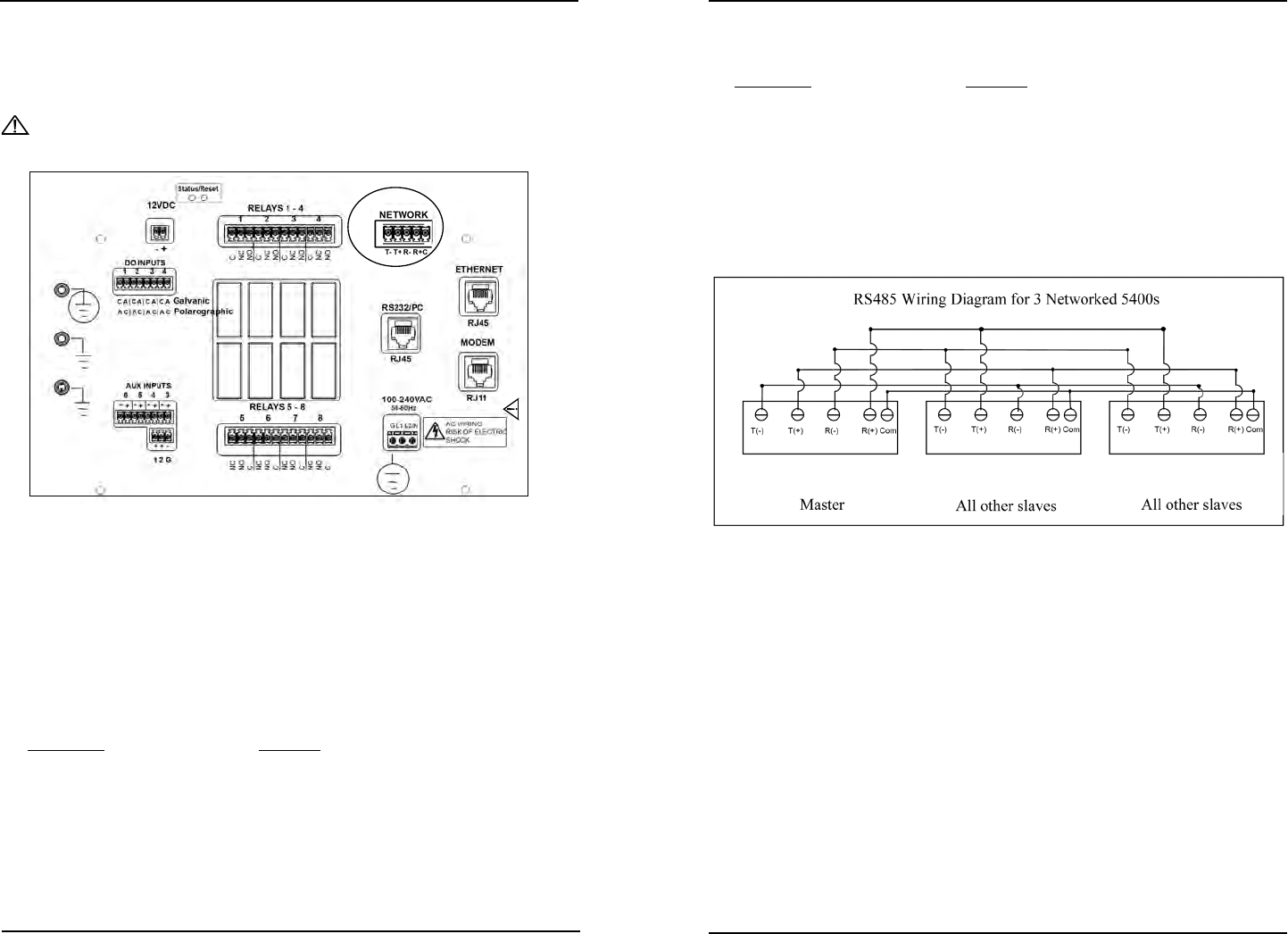
YSI 5X00
65
YSI 5X00
64
Note:
- It is essential that wires be terminated cleanly. Nicks (stray wires, not cleanly
terminated) can result in unreliable network communication.
CAUTION: Run high and low voltage wires/cables through separate bulkhead
and conduit.
Do not connect or disconnect IDC ribbon cable
when 5400 is powered. Serious damage can occur.
Figure 3.27
5. Terminate wires as described using category 5 cable: (color scheme may
be dierent than described below.)
- Pair #1 wires: solid blue and white with blue stripe
- Pair #2 wires: solid orange and white with orange stripe
- 1 wire green
- Secure unused wires to avoid potential for shorting
Wire the master as follows:
Wire Color Terminal
solid orange T(-)
white with orange stripe T (+)
solid blue R (-)
white with blue stripe R (+)
green Communications Common (C)
Installation and Wiring
Wire all slaves as follows:
Wire Color Terminal
solid blue T(-)
white with blue stripe T (+)
solid orange R (-)
white with orange stripe R (+)
green Communications Common (C)
Figure 3.28 is a wiring diagram for the most common 5X00 network conguration
where a master 5X00 is the rst physical device in the network.
Figure 3.28
6. Wire all network terminal strips prior to network testing but only
connect a network terminal strip to the rst and last devices on the
network (*see note below). Congure network menu and follow testing
procedure as described starting on page 98. Slave devices are tested
one by one as they are added to the network. Network testing cannot
be done if stubs exist (** see note below ).
Notes:
- *If the master is not the rst physical device on the network, place network
terminal strip on the master and on the rst and last physical devices on the
network. (In this case two slaves will need to be tested at the same time.) -
gure 3.29.
- **A stub is created when the last wired network terminal strip is not connected
to a network slave - gure 3.26.
Installation and Wiring










