Manual
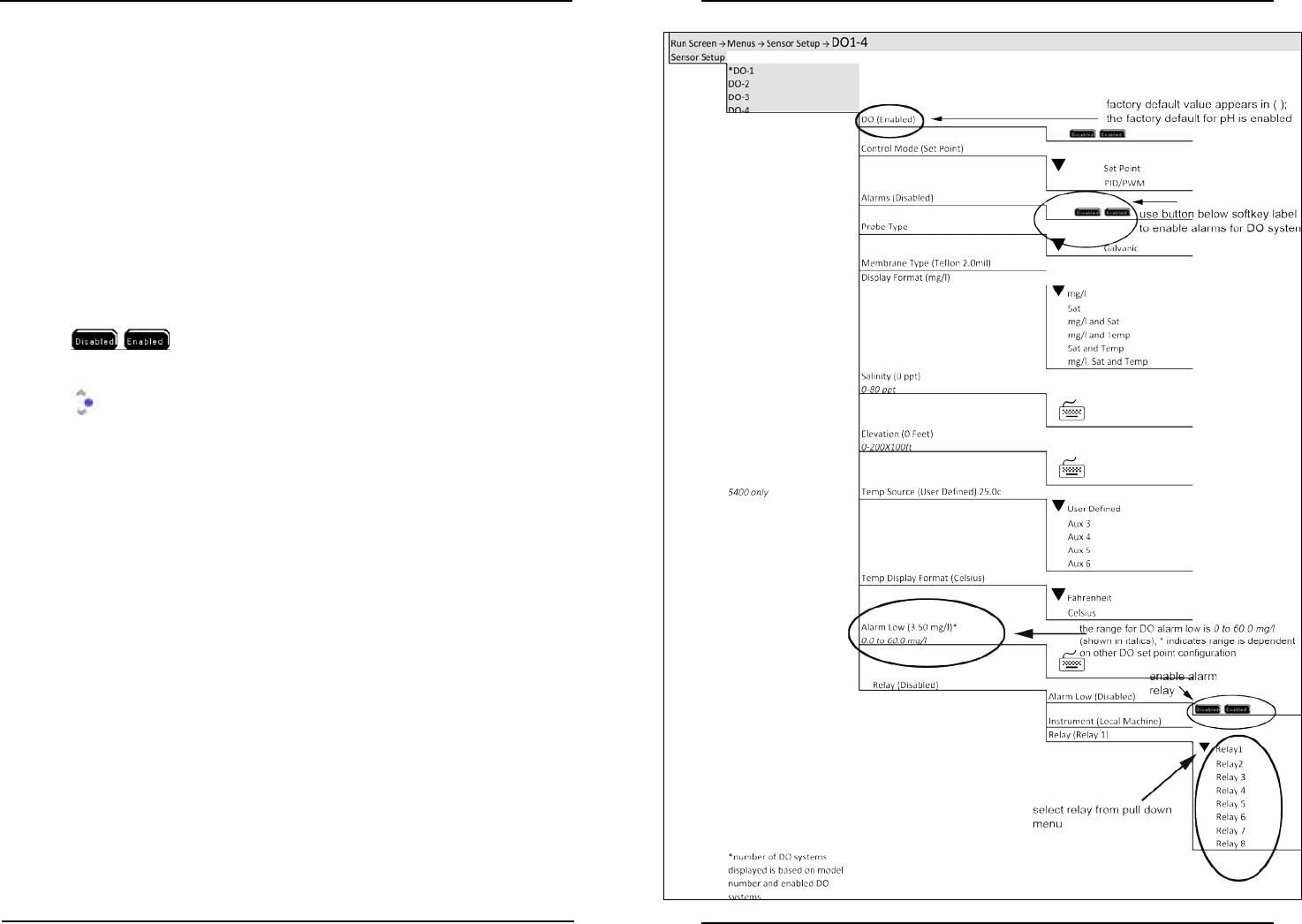
YSI 5X00
207
YSI 5X00
206
Menu Maps
Menu Map Key
e following conventions are used in menu maps:
- Factory defaults are contained in ( ). If blank, no default value is loaded for
this menu. In certain menus, the user conguration will appear in ( ) once the
menu is congured.
- System range (if applicable) is in italics. “*” displayed aer the range indicates
that the range is based on other system conguration i.e. set point submenus.
- (Not Available) indicates hardware is not installed or menu is not applicable
to system conguration.
e following graphics are used in menu maps:
- 7 - Input is required at numeric or alpha/numeric keypad.
-
- display of sokey indicates selection of sokey is required.
- q - Make a selection from a pull down menu.
- - Use three front panel key to proceed; (only used at adjust contrast
menu).
e menu map on the following page depicts how the menu map conventions and
graphics are used for conguring the DO alarm low value and enabling the DO
system alarms. (complete DO menu is not shown in example)
Menu Maps
MENU MAP EXAMPLE










