Manual
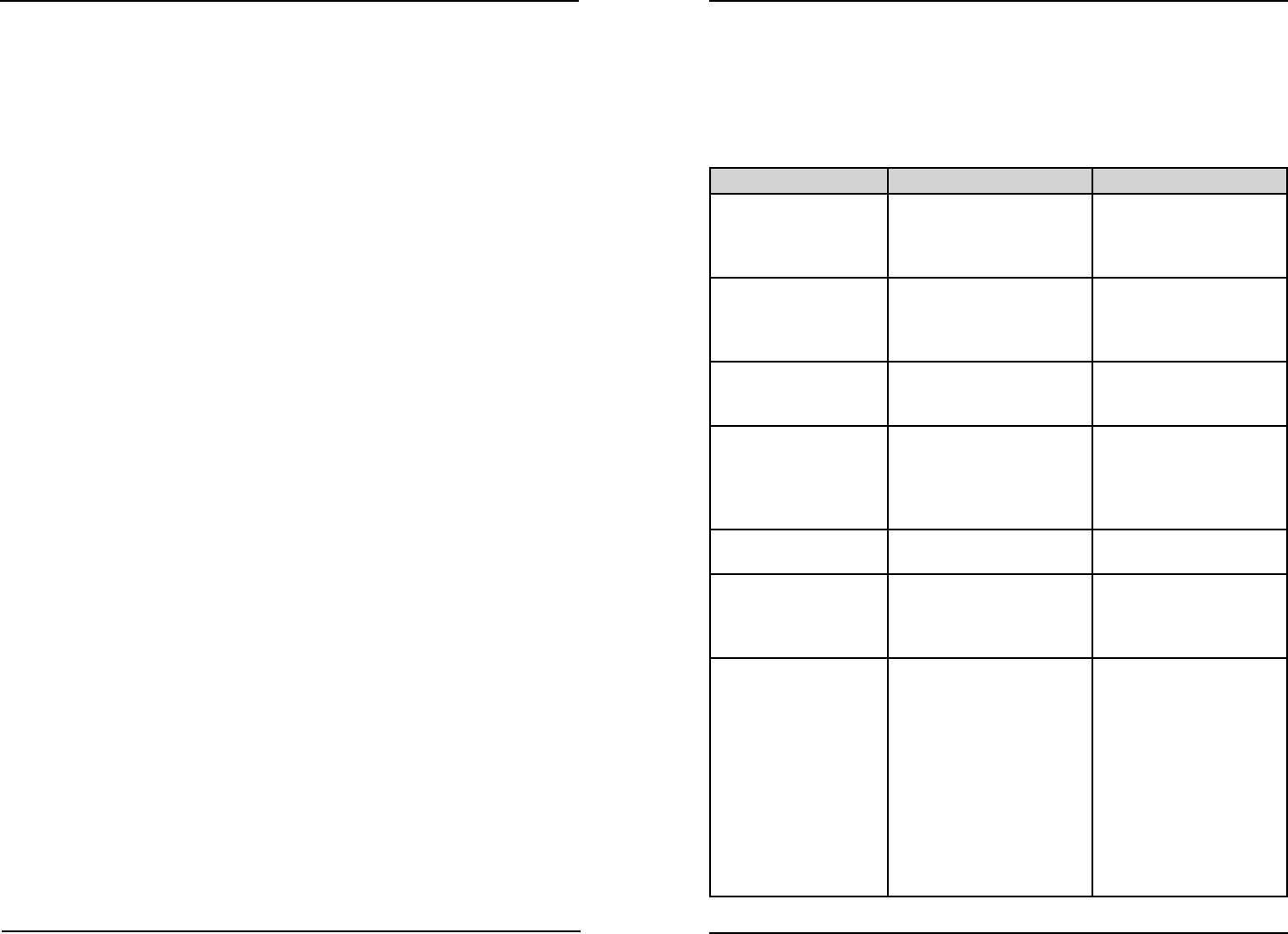
YSI 5X00
199
YSI 5X00
198
Appendix 1 - Unpacking and Inspection
Inspect the outside of the shipping carton for damage. If damage is detected, contact
the carrier immediately. Remove the 5X00 from the shipping container. Be care-
ful not to discard any parts or supplies. Conrm that all items on the packing list
are present. Inspect all assemblies and components for damage. Save the original
packing carton. Carriers typically require proof of damage due to mishandling.
e following components are included with the purchase of the 5X00 instrument:
5X00 instrument
006515 Flange Mounting Kit
006506 Desiccant Kit
605877 Instruction Manual
605230 Compression Plugs, 2 each
605229 Compression Plugs, 2 each
605804 Compression Plugs, 4 each
605898 Compression Plugs, 3 each
655384 Dual Male RJ-45 Cable Assembly
655383 Adapter, DB-9 to RJ-45
605880 AC Power Cord, 155 VAC U.S. Plug (AC version only)
605944UL Pluggable Socket Connector for AC Power, 3 pole (AC version only)
506939UL Pluggable Socket Connector for 12 VDC Power, 2 pole
605941UL Pluggable Socket Connector for RS-485, 5 pole
605943UL Pluggable Socket Connector for relays, 12 pole, 2 each
605940UL Pluggable Socket Connector for Auxiliary Inputs, 3 Pole
605942UL Pluggable Socket Connector for DO and AUX inputs, 8 Pole, 2 each
If any parts are damaged or missing, contact YSI or your YSI representative im-
mediately.
Unpacking and Inspection Troubleshooting
Appendix 2 - Troubleshooting
Sensor Troubleshooting
- When troubleshooting sensors, disable the control/alarm relays.
- Verify 5X00 wiring and conguration.
Issue possible cause possible solution
inaccurate or uctuating
sensor values
improper placement of probe
assembly
See Location Considerations
- Step 2 Locate and Install
Probe Assembly - page
33..
fouled membrane or sensor
cap; damaged membrane or
sensor cap
visual inspection of the
probe assembly required.
Clean membrane or sensor
cap.
improper placement of 5X00 See Location considerations
- Step 1 Install 5X00 - page
27.
bad sensor
bad DO membrane
recalibrate, change mem-
brane, clean sensor, test
sensor outside system
stream in solution of
known value, replace sensor
sensor out of calibration See Calibration - page
82..
DO elevation conguration
incorrect
Correct DO elevation at
Menus System Sensor
SetupDOElevation
menu
DO values are aected by
temperature. If DO values
are incorrect, verify that
the temperature source is
accurate and reporting cor-
rect values or that the user
dened temperature value
is correct for the DO sensor
location. If the temperature
sensor is reporting incorrect
values, the DO mg/L values
are not reliable.
See DO and temperature -
page 155.










