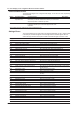Instruction Manual
4-8
IM MW100-01E
4.2 Error Display in the Monitor Screen and
Corrective Actions
Error Message Corrective Action
Could not connect to the instrument. Check Ethernet cable connections and the IP addresses of devices.
Check cables and other connections.
Communication error occurred.
Check Ethernet cable connections and the IP addresses of devices.
Check cables and other connections.
The actually installed modules dif
fer from the modules Reconstruct the module conguration.
recognized by the system.
The size of the data les exceeds the allowable upper limit. Set the numb
er of save channels, recording interval, and recording
data length so that the data les of measurement groups 1, 2, and 3,
and the computed and thinned data les are all within 10 MB.
Value smaller than measuring interval or MATH interval Set a value higher than the measurement and MA
TH interval.
cannot be set for the thinning recording interval.
Combination of thinning recording interval, measurement Set the thinning recording interval so that it is a common multiple of
interval, MATH interval incorrect.
the measurement and MATH intervals.
The recording data length cannot be set equal to or less Set a recording data length larger than the recording interval.
than the recording interval.
Insufcient space on the CF card. Delete unnee
ded les on the CF card to free up some space.
Replace the
CF card.
The CF card is not inserted. Insert the CF card.
The CF card is damaged or not formatted. Reinsert the CF card or format it.
No data found in le. Check the recording settings.
Remove MATH start/stop action from the Event/Action Remove MATH start/stop action from the Event/Action settings.
settings.
Remove recording start/stop action from the Event/Action Remove recording start/stop action from the Event/Action settings.
settings.