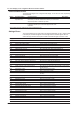Instruction Manual
4-6
IM MW100-01E
Execution Errors
The code is divided into two parts which are displayed alternately on the 7-segment LED;
in the first part, the letter E appears in the left digit with the hundreds digit of the error
code to the right, and the second part consists of the last two digits of the error code.
Display Possible Problem Corrective Action
E301 CF card error detected. Do not eject or otherwise disturb the card while being accessed.
E302 No enough free space on CF card. Delete unneeded les to free up space. Replace the CF card.
E303 CF card is write-protected. Check write permissions.
E311 CF card not inserted. Insert the CF card correctly.
E312 CF card format damaged. Check the CF card. Please format the CF card.
E313 CF card damaged or not formatted. The le may be damaged. Format or replace the CF card.
E314 File is write-protected. Check write permissions.
E315 No such le or directory. Check the les and folders.*
E316 Number of les exceeds the upper limit. Delete unneeded les to reduce the number of les.
E317 Invalid le or directory name. Check the les and folders.*
E318 Unknown le type. Check the les.
E319 Same name of le or directory already exists. Check the les and folders.*
E320 Invalid le or directory operation. Check the les and folders.*
E321 File is in use. Wait until access is nished.
E331 Setting le not found. Check the name of the setting le.
E332 Setting le is broken. Could not load setting le because it is corrupted.
E341 FIFO buffer overow. You must reduce the time required to store les.
Delete unneeded les to free up space.
E342 Data to be saved to le not found. Check the settings.
E343 Power failed while opening le.
Files may have been damaged.
Take appropriate action for power failure.
E344 Some or all data prior to power outage could not Do not change the CF card during a power failure.
be recovered.
E345 Could not restart recording after recovery from Perform the record start operation.
power outage.
E346
Recording could not be started due to power Perform the re-recording start operation.
outage.
Take appropriate action for power failure.
* May occur in the MW100 internal processing (during an abnormality)
Communication Command Errors
The code is divided into two parts which are displayed alternately on the 7-segment LED;
in the first part, the letter E appears in the left digit with the hundreds digit of the error
code to the right, and the second part consists of the last two digits of the error code.
Display Possible Problem Corrective Action
E401 Command string too long. Keep the command within 2047 Bytes from rst character to
terminator.
E402 Too many commands enumerated.
Set the number of enumerated commands within 99.
E403 Invalid type of commands enumerated. Send the commands without enumerating them.
E404 Invalid command. Conrm the command name.
E405 Not allowed to execute this command. Login at a level that allows execution of this command.
E406 Cannot execute due to different operation mode. Switch to a mode that allows execution of this command.
E407 Invalid number of parameters. Check the number of parameters.
E408 Parameter string too long. Keep the length of individual parameters within 512 Bytes.
E411 Daylight saving time function not available. Check the daylight saving time settings.
Not available with the current model.
E412 Temperature unit selection not available. Not available with the current model.
E413 MATH option not available. Not available with the current model.
E414 Serial communication interface option not available. Not available with the current model.
E415 Report option not available. Not available with the current model.
4.1 Error Display on the 7-Segment LED and Corrective Actions