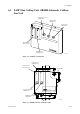Instruction Manual
IM 11M12A01-03E
7-4
7.4.2 Display Configuration (for High-temperature Humidity Analyzer)
Figure 7.3.1 shows the display configuration. A password positioned below the displays
enables Execution/Setup to be protected. If a password has not been set, press the
[Enter] key to proceed to the next panel display. The Home key enables you to return to
Execution/Setup from any panel display.
F7.3.1E.EPS
[Basic panel display]
[Detailed-data display]
[Execution/Setup display]
[Trend Graph display]
[Password Entry display]
Returns to the
Execution/Setup
display.
Returns to the
Execution/Setup
display.
Returns to the
Execution/Setup
display.
Maintenance panel
display
Commissioning
(Setup) display
mA-output setup
mA-output1
mA-output2
Set presets
Alarms setup
Hysteresis
Contact delay
Setpoints
Contact setup
Input contacts
Output contacts
Others
Clock
Averaging
Input temp
Passwords
Defaults
Display item
Trend graph
Auto return time
Language
Calibration setup
Mode
Points
Zero- and Span-gas
conc.
Timing
Blow back setup
mA-output loop check
Contact check
Calibration execution
Blow back execution Reset panel display
Display setup
Returns to the
Execution/Setup
display.
Returns to the
Execution/Setup
display.
Figure 7.3.1 Display Configuration