Energy Meter Manual
Table Of Contents
- Introduction
- Notices
- Checking the Package
- Checking the Model and Suffix Codes
- Contents
- Chapter 1 Installation and Wiring
- 1.1 Installation with the ANSI 4-inch Round Form or JIS 110-square Instrument Size
- 1.2 Installation with the DIN 96-square Instrument Size
- 1.3 Wiring
- Crimping Terminal Recommendations
- Single-phase two-wire system (voltage input, current input, power supply)
- Single-phase three-wire system (voltage input, current input, power supply)
- Three-phase three-wire system (voltage input, current input, power supply)
- Three-phase four-wire system (voltage input, current input, power supply)
- Three-phase four-wire system (2.5 element) (voltage input, current input, power supply)
- Other Wiring
- 1.4 Attaching the Dust Cover and Terminal Cover
- Chapter 2 Preparations before Starting Measurement (Set up the PR300 First)
- Chapter 3 Parameter Setting Operations
- 3.1 Basic Parameter Setting Operations
- 3.2 Setting the VT and CT Ratios
- 3.3 Setting the Integrated Low-cut Power
- 3.4 Setting RS-485 Communication Conditions
- 3.5 Setting Ethernet Communication Conditions
- 3.6 Setting Pulse Output Conditions
- 3.7 Setting Analog Output Conditions
- 3.8 Setting Demand Measurement Conditions
- 3.9 Setting the Measured Value Display Pattern
- 3.10 Setting the “Indicator-out” Mode and Locking Parameters
- Chapter 4 Operation for Display of Measurement Items and Measurement Method
- 4.1 Measurement Items
- 4.2 Switching Display Pattern
- 4.3 Displaying Measured, Instantaneous, and Maximum/Minimum Values
- Example Display and Measuring Ranges of Active Power (Regenerative Power)
- Example Display and Measuring Ranges of Reactive Power
- Example Display and Measuring Ranges of Apparent Power
- Example Display and Measuring Ranges of Voltage
- Example Display and Measuring Ranges of Current
- Example Display and Measuring Ranges of Power Factor
- Example Display and Measuring Ranges of Frequency
- How to Switch between Instantaneous Value, Maximum Value, and Minimum Value
- 4.4 Phase Switching for Voltage and Current
- 4.5 Displaying Energy Values
- 4.6 Resetting Measured Values
- 4.7 Demand Measurement (Optional Measuring Function)
- Chapter 5 Troubleshooting
- Appendix
- Appendix 1 Specifications of PR300
- Measuring Function
- Power Items and Equations
- Input Specifications
- Digital Input Specifications
- Analog Output Specifications (additional output function)
- Pulse Output Specifications (additional output function)
- Demand Alarm Output Specifications (optional measuring function)
- Communication Specifications
- Standard Performance
- Safety and EMC Standards
- Environmental Conditions
- Mounting and Shape
- Appendix 2 System Reset
- Appendix 3 Parameter Map
- Appendix 4 Parameter List
- Appendix 5 Alphanumeric Characters Table for 7-segment LED
- Appendix 1 Specifications of PR300
- Index
- A
- C
- D
- E
- H
- I
- M
- O
- P
- R
- S
- T
- V
- W
- Wiring diagram
- Single-phase two-wire system
- Single-phase three-wire system
- Three-phase three-wire system
- Three-phase four-wire system
- Three-phase four-wire system (2.5 element)
- Analog output
- Demand alarm output
- Demand alarm release
- Ethernet communication
- Integration control signal
- Palse output
- RS-485 communication
- Wiring diagram
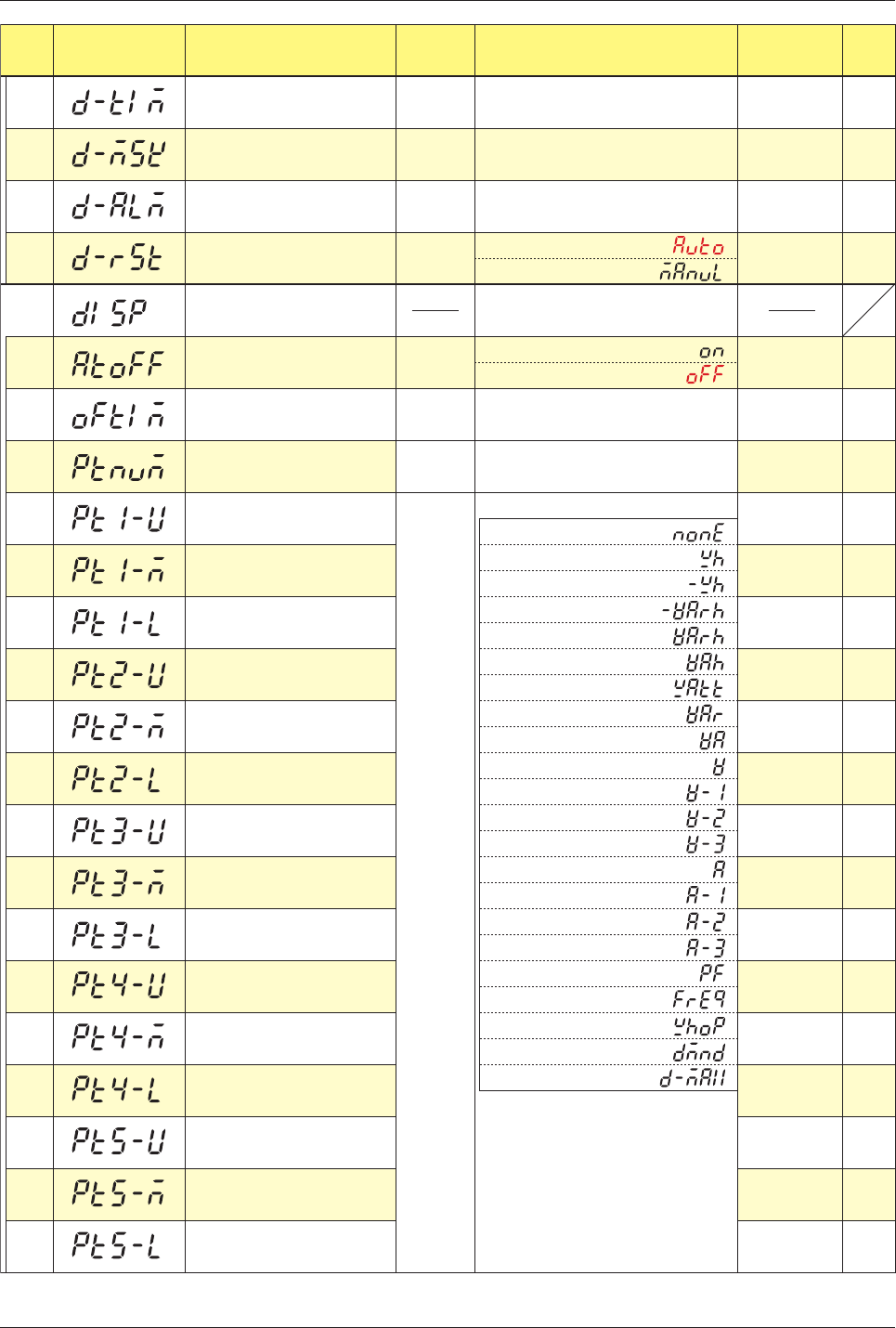
A-14
IM 77C01E01-01E
Appendix 4 Parameter List
8-2
8-3
8-4
8-5
9
9-1
9-2
9-3
9-4
9-5
9-6
9-7
9-8
9-9
9-10
9-11
9-12
9-13
9-14
9-15
9-16
9-17
9-18
100
1
Current
(phase switch
indication)
Voltage
(phase switch
indication)
Active power
Active power
Reactive power
Power factor
Active energy
LEAD reactive
energy
Apparent
energy
Current-1
Current-2
Current-3
Voltage-1
Voltage-2
Voltage-3
1
Automatic
release
10 (min)
OFF
1 to 8
1 to 60 (min)
Parameter
Symbol
Display
Order
Parameter Name MEMO
Setting
Type
Setting Range (Details)
Initial Value
(Factory-
set Value)
Demand alarm mask time
Demand alarm point
Demand alarm release
function
Display setting menu
Indicator-out mode
Indicator-out mode wait time
Number of display patterns
Display pattern-1 upper display
Display pattern-1 middle display
Display pattern-1 lower display
Display pattern-2 upper display
Display pattern-2 middle display
Display pattern-2 lower display
Display pattern-3 upper display
Display pattern-3 middle display
Display pattern-3 lower display
Display pattern-4 upper display
Display pattern-4 middle display
Display pattern-4 lower display
Display pattern-5 upper display
Display pattern-5 middle display
Display pattern-5 lower display
1 to 59 (min)
(1 to demand period) (min)
1 to 1000 (kW) or 1 to 1000 (A)
Menu to shift to the parameters of
display setting
Integral
numeric
value
Integral
numeric
value
Integral
numeric
value
Integral
numeric
value
Selection
Selection
Selection
None
Active energy
Regenerative energy
LEAD reactive energy
LAG reactive energy
Apparent energy
Active power
Reactive power
Apparent power
Voltage (phase switch indication)
Voltage-1
Voltage-2
Voltage-3
Current (phase switch indication)
Current-1
Current-2
Current-3
Power factor
Frequency
Optional active energy
Demand value
Maximum demand value
Automatic release
Manual release
ON
OFF
A measurement item can be selected from the
following:
1 to 60 (min)
(Demand alarm mask time to 60) (min)
30
Demand period
Integral
numeric
value










