Energy Meter Manual
Table Of Contents
- Introduction
- Notices
- Checking the Package
- Checking the Model and Suffix Codes
- Contents
- Chapter 1 Installation and Wiring
- 1.1 Installation with the ANSI 4-inch Round Form or JIS 110-square Instrument Size
- 1.2 Installation with the DIN 96-square Instrument Size
- 1.3 Wiring
- Crimping Terminal Recommendations
- Single-phase two-wire system (voltage input, current input, power supply)
- Single-phase three-wire system (voltage input, current input, power supply)
- Three-phase three-wire system (voltage input, current input, power supply)
- Three-phase four-wire system (voltage input, current input, power supply)
- Three-phase four-wire system (2.5 element) (voltage input, current input, power supply)
- Other Wiring
- 1.4 Attaching the Dust Cover and Terminal Cover
- Chapter 2 Preparations before Starting Measurement (Set up the PR300 First)
- Chapter 3 Parameter Setting Operations
- 3.1 Basic Parameter Setting Operations
- 3.2 Setting the VT and CT Ratios
- 3.3 Setting the Integrated Low-cut Power
- 3.4 Setting RS-485 Communication Conditions
- 3.5 Setting Ethernet Communication Conditions
- 3.6 Setting Pulse Output Conditions
- 3.7 Setting Analog Output Conditions
- 3.8 Setting Demand Measurement Conditions
- 3.9 Setting the Measured Value Display Pattern
- 3.10 Setting the “Indicator-out” Mode and Locking Parameters
- Chapter 4 Operation for Display of Measurement Items and Measurement Method
- 4.1 Measurement Items
- 4.2 Switching Display Pattern
- 4.3 Displaying Measured, Instantaneous, and Maximum/Minimum Values
- Example Display and Measuring Ranges of Active Power (Regenerative Power)
- Example Display and Measuring Ranges of Reactive Power
- Example Display and Measuring Ranges of Apparent Power
- Example Display and Measuring Ranges of Voltage
- Example Display and Measuring Ranges of Current
- Example Display and Measuring Ranges of Power Factor
- Example Display and Measuring Ranges of Frequency
- How to Switch between Instantaneous Value, Maximum Value, and Minimum Value
- 4.4 Phase Switching for Voltage and Current
- 4.5 Displaying Energy Values
- 4.6 Resetting Measured Values
- 4.7 Demand Measurement (Optional Measuring Function)
- Chapter 5 Troubleshooting
- Appendix
- Appendix 1 Specifications of PR300
- Measuring Function
- Power Items and Equations
- Input Specifications
- Digital Input Specifications
- Analog Output Specifications (additional output function)
- Pulse Output Specifications (additional output function)
- Demand Alarm Output Specifications (optional measuring function)
- Communication Specifications
- Standard Performance
- Safety and EMC Standards
- Environmental Conditions
- Mounting and Shape
- Appendix 2 System Reset
- Appendix 3 Parameter Map
- Appendix 4 Parameter List
- Appendix 5 Alphanumeric Characters Table for 7-segment LED
- Appendix 1 Specifications of PR300
- Index
- A
- C
- D
- E
- H
- I
- M
- O
- P
- R
- S
- T
- V
- W
- Wiring diagram
- Single-phase two-wire system
- Single-phase three-wire system
- Three-phase three-wire system
- Three-phase four-wire system
- Three-phase four-wire system (2.5 element)
- Analog output
- Demand alarm output
- Demand alarm release
- Ethernet communication
- Integration control signal
- Palse output
- RS-485 communication
- Wiring diagram
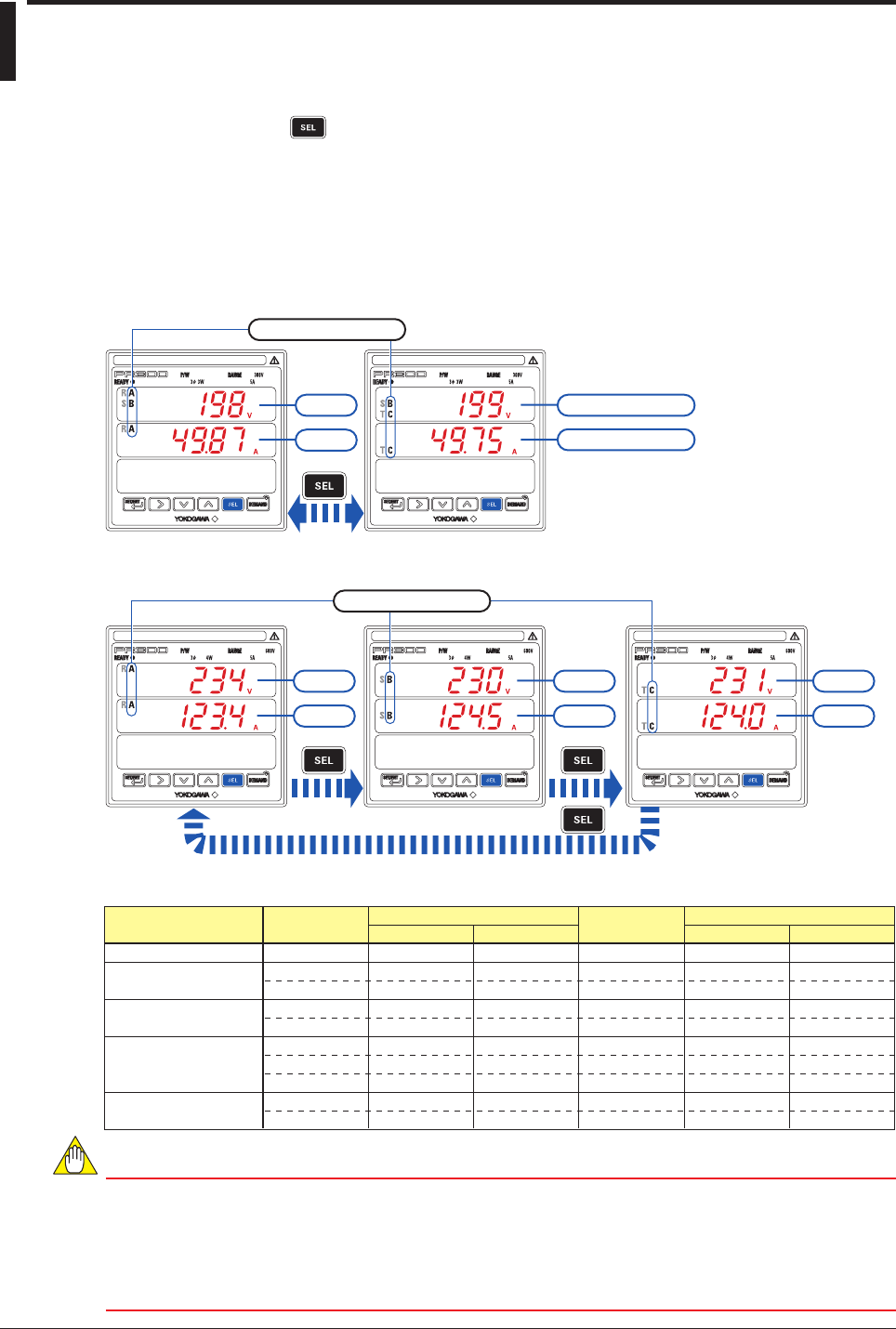
4-6
IM 77C01E01-01E
4.4 Phase Switching for Voltage and Current
Using an operation key ( ) of the PR300, the user can switch the phase of voltage, current, and
demand current (*1) for display.
• For this phase switching, “Voltage (phase switch indication),” “Current (phase switch indication),” and
“Demand current (*1)” must be set to the display pattern, and those settings seen on the Measured
Value screen.
*1 Only the PR300 with the demand measuring function can handle demand current.
How to Switch the Phase for Single-phase Three-wire, Three-phase Three-wire and
Three-phase Four-wire (2.5 element) Systems
Phase Indication lamps
Voltage-1
Current-1
Voltage-2 or Voltage-3
Current-2 or Current-3
How to Switch the Phase for Three-phase Four-wire System
Phase Indication lamps
Voltage-1
Current-1
Voltage-2
Current-2
Voltage-3
Current-3
How to Read the Phase Indication Lamp
Phase and wire system
Single-phase two-wire system
Single-phase three-wire system
Three-phase three-wire system
Three-phase four-wire system
Three-phase four-wire system
(2.5 element)
Voltage
Voltage-1
Voltage-1
Voltage-2
Voltage-1
Voltage-3
Voltage-1
Voltage-2
Voltage-3
Voltage-1
Voltage-3
Phase indication lamp turning on
A,B,C
A
A, B
B, C
A, B
B, C
A
B
C
A
C
R,S,T
R
R, S
S, T
R, S
S, T
R
S
T
R
T
R,S,T
R
R
T
R
T
R
S
T
R
T
Current
Current-1
Current-1
Current-2
Current-1
Current-3
Current-1
Current-2
Current-3
Current-1
Current-3
Phase indication lamp turning on
A,B,C
A
A
C
A
C
A
B
C
A
C
NOTE
● The phase indication lamps (“A,B,C” or “R,S,T”) chosen at the time of ordering are turned on. This
setting cannot be changed after delivery.
● In the single-phase two-wire system, phase indication lamp “A” or “R” turns on. This setting cannot
be changed.
● In the three-phase four-wire system (2.5 element), the current can be measured only when it is in a
state of equilibrium.










