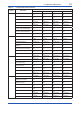Manual
<7. Explanation of Basic Items>
7-5
IM 01S01C01-01EN
NOTE
• When 5 digits are displayed, the values
beyond the decimal point are rounded off.
• When the sum of displayed digits and
decimal places is 5 or more digits, the
number of displayed digits and decimal place
digits is automatically adjusted to 5 digits
regardless of decimal place setting.
Sub Tag settings (INxx_MAIN_TAG)
The Sub Tag is a memo eld for making settings
used for entering information (for example, AI1.OUT
or AI1 PV1 and other I/O block information) that is to
be displayed to identify a eld instrument in addition
to the information displayed by the Main Tag. Use
INxx_SUB_TAG ( xx: 01 to 16) for setting Sub Tags.
A total of 32 characters can be displayed 14 of
which appear on the screen.
F0704.ai
Figure 7.4 Sub Tag settings
Bar graph setting example
(BAR_GRAPH_SELECT, EACH_BAR_GRAPH)
The bar graph in the lower eld on the LCD allows
the user to select either (BAR_GRAPH_SELECT)
to display all IN_xx (xx:01 to 16) or to display
an individual selection of inputs (EACH_BAR_
GRAPH). Bar graphs display upper and lower limit
values according to values scaled using INxx_
SCALE (xx: 01 to 16).
In a batch bar graph setting, setting BAR_GRAPH_
SELECT=0: All are set to inactive will turn off all bar
graph displays and setting 2: All are set to active will
display bar graphs on all screens.
When bar graphs are enabled, the lower display
eld will alternately display Sub Tag, communication
status and bar graphs in stated order according to
the interval set by DISPLAY_CYCLE.
Scroll bar display setting (V_SCROLL_BAR)
Use V_SCROLL_BAR to set the scroll bar display
setting. Set V_SCROLL_BAR = 0: Inactive to turn
off the scroll bar display and set it to V_SCROLL_
BAR = 1 Active to have it on at all times. Selecting
V_SCROLL_BAR = 2: Knob link will turn on the
scroll bar display only during display switching and
turns off the display within a few seconds.
F0705.ai
Figure 7.5 Scroll bar settings
Changing scroll direction (SCROLL_
DIRECTION)
The user can change the direction of display
changes made using the scroll knob. Selecting 0:
Turn page clockwise for SCROLL_DIRECTION
increases page numbers (For example: 1/16 à
2/16 à
…
à 16/16 à 1/16à
…
when the scroll
knob is turned clockwise). Selecting 1:Turn page
counter-clockwise increase page numbers when
the scroll knob is turned counter-clockwise. 0:Turn
page clockwise is the factory default setting.
Page number information settings (DISP_
PAGE_INFO)
Page number information for process values
indicated by the FVX110 can be displayed in a
minute format. The denominator indicating the total
number of pages is the total number of IN_xx (xx:01
to 16) specied using VALID_CON_SUMMARY
above.
F0706.ai
Figure 7.6 Setting page number information