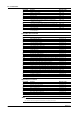User guide
5-6
IM DR231-11E
Command Content Effective mode
XK Key lock setting Setup mode
XF Function screen setting Setup mode
XS Setting screen setting Setup mode
XB Burnout setting Setup mode
XJ Reference junction compensation setting Setup mode
XG Setting of computation error handling method (option) Setup mode
RO Setting the hourly, daily and monthly reports and the time to Setup mode
create the report (Option)
RM Setting of the report channel (Option) Setup mode
RI Setting the print setting which is applied at report creation time Setup mode
XT Setting of temperature unit Setup mode
VL Setting of language Setup mode
XE Setup setting data Setup mode
XZ Setting for execution, data modification, and data storage A/D calibration mode
in A/D calibration
Control Execution Command
Command Content Effective mode
PS Recording start/stop Operation mode
MP Manual printing start/stop Operation mode
LS List printing start/stop Operation mode
HD Header printing start/stop Operation mode
SU Setup list printing start/stop Operation mode
MS Message printing start Operation mode
AK Acknowledgment of alarm status Operation mode
AR Alarm reset Operation mode
IR Timer reset Operation mode
AC Alarm buffer clear Operation mode
MC Message buffer clear Operation mode
EX Computation start/stop/reset/clear (Option) Operation mode
BL Executing the initial balancing Operation mode
DR Report start/stop (Option) Operation mode
RP Report printing start/stop (Option) Operation mode
MW
Storing measured/computed data (with a floppy disk drive function)
Operation mode
MR
Reading measured/computed data (with a floppy disk drive function)
Operation mode
MV Storing set data (with a floppy disk drive
function
) Operation mode
ML Reading set data (with a floppy disk drive
function
) Operation mode
ME Deleting a file (with a floppy disk drive
function
) Operation mode
MY Copying a file (with a floppy disk drive
function
) Operation mode
FV
Saving set data on a floppy disk (with a floppy disk drive function)
Operation mode
FL
Reading set data from a floppy disk (with a floppy disk drive function)
Operation mode
FE Deleting a file on a floppy disk (with a floppy disk drive
function
) Operation mode
YV
Saving set data on a floppy disk (with a floppy disk drive function)
Setup mode
YL
Reading set data from a floppy disk (with a floppy disk drive function)
Setup mode
YE Deleting a file on a floppy disk (with a floppy disk drive
function
) Setup mode
RS System reconstruction Operation mode
RC RAM clear (initialization of operation mode) Operation mode
DS Setting mode selection All modes
Output Request Command
Command Content Effective mode
TS Selection of talker output data All modes
FM Measured data output request Operation mode
MF Request to output measured data and report data Operation mode
RF Report output request Operation mode
LF Setting data output request All modes
CF System configuration data output request All modes
BO Byte output order specification Operation mode
IM Interrupt mask specification Operation mode
SM Auxiliary mask specification Operation mode
Note
• The execution of a command in a mode different from the effective mode will cause a syntax error. Select a mode in which
the command is effective using the DS command and do the setting and execution.
5.4 Command List