Instruction Manual
Table Of Contents
- 1. Introduction
- 2. Safety Precautions
- 3. FOUNDATION FIELDBUS
- 3-1 About Foundation Fieldbus
- 3-2 Getting started
- 3-3 Configuration
- 3-4 In-process operation
- 3-5 Device status
- 3-6 List of parameters for each block of the EXA
- 3-7 Application setting and change of basic parameters
- 3-8 Operation of each parameter in failure mode
- 4. PROFIBUS
- APPENDIX 1. LINK MASTER FUNCTIONS
- Revision Record
- Supplement
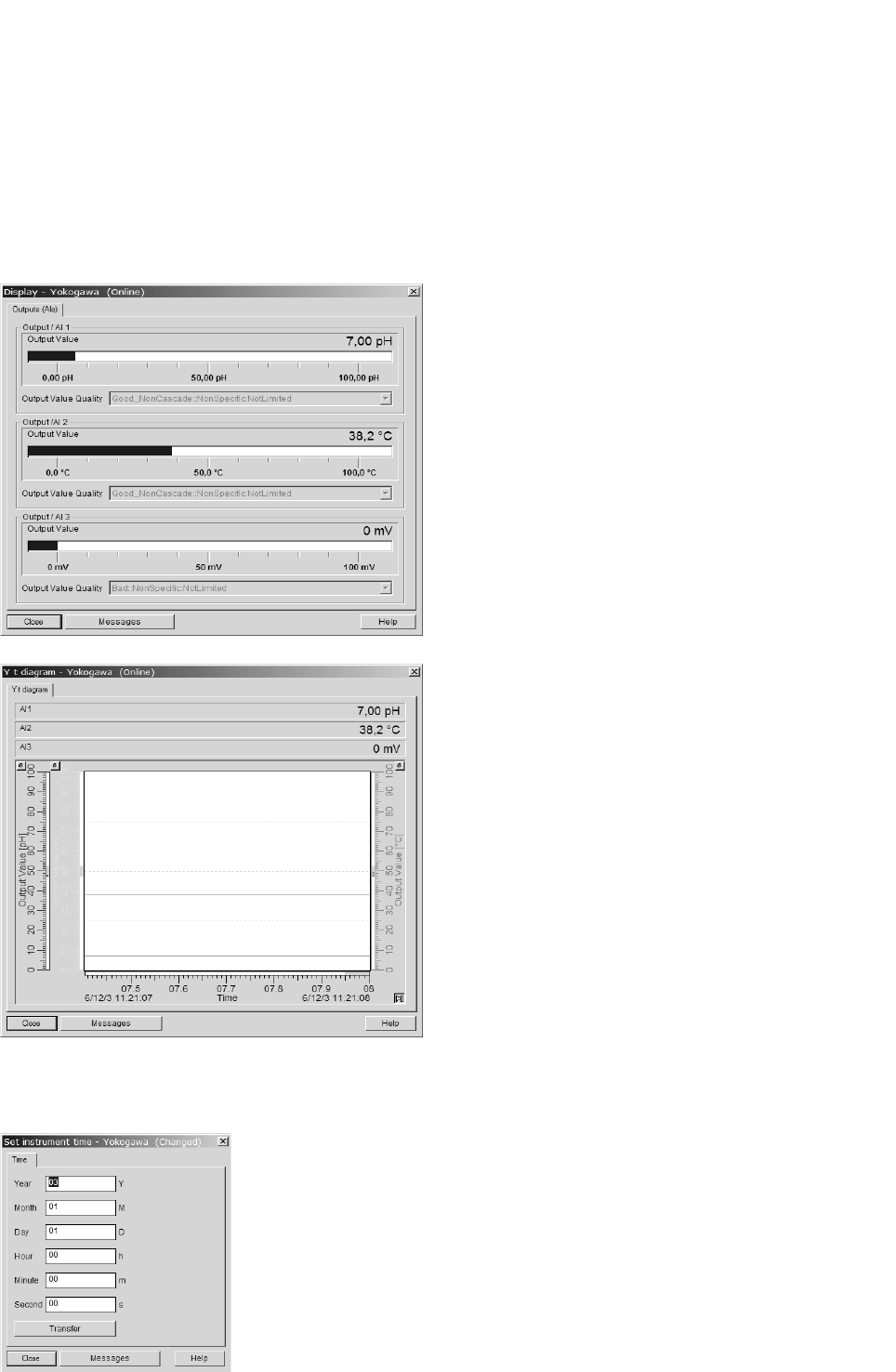
Profibus 4-19
IM 12A00A01-61E
4-4-4 Methods
The EXA supports methods. A method is a tool to provide the user with a “step by step” user interface for
changing settings and providing information.
The following screendumps are derived from a Siemens PDM package.
Display and Y-t diagram methods
The EXA provides three process values simultaneously. These can be viewed with the display method for
bargraphs or with Y-t diagram.
Clock method
This method can be used to set the time of the EXA.










