Instruction Manual
Table Of Contents
- 1. Introduction
- 2. Safety Precautions
- 3. FOUNDATION FIELDBUS
- 3-1 About Foundation Fieldbus
- 3-2 Getting started
- 3-3 Configuration
- 3-4 In-process operation
- 3-5 Device status
- 3-6 List of parameters for each block of the EXA
- 3-7 Application setting and change of basic parameters
- 3-8 Operation of each parameter in failure mode
- 4. PROFIBUS
- APPENDIX 1. LINK MASTER FUNCTIONS
- Revision Record
- Supplement
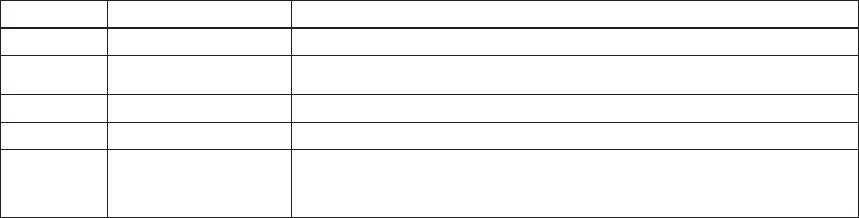
IM 12A00A01-61E
3-24 Foundation Fieldbus
The SIMULATE parameter of AI block consists of the elements listed in Table 3.23 below.
Table 3.23 SIMULATE Parameter
Sub-index Parameters Description
1 Simulate Status Sets the data status to be simulated.
2 Simulate Value Sets the value of the data to be simulated.
3 Transducer Status Displays the data status from the transducer block. It cannot be changed.
4 Transducer Value Displays the data value from the transducer block. It cannot be changed.
5 Simulate En/Disable Controls the simulation function of this block.
1: Simulation disabled (standard)
2: Simulation started
When Simulate En/Disable in Table 3.23 above is set to 2, the applicable function block uses the simula-
tion value set in this parameter instead of the data from the transducer block. This setting can be used for
propagation of the status to the trailing blocks, generation of a process alarm, and as an operation test for
trailing blocks.










