Manual
Table Of Contents
- Software License Agreement
- How to Use This Manual
- Contents
- Chapter 1 Overview
- Chapter 2 Operating Procedure
- Chapter 3 Error Messages and Corrective Actions
- Index
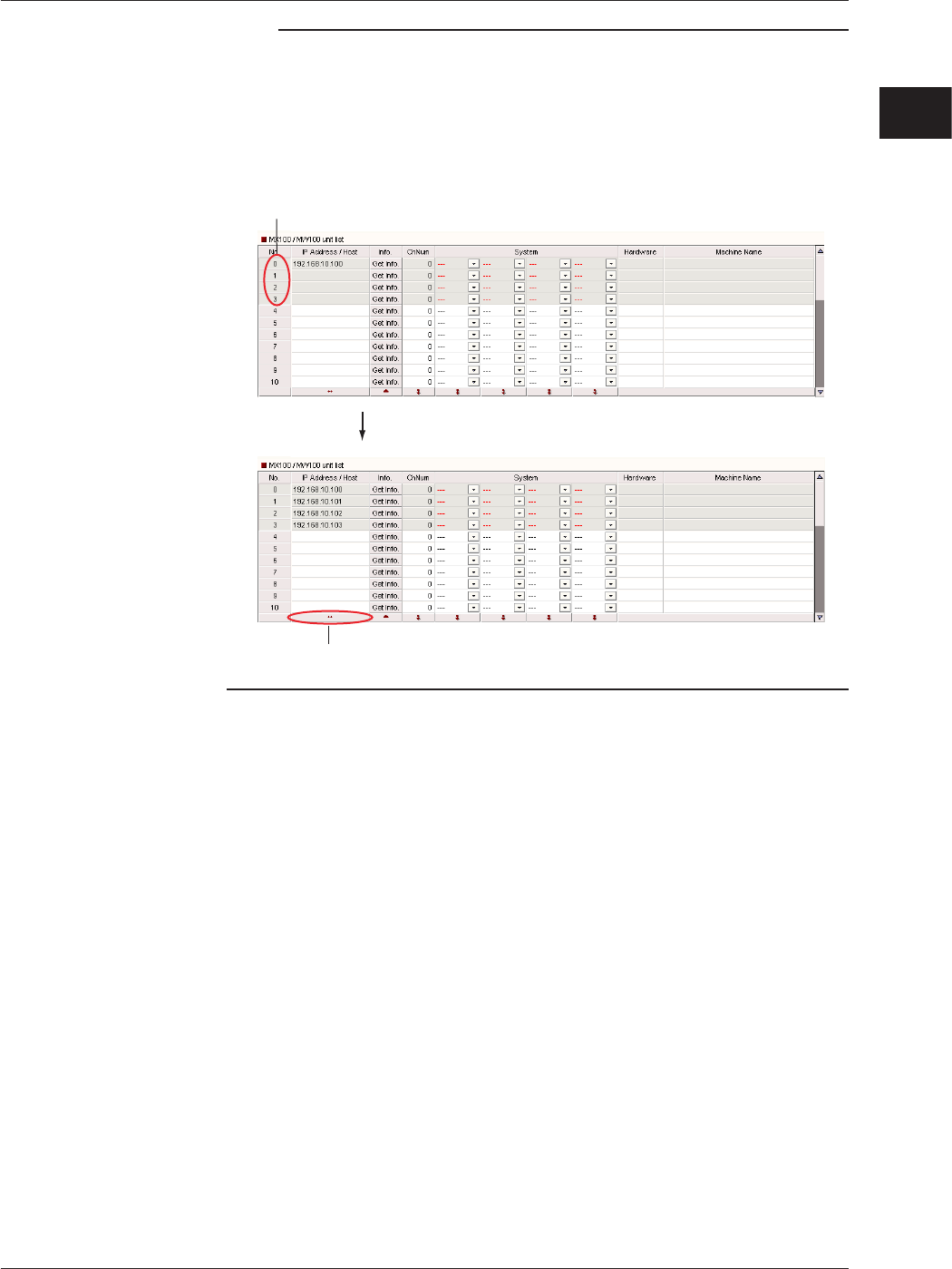
2-3
IM WX1-06E
1
2
3
Index
Operating Procedure
Note
• You can also register MX100s by entering the IP address or host name directly in the IP
Address/Host column.
• As shown in the figure below, you can select multiple numbers in the No. column and click
the button below the IP Address/Host column to register incrementing IP addresses starting
from the IP address of the first number in the selected range. If a host name is displayed for
the first number in the selected range, the same host name is registered for all the numbers
in the selected range.
Select
Click
2.2 Registering MX100s/MW100s










