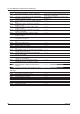User guide
9-1
IM WX101-01E
1
2
3
4
5
6
7
8
9
Index
Error Messages and Their Corrective Actions
9.1 Error Messages and Their Corrective Actions
Messages are displayed under some situations when using the DAQLOGGER or
DAQLOGGER Client Package. The following list shows the meanings of the messages
and explains what to do when they are displayed.
Common
Error
Code Error message What to do
E0002 Insufficient memory. Please exit at once. Terminate other applications and start again or reboot the OS
and start again.
E0003 Cannot open shared memory. Terminate other applications and start again or reboot the OS
and start again.
E0101 Please open from the DAQLOGGER manager. Open it from the DAQLOGGER Manager because it cannot be
opened alone.
E0211 Cannot write to file. Check if the disk capacity is sufficient or if the file system is
normal.
E0212 Cannot read file. Check if the file exists and is supported by the software or if
the file system is normal.
E0213 Cannot open file. Check if the file exists and is supported by the software or if
the file system is normal.
E0401 Communication error. Check if the recorder connected for communication is powered
on and if the cable is properly connected. Also check the
following items according to the communication type.
• For Ethernet
Check if address settings are correct; the TCP/IP protocol is
installed in Windows; the Ethernet card is properly installed.
• For RS-232 and RS-422
Check if the baud rate settings match; the port (COM1 to
COM9) settings match, the address settings are correct
(RS-422); the serial port of the PC is active and the
appropriate cable is being used.
E0501 Invalid license number. Please reinstall the
software.
Install the software again.
E0602 Cannot execute because of password protection or
operator level restrictions.
Cancel password protection or transfer to the Supervisor
project then execute again.
E0603 Cannot execute while scanning/recording is in
progress.
Stop scanning/recording.
Warning
Code Warning message What to do
W0601 Cannot save changes because of password
protection or operator level restrictions.
— — — — —
W2003 Other applications are still in use. Please close
other applications first.
Terminate the applications in use.
Chapter 9 Error Messages and Their Corrective Actions