User guide
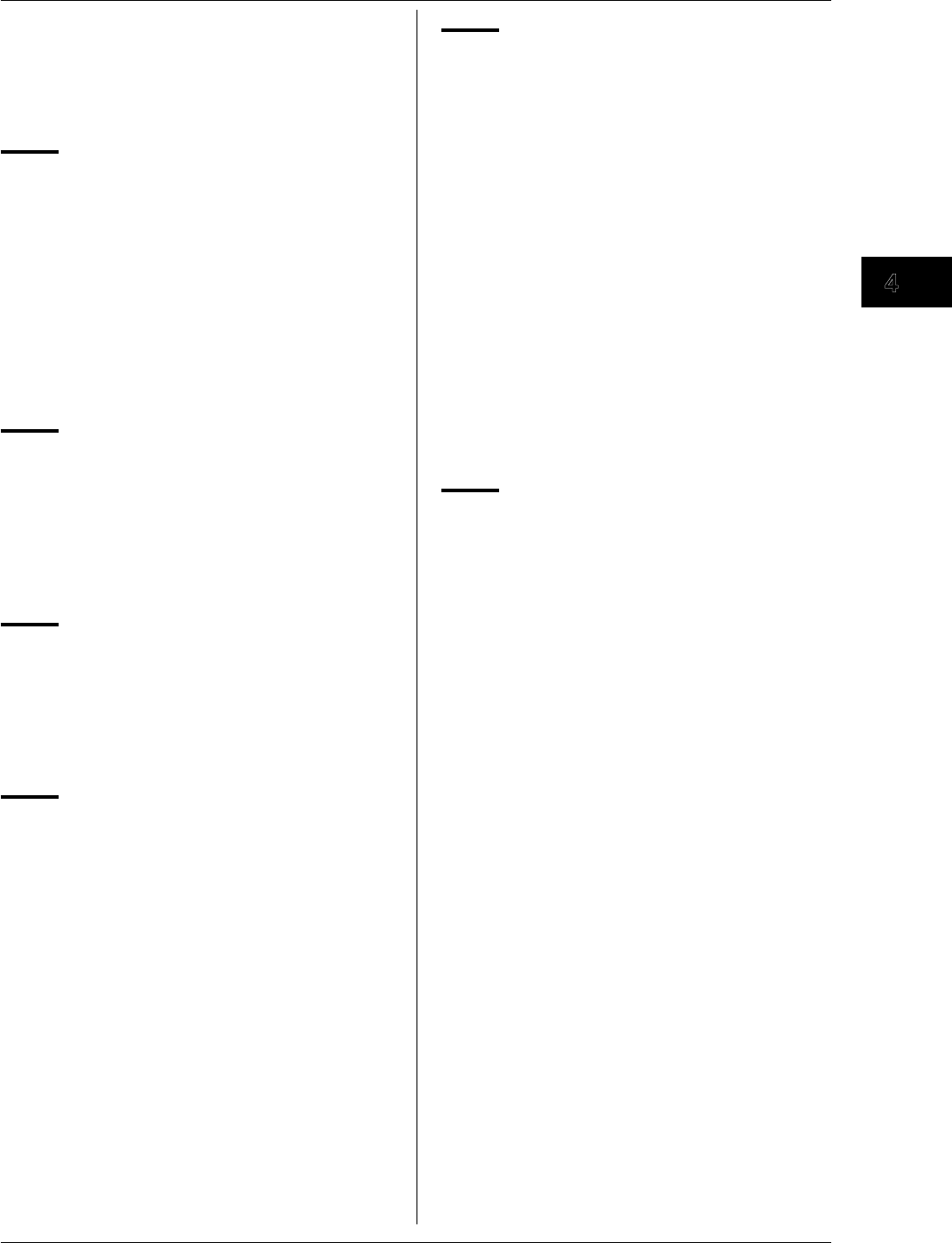
4-15
Commands
M-4662
1
2
3
4
5
6
7
App
Index
Example Display trip line 1 in red at the 10% position of
group 1. Set the line width to 1.
SL1,1,ON,10,RED,1
Description The width of the waveform display area along the
amplitude axis is assumed be 100%.
SG Setsamessage
Syntax
SG p1,p2<terminator>
p1
Message number (1 to 100)
p2
Message (up to 32 characters)
Query
SG[ p1]?
Example Set character string “MESSAGE1” in message
number 2.
SG2,MESSAGE1
Description For the characters that can be used in a
message, see appendix 1, “ASCII Character
Codes.” However, you cannot use a semicolon or
comma in a message.
TH Setsthedatastoragedirectory
onanexternalstoragemedium
Syntax
TH p1<terminator>
p1
Directory name (up to 20 characters)
Query
TH ?
Example Save data to the DATA1 folder on the external
storage medium.
THDATA1
TZ Setsthefileheader
Syntax
TZ p1,p2<terminator>
p1
1
p2
File header (up to 50 characters)
Query
TZ[ p1]?
Example Set the header to MV1000DATA.
TZ1,MV1000DATA
TF Setsthedatafilename
Syntax
TF p1,p2,p3<terminator>
p1
1
p2
Configuration
BATCH
File name specified by the batch
function
DATE
User-assigned character string +
the date
SERIAL
User-assigned character string + a
serial number
p3
User-assigned name (up to 16 characters)
(valid when p2 is DATE or SERIAL)
Query
TF[ p1]?
Example Set the file name to the user-assigned string
MV1DATA followed by a serial number.
TF1,SERIAL,MV1DATA
SD Setsthedateandtime
Syntax
SD p1,p2<terminator>
p1
Date (YY/MM/DD)
YY
Year (00 to 79)
MM
Month (01 to 12)
DD
Day (01 to 31)
p2
Time (HH/MM/SS)
HH
Hour (00 to 23)
MM
Minute (00 to 59)
SS
Second (00 to 59)
Query
SD?
Example Set the internal clock to 13:00:00, October 1,
2005.
SD05/10/01,13:00:00
Description The syntax for p1 and p2 is fixed to eight
characters. Use the syntax below. Do not insert
spaces; otherwise an error will occur.
p1 = YY/MM/DD (Lower two digits of the year/
month/day)
p2 = HH:MM:SS (Hour:minute:second)
TT Setsthetrenddisplay
Syntax
TT p1,p2,p3,p4,p5<terminator>
p1
Graph display direction
HORIZONTAL
Horizontal display
VERTICAL
Vertical display
WIDE
Horizontal wide
display
SPLIT
Horizontal split
display
p2
Clear waveform at start ON/OFF
p3
Message display direction
HORIZONTAL
VERTICAL
p4
Scale display digits
NORMAL
3-digit display
FINE
4-digit display
p5
Current value display
MARK
Display using a mark
BARGRAPH
Display using a bar
graph
Query
TT?
Example Set the waveform to horizontal display and the
message direction to vertical, and display the
waveform by clearing the existing waveform at
memory start.
TTHORIZONTAL,ON,VERTICAL
4.4SettingCommands(Setting)










