User guide
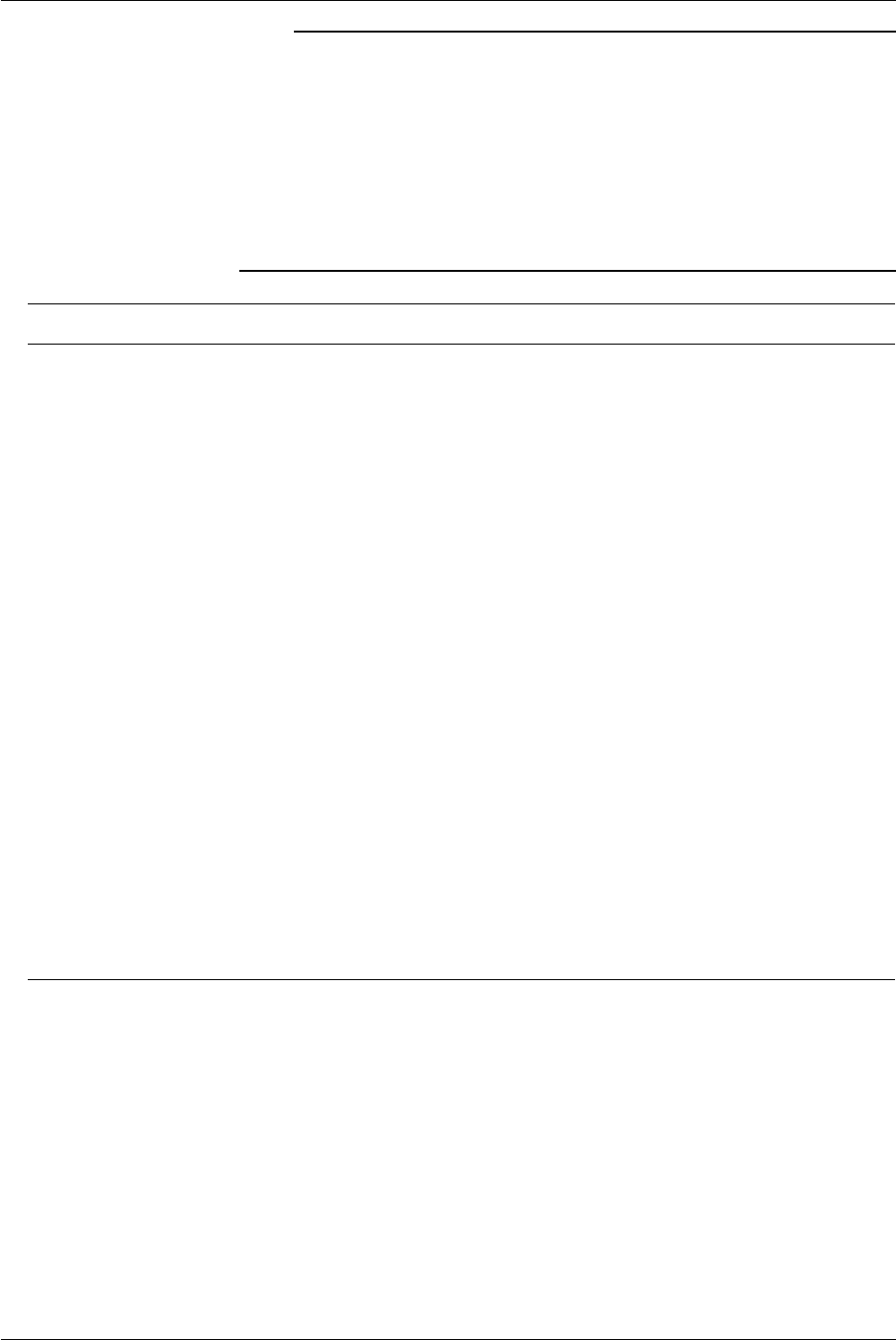
4-4
M-4662
Note
• There are two execution modes on the MV. If you attempt to execute a command in the
wrong mode, a syntax error will occur. Use the DS command to switch to the appropriate
execution mode, and then execute the command. Query commands can be executed in
either mode.
BasicSettingMode
A mode in which settings are changed after stopping measurements and computations.
OperationMode
A mode in which commands other than those in Basic Setting Mode are used.
• The administrator and user indications in the table are the user levels that are specified
through the Ethernet communication login function. See section 2.1 for details.
Group/
Command Name
Function Execution
Mode
Administrator User See
Page
Control
BT Sets a batch name Operation Mode Yes No 4-24
BU Sets a batch comment Operation Mode Yes No 4-24
UD Switches the display Operation Mode Yes No 4-24
PS Starts/stops measurements Operation Mode Yes No 4-25
AK Releases the alarm output (alarm acknowledge) Operation Mode Yes No 4-25
EV Executes manual sample, manual trigger, snapshot,
or forced timeout
Operation Mode Yes No 4-25
CL Executes manual SNTP Operation Mode Yes No 4-25
CV Switches the trend update rate Operation Mode Yes No 4-25
MS Writes a message (displays and writes) Operation Mode Yes No 4-25
BJ Writes a free message Operation Mode Yes No 4-25
EJ Changes the login password Operation Mode Yes Yes 4-25
TL Starts, stops, resets computation (MATH) or clears
the computation dropout status display
Operation Mode Yes No 4-26
DS Switches the execution mode between operation and
basic setting
All modes
Yes No 4-26
LO Loads setup data Operation Mode Yes No 4-26
LI Saves setup data Operation Mode Yes No 4-26
CM Sets communication input data Operation Mode Yes No 4-26
CE Enters data in an external input channel Operation Mode Yes No 4-26
EM Starts/stops the e-mail transmission
function
Operation Mode Yes No 4-27
CU Manually recovers Modbus Operation Mode Yes No 4-27
BV Enters characters
*
All modes
Yes No 4-27
KE Key operation command Operation Mode Yes No 4-27
YC Clears measured/computed data and initializes setup
data
Operation Mode Yes No 4-27
IR Resets a relative timer Operation Mode Yes No 4-27
MA Resets a match timer Operation Mode Yes No 4-27
NR Sets the trend update rate Operation Mode Yes No 4-27
Yes: Command usable
No: Command not usable
* Can only be used in serial communications.
4.2AListofCommands










