User guide
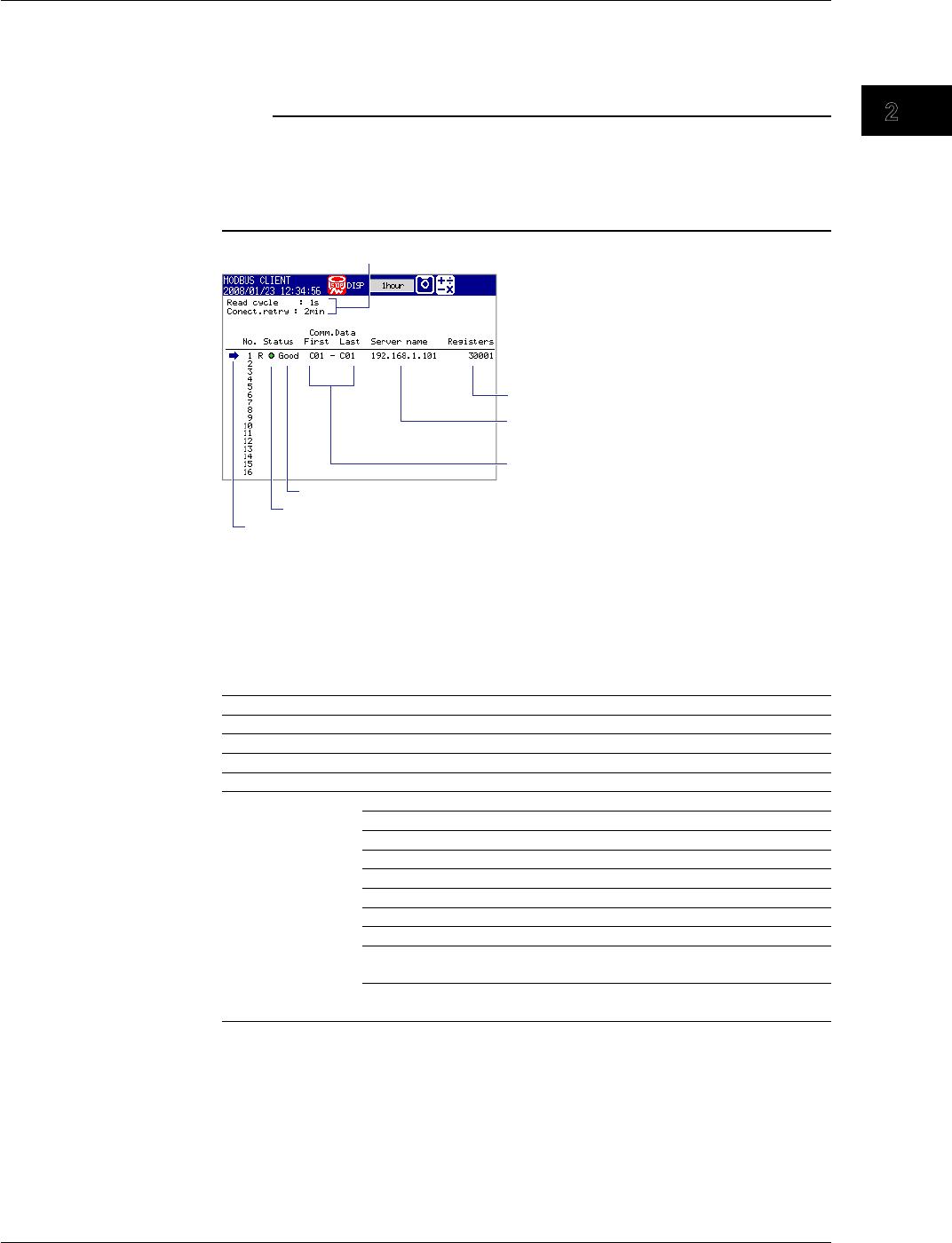
M-4662
2-35
UsingtheEthernetInterface
1
2
3
4
5
6
7
App
Index
CheckingtheModbusOperatingStatus
DisplayingtheModbusOperatingStatus
◊ Press DISP/ENTER and then select INFORMATION > MODBUSCLIENT
Note
To show the MODBUS CLIENT on the display selection menu, you need to change the setting
using the menu customize feature. Carry out the following steps.
◊ Press MENU and then select Menu tab >
M
enucustomize > Displaymenu
1. Select INFORMATION > MODBUSCLIENT using the arrow keys.
2. Press the View soft key.
Server device host names or IP addresses
Register numbers
MV channels
Detail code
Status lamp
Cursor used to select a command
(Used to resume command transmission from the front panel keys)
Communication conditions
• Communication Conditions
The Read cycle and Connect.retry settings are displayed.
• CommunicationStatus
The MV displays the communication status using status lamps and detail codes.
StatusLamp
Detail Code Meaning
Green Good Communication is operating normally.
Yellow Command is readying.
Orange Trying to establish a TCP connection.
Red Communication is stopped.
Common to yellow,
orange, and red
None
No response from the server device.
Func
The server device cannot execute the command from the MV.
Regi
The server device does not have the specified register.
Err
There is an error in the response data from the server device.
Link Ethernet cable is disconnected.
Host Unable to resolve the IP address from the host name.
Cnct Failed to connect to the server.
Send Failed to transmit the command.
BRKN Failed to receive the response data or detected a
disconnection.
(Space) The detail code does not appear until the status is
confirmed when communication is started.
2.9 Reading/Writing Data on Another Device from the MV via Modbus










