User guide
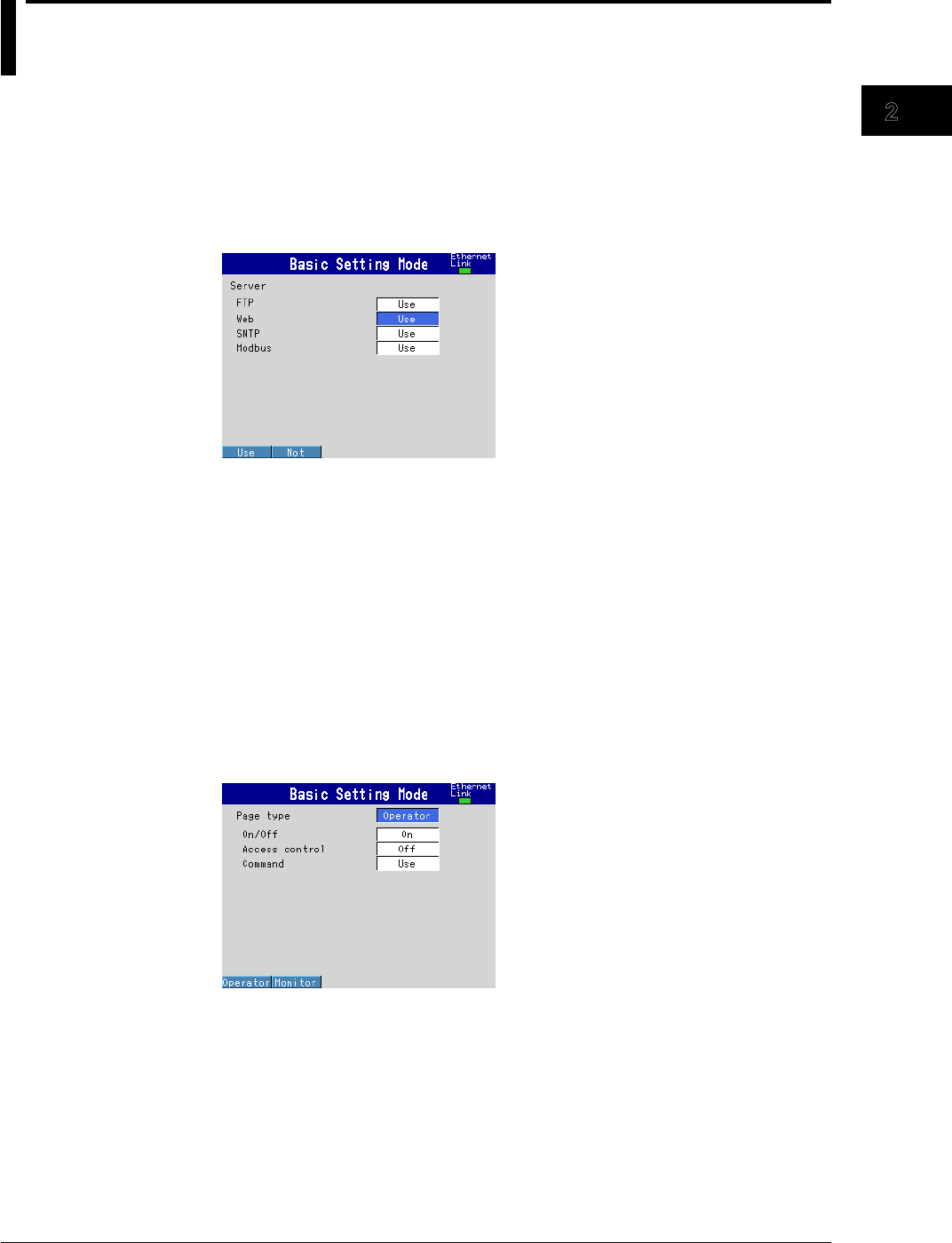
M-4662
2-17
UsingtheEthernetInterface
1
2
3
4
5
6
7
App
Index
2.4 MonitoringtheMVonaPCBrowser
ConguringtheWebServer
From the Basic Setting Mode menu, set the server function and Web page for Ethernet
communication.
SettingtheWebServer
◊ Press MENU and then select Menu tab > Basicsettingmode > Menu tab >
Communication(Ethernet) > Server
• Web
Set the Web parameter under Server to Use or Not (don’t use). If set to Use, Web
page parameters appear in the Basic Setting Mode menu.
PortNumber
The default value is 80. To change the value:
◊ Press MENU and then select Menu tab > Basicsettingmode >Environment tab >
Communication > Serviceport
For the selectable range, see section 7.1.
SettingtheWebPage
◊ Press MENU and then select Menu tab > Basicsettingmode > Menu tab >
Communication(Ethernet) > Webpage










