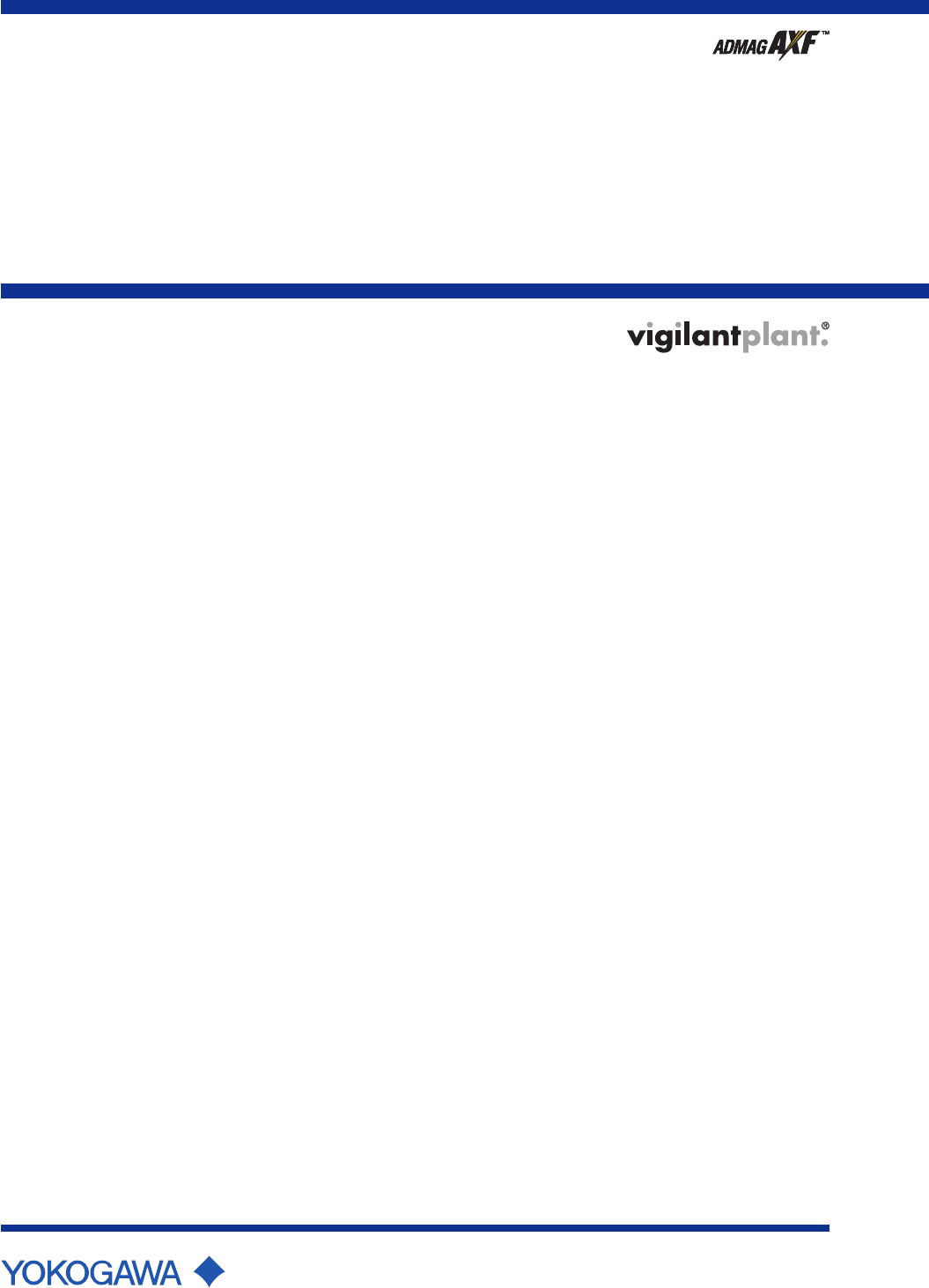User’s Manual AXFA11G Magnetic Flowmeter Remote Converter [Hardware Edition/Software Edition] IM 01E20C01-01E IM 01E20C01-01E 7th Edition Yokogawa Electric Corporation
CONTENTS Contents 1. INTRODUCTION ................................................................................................... 1-1 1.1 1.2 1.3 2. HANDLING PRECAUTIONS ............................................................................... 2-1 2.1 2.2 2.3 2.4 3. Installation Location ........................................................................................ 3-1 Mounting .........................................................................................................
CONTENTS 6. PARAMETER DESCRIPTION ............................................................................ 6-1 6.1 6.2 6.3 6.4 Parameters ....................................................................................................... 6-1 Parameter Lists ................................................................................................ 6-1 Parameter List Overview ................................................................................ 6-2 Parameter Description ...........
CONTENTS 9. ACTUAL OPERATION ......................................................................................... 9-1 9.1 10. Pre-operation Zero Adjustment ....................................................................... 9-1 9.1.1 Zero Adjustment Using Display Unit Switches ....................................... 9-2 9.1.2 Zero Adjustment via External Status Input .............................................. 9-3 MAINTENANCE .................................................................
1. INTRODUCTION 1. INTRODUCTION This instrument has been adjusted at the factory before shipment. ments. If this instrument is used in a manner not specified in this manual, the protection provided by this instrument may be impaired. • Yokogawa will not be liable for malfunctions or damage resulting from any modification made to this instrument by the customer. • The following safety symbol marks are used in this user's manual and instrument.
1. INTRODUCTION 1.1 Using the Magnetic Flowmeter Safely Under extremely rare case, the infra-red switches may respond unexpectedly in such conditions as sticking ball of water or extraneous substances on the surface of display panel glass according to the principle of infra-red switch operation. Its probability rises in such cases as sticking rain water by storm or other similar situation and washing up work near flowmeter installation place.
1. INTRODUCTION maintenance, and repair are strictly restricted, and non-observance or negligence of these restriction would result dangerous condition. • Problems or damage resulting from handling, operation or storage that violates the intended use and specifications. • Problems that result from using or performing maintenance on the instrument in a location that does not comply with the installation location specified by Yokogawa.
2. HANDLING PRECAUTIONS 2. HANDLING PRECAUTIONS This instrument has been inspected carefully at the factory before shipment. When the instrument is delivered, visually check that no damage has occurred during transportation. 2.3 Storage Precautions Read this section carefully as it contains important information on handling this instrument. Refer to the relevant sections for information not contained in this section. If you have any problems or questions, please contact Yokogawa sales office.
3. INSTALLATION 3. INSTALLATION WARNING Installation of the magnetic flowmeter must be performed by expert engineer or skilled personnel. No operator shall be permitted to perform procedures relating to installation. 3.1 Installation Location IMPORTANT Install the instrument in a location where it is not exposed to direct sunlight. For ambient temperature, refer to Chapter 11 “OUTLINE”. The instrument may be used in an ambient humidity where the RH ranges from 0 to 100%.
3. INSTALLATION 2-inch Pipe Mounting 2-inch pipe Mounting fixture Washer Clamp screw Pass the four clamp screws through the mounting fixture, position it on the 2-inch pipe, and then fasten the AXFA11 in place. F0302.EPS Figure 3.2.2 2-inch Pipe Mounting Panel Mounting Unit: mm (approx. inch) 203 (8.0) Panel cutout Mounting fixture 172 (6.8) R3MAX Washer Screw Clamp screw Fit the AXFA11 into the panel.
4. WIRING 4. WIRING four-core cables are used for wiring. Keep conduits or flexible tubes watertight using sealing tape. • Ground the remote flowtube and the converter separately. • Cover each shield of the signal cable with vinyl tube or vinyl tape to avoid contact between two shields or between a shield and a case. • When waterproof glands or union equipped waterproof glands are used, avoid tightening the glands with an excessive torque. • Be sure to turn power off before opening the cover.
4. WIRING With gland options EG, EU and EW; • Excitation cable; 10.5 or 11.5 mm (0.41 or 0.45 in.) • Power and output cable; 7.5 to 12 mm (0.30 to 0.47 in.) With gland options EP; 6 to 12 mm (0.24 to 0.47 in.) Nominal Cross Section: Single wire; 0.5 to 2.5 mm2 Stranded wire; 0.5 to 1.5 mm2 B C 90 (3.54) 90 (3.54) 60 (2.36) C 70 (2.76) Black Red 20 (0.8) 150 5 (5.9) 8 (0.3) max.
4. WIRING 4.3 Wiring Ports For working on the electric wire tubes or the flexible tubes (PF1/2), remove the waterproof gland and attach them directly to the wiring port. This instrument is of watertight construction as stipulated in JIS C0920. It is shipped with a wiring bracket (waterproof gland or waterproof gland with union) or a plastic gland attached, only in cases where an optional specification is selected for the wiring port.
4. WIRING (3) Conduit Wiring When wiring the conduits, pass the conduit through the wiring connection port, and utilize the waterproof gland to prevent water from flowing in. Place the conduit pipe on an angle as shown in Figure 4.3.5. Install a drain valve at the low end of the vertical pipe, and open the valve regularly. Drain valve F0408.EPS Figure 4.3.
4. WIRING 4.4 Wiring Connections 4.4.1 Removing Cover While supporting the front of the cover with your hand, flip the connecting screw protective cover over, and remove the four connecting screws. F0409.EPS Figure 4.4.1 Removing the Front Cover 4.4.2 Terminal Configuration When the cover is removed, the connection terminals will be visible. The terminal configuration labels are attached in the position shown in Figure 4.4.2.
4. WIRING 4.4.4 IMPORTANT DC Power Connection When using DC power as the power supply for the converter, give attention to the following points. Do not wire the terminal without terminal symbols in terminal layout labels. (1) Connecting Power Supply IMPORTANT 4.4.3 Precautions for Wiring of Power Supply Cables Do not connect power supply with reversed polarities. L/+ terminal: connect + N/– terminal: connect – When connecting to the power supply, observe the points below.
4. WIRING 4.4.5 Grounding 4.4.6 CAUTION Wiring the Remote Flowtube with the AXFA11 Converter WARNING Be sure to connect the protective grounding of the AXFA11 with a cable of 2mm2 or larger cross section in oder to avoid electrical shock to the operators and maintenance engineers and to prevent the influence of external noise. Connect the grounding wire to the mark (100 or less). Before wiring, be sure that the power supply for AXFA11 converter has been turned off to prevent an electrical shock.
4. WIRING (4) Connection with the Remote Flowtube (General-Purpose Use, Submersible Type, Size 1100 to 2600 mm (44 to 104 in.)) Connect wiring as shown in the figure below. In case of explosion proof type for ATEX, FM, and CSA certification, connect wiring as shown in the figure below. In case of the explosion proof type, the protective grounding of remote flowtube must be connected to a suitable IS grounding system. In that case, (functional grounding terminal) need not be connected.
4. WIRING Pulse Output AXFA11 PULSE OUT IMPORTANT • As this is a transistor contact (insulated type), give attention to proper voltage and polarity when wiring. • Do not apply a voltage larger than 30V DC or a current larger than 0.2A in order to prevent damage to the instrument. • When input filter constant of the electronic counter is large in relation to the pulse width, the signal will decrease and the count will not be accurate.
4. WIRING Status Output / Alarm Output AXFA11 Protective diode AL+ IMPORTANT Load AL- Since this is an isolated transistor output, be careful of voltage and polarity when wiring. Do not apply a voltage larger than 30V DC or a current larger than 0.2A in order to prevent damage to the instrument. This output cannot switch an AC load. To switch an AC load, an intermediate relay must be inserted as shown in Figure 4.4.13 or Figure 4.4.14.
5. BASIC OPERATING PROCEDURES 5. BASIC OPERATING PROCEDURES (USING THE DISPLAY UNIT) The modification of data settings from the display unit can be carried out using the three setting switches (infra-red switches) - namely, the , , and switches. The infra-red switches enable the user to set parameters without opening the cover. This chapter will provide a description of basic data configuration and the methods to be used with the three setting switches.
5. BASIC OPERATING PROCEDURES 5.1 Operating Panel Configuration and Functions (1) Data display area 1st line (Display Select1), 2nd line (Display Select2), and 3rd line (Display Select3) can be displayed using parameter settings. The content corresponding to selected item is shown with the reversed-character on the right of the line.
5. BASIC OPERATING PROCEDURES 5.2 Display Unit Setting Methods NOTE Before changing any settings, be sure to check the corresponding setting details in Chapter 6: Parameter Description. 5.2.1 Display Mode → Setting Mode Display Mode will be adopted when the power is turned on, and the Setting Mode can be activated using the following procedure.
5. BASIC OPERATING PROCEDURES A screen is displayed to confirm whether or not the system is to enter Setting Mode. Press the Setting Mode switch and select [Yes]. No Yes The reversed-character (i.e. the cursor position) indicates the item that is currently selected. When [Yes] has been selected, touch the switch. Setting Mode NOTE No Yes When the operations except and switches are carried out, the system will automatically return to the Display Mode.
5. BASIC OPERATING PROCEDURES 5.2.2 Setting Mode When the Setting Mode has been activated using the procedure from Section 5.2.1, parameters can be selected for setting. NOTE If no operations are carried out for a period of 10 minutes in Setting Mode, the system will automatically return to the Display Mode. Format for Parameter Data Depending on the type of parameter, data is formatted in one of the following three ways.
5. BASIC OPERATING PROCEDURES Sub-item Parameter Search Mode Major item Sub-item parameter Sub-item Parameter Search Mode has been accessed in this screen. B:Easy Setup 50:Auto Zero Exe 10:Language 20:Flow Damping Touch the X2 Major item Sub-item selection (A) B21: Base Flow Unit. The cursor has been moved to B21: Base Flow Unit in this screen.
5. BASIC OPERATING PROCEDURES 5.3.2 Setting Example for Numeric-Type Data: Flow rate span This example describes the setting of the flow rate span for the numeric-type parameter B23: Flow Span from 100 l/min to 120 l/min. Start: Major Item Parameter Search Mode Setting mode Major item parameter Setting Mode Condition Setting Mode P:Protect B:Easy Setup C:Basic Setup switch to access B: Easy Setup.
5. BASIC OPERATING PROCEDURES When the switch is touched, the entire display flashes on and off. Confirm that the setting has been correctly changed to “120”, and then fix B23:Flow Span 120 l/min this value by touching the switch once again. NOTE When no operations are carried out for 20 seconds in the flashing state, the system will automatically return to the Sub-item Parameter Search Mode. When the operations except are carried out, the parameter cannot be set.
5. BASIC OPERATING PROCEDURES Setting mode Major item parameter Sub-item Parameter Search Mode Major item Sub-item selection (C) The cursor has been moved to C: Basic Setup in this screen. Setting Mode B:Easy Setup C:Basic Setup D:Total Set switch to enter C: Basic Setup. Touch the Upon selection of C: Basic Setup, the cursor will be positioned at C10: Tag No.
6. PARAMETER DESCRIPTION 6. PARAMETER DESCRIPTION 6.1 Parameters NOTE In order to ensure that correct flow rate data can be acquired, it is crucial that the nominal size, flow rate span, and meter factor of the combined remote flowtube are setup. In cases where a remote flowtube is ordered at the same time as the AXFA11, the nominal size and meter factor will be setup upon shipment from the manufacturing plant, and these will not require additional setting.
6. PARAMETER DESCRIPTION 6.3 Parameter List Overview (1) Item A (Menu A): Display items Menu A contains the instantaneous flow rate, totalization values, and other items relevant to display.
6. PARAMETER DESCRIPTION Name Item Display unit (BRAIN) Data range R/W Display unit /BRAIN Units Position Default value of decimal (*): Indicated item point Description B22 Base Time Unit (TIME UNIT) W /d /h /min /s B23 Flow Span (FLOW SPAN) W 0.
6. PARAMETER DESCRIPTION (3) Item C (Menu C): Basic Setting items Menu C principally contains the basic setting items for the flowtube. Name Item Data range Units Position Default value of decimal (*): Indicated item point Description R/W Display unit /BRAIN C10 Tag No (TAG NO) W ASCII 16 characters C11 Flow Damping (FLOW DAMPING) W 0.1 to 200.
6. PARAMETER DESCRIPTION Name Item Display unit (BRAIN) Data range R/W C44 Velocity Check (VELOCITY CHK) R C45 Density Unit (DENSITY UNIT) W C46 Mass Flow Density (MASS DENSITY) C47 User Span Select (USER SPN SEL) C48 Flow User Unit (FL USER UNIT) W C49 Flow User Span (FL USER SPAN) C60 — (SELF CHECK) W W Display unit /BRAIN 0.000 to 99.
6. PARAMETER DESCRIPTION (5) Item E (Menu E): Pulse Setting items Menu E contains items relevant to pulse output. This is used to set parameters such as the pulse scale and width. Name Item Display unit (BRAIN) E00 Pulse Set (PULSE SET) E10 Pulse Unit (PULSE UNIT) Data range R/W Display unit /BRAIN W n Unit/P u Unit/P m Unit/P Unit/P k Unit/P M Unit/P Pulse/s E11 Pulse Scale (PULSE SCALE) W 0 to 32000 E12 Pulse Width (PULSE WIDTH) W E13 Pulse Low Cut (PULSE LOWCUT) W 50% Duty 0.05 ms 0.
6.
6. PARAMETER DESCRIPTION Name Item Display unit (BRAIN) Data range R/W Display unit /BRAIN G14 H/L Alarm Hys (H/L ALM HYS) W 0 to 10 G20 Alm Out Act Mode (ALM OUT ACT) W G21 4-20mA Alarm Out (4-20 ALM OUT) Units 0 Description 5% Sets hysteresis width for high-low flow rate limit alarm Closed(On) Act Open(Off) Act Open(Off) Act Selects whether alarm output will be set to “On Active” or “Off Active.” W 2.4mA or Less 4.0mA Hold 21.6mA or More 21.
6. PARAMETER DESCRIPTION (8) Item H (Menu H): Display Setting items Menu H contains setting items that are relevant to display on the display unit.
6. PARAMETER DESCRIPTION Name Item Display unit (BRAIN) Data range R/W J30 Power Synch (POWER SYNCH) W J31 Power Frequency (POWER FREQ) R/W Display unit /BRAIN Units Position Default value of decimal (*): Indicated item point No Yes 47.00 to 63.00 Hz 2 Description Yes Selects whether or not the internal frequency is to be synchronized with the power supply frequency. 50.
6. PARAMETER DESCRIPTION (12) Item N (Menu N): Loop Test Setting items Menu N contains items that are relevant to the execution of loop testing.
6. PARAMETER DESCRIPTION 6.4 Parameter Description [B22: Base Time Unit] Selection of time units for the flow rate span → This setting is linked with that of parameter C41. This parameter selects the time units for the flow rate span; however, if “m” or “ft” has been selected for the flow rate units, “/s” is automatically set for this parameter. (1) Menu B: Easy Setup items Those parameters with a high frequency of use have been grouped together in Easy Setup.
6. PARAMETER DESCRIPTION number of 2 or greater for the next digit to the right, regardless of the position of the decimal point. Example: A value of 333.33 is represented by the character string 33333, and since this exceeds 32000, it cannot be set. In such a case, the value 333.3 should be set instead. Item Description n Unit/P 10-9 FU u Unit/P 10-6 FU m Unit/P 10-3 FU Unit/P FU k Unit/P 103 FU M Unit/P 106 FU Pulse/s Number of pulses to be counted for one second at 100% output.
6. PARAMETER DESCRIPTION Example 1: To count in 1 Ml (mega-liter) steps with flow rate span = 100 m3/h Since 1 Ml = 103 x m3, k Unit/P is set for B30/D10, and 1 is set for B31/D11. “x103 m3” is indicated for the totalized units in the Display Mode. Example 2: To count in 10 l (liter) steps with flow rate span = 100 m3/h Since 1 l = 10-3 x m3, m Unit/P is set for B30/D10, and 10 is set for B31/D11. “x10-2 m3” is indicated for the totalized units in the Display Mode.
6. PARAMETER DESCRIPTION B41/H11: Display Select2 and B42/H12: Display Select3 as described below. (For more details, refer to Chapter 5: Basic Operating Procedures.) will be setup upon shipment from the manufacturing plant, and these will not require additional setting. If the AXFA11 is ordered individually, the default value will be setup for the meter factor; accordingly, it will be necessary to set the meter factor indicated on your remote flowtube data plate.
6. PARAMETER DESCRIPTION selected, a setting alarm will be displayed. The setting should be returned to “Standard DF” in such a case. •When dual frequency excitation mode is changed, perform zero adjustment. For details on zero adjustment, refer to chapter 9. [C23: Low MF (EDF)] Setting of the low-frequency meter factor for EDF This parameter sets the low-frequency meter factor as required when Enhanced DF (i.e., enhanced dual frequency excitation) is selected.
6. PARAMETER DESCRIPTION [C45: Density Unit] Setting of the density units for mass flow rate This parameter selects the units for density as required when making settings using C46: Mass Density. Span. “100 dl/s” is indicated for 100% output in the Display Mode. (3) Menu D: Total Setting items Menu D contains parameters that are relevant to totalization function settings.
6. PARAMETER DESCRIPTION [D20: Total Execution] Operation setting for the totalization function This parameter sets “Start” and “Stop” of the totalization function, in addition to performing the preset function for the forward totalized value and the reverse totalized value. *: The preset function starts the count for totalization from the set value.
6. PARAMETER DESCRIPTION and “dl” is set for D31: Ttl User Unit. “dl” is indicated for the totalized units in the Display Mode and is counted in 1 dl steps. [E13: Pulse Low Cut] Setting of the pulse output stop range This parameter allows the settings to be made which prevent pulse output when the flow rate is at or below the low-cut setting value. In cases where there are multiple ranges or forward/reverse ranges, low cut is carried out at the setting value for the smallest span (i.e.
6. PARAMETER DESCRIPTION (5) Menu F: Status Functions Setting items Menu F contains setting items relevant to status Input/Output functions. [F10: SO1 Function] Setting of the function for the SO1 status output terminal This parameter sets the function for the SO1 (status output 1) terminal. Setting No Function Function Description Stop output (i.e., inactive condition) As no function is set, there is no output. Warning Output Output upon warning Refer to Alarms (Section 6.
6. PARAMETER DESCRIPTION [F12: SI1 Function] Setting of the funtion for the SI1 status input terminal This parameter sets the function for the SI1 (status input 1) terminal. Setting No Function Function Description No input function 0% Signal Lock 0% signal lock via external status input. Based on the external status input, the instantaneous flow rate indication is forcibly set to 0% (i.e., 4 mA), and both totalization and pulse outputs are halted.
6. PARAMETER DESCRIPTION [F15: SI1/2 Active Mode] Setting of the active mode for status input This parameter sets the active mode for the terminals SI1 and SI2. Active modes cannot be set individually for these two terminals. Setting [F40: Auto Range Hys] Setting of the automatic multiple range hysteresis width [F41: Bi Direction Hys] Setting of the forward/ reverse flow measurement hysteresis width Function When the status input is set to "Short", occurrence of the selected event will be recognized.
6. PARAMETER DESCRIPTION Parameter setting sequence (for automatic multiple ranges switching) Output No. 1 range No. 2 range No. 3 range No.
6. PARAMETER DESCRIPTION Multiple Ranges Switching via External Status Input Operations are performed in accordance with the following table when the active mode has been set to “Closed (On) Act” using F14: SO1/2 Active Mode and when the active mode has been set to “Short Active” using F15: SI1/2 Active Mode. Operating patterns are reversed when the active mode has been set to “Open (Off) Act” using F14; and “Open Active”, using F15. Table 6.4.
6. PARAMETER DESCRIPTION Parameter setting sequence (for multiple ranges switching via external status input) F10: SO1 Function Select a function F12: SI1 Function Select a function F11: SO2 Function Select a function F13: SI2 Function Select a function F14: SO1/2 Active Mode Select whether SO1 and SO2 output is to be “Closed (on) Act” or “Open (off) Act.” F15: SI1/2 Active Mode Select whether SI1 and SI2 input is to be “Short Active” or “Open Active.
6. PARAMETER DESCRIPTION Output Example 2 The high alarm (H) is set to 80% or more of the flow rate span; the low-low alarm (LL), to 20% or less. [G13: High High Alarm] High-high alarm setting This parameter sets the high-high limit (HH) alarm value, and this is done using a % value of the maximum span. A setting value of 110% indicates that the alarm is disabled.
6. PARAMETER DESCRIPTION Output Example 3 The high alarm (H) is set to 80% or more of the flow rate span; the high-high alarm (HH), to 90% or more. [G14: H/L Alarm Hys] Setting of upper/lower alarm value hysteresis width This parameter sets the hysteresis width for upper and lower alarm value, using a % value of the maximum span. Settings are: G10: Low Alarm = -110% G11: High Alarm = 80% Output Example The hysteresis width is set to 5%.
6. PARAMETER DESCRIPTION Example Setting Closed(On) Open(Off) No Not recognized as an alarm Yes Recognized as an alarm T0634.EPS Alarm occurs Alarm occurs Closed (On) Active Open (Off) Active [G32: Alm-Emp Pipe] Alarm recognition of “Empty Pipe Alarm” This parameter specifies whether the empty pipe (flowtube is not filled with fluid) in process alarms will be recognized as an alarm. F0614.
6. PARAMETER DESCRIPTION [G40: Operation Time] Display of operation time This parameter is used to display the operation time. The operation time is the total time that is counted while the device works actually. When the power supply is off, the operation time is not counted. For example, “1D23:45” indicates an operation time of 1 day, 23 hours, and 45 minutes.
6. PARAMETER DESCRIPTION (7) Menu H: Display Setting items Menu H contains setting items relevant to the display unit. Example: Situation where low cut is set to 10% Output Setting value 5.6mA(10%) [H10: Display Select1] Setting of the first line for display unit → Refer to the description for parameter B40 This parameter selects the display content of the first line for display unit. 4mA Input 0.5% 0.5% Hysteresis fixed at 1% Setting range: 0 to 10% F0615.
6. PARAMETER DESCRIPTION Example: Situation where high limit is set to 90% NOTE Output Determining rate limit value and dead time 18.4mA(90%) 4mA Dead time (T0): This is to be determined using the output fluctuation width. If noise exceeds the dead time as shown in the diagram below, the dead time should be made longer. Rate limit value: Determines the level for output fluctuation cutoff. For example, if this is set to 2%, noise above 2% will be eliminated as shown in the diagram. Input F0656.
6. PARAMETER DESCRIPTION (4) The output signal becomes a damped curve and compliance with the step signal begins. IMPORTANT In situations where a DC power supply is used for converters, set the local commercial power frequency in area where the converter is installed (size 2.5mm to 1000mm). Set “No” for J30: Power Synch and the local commercial power frequency for J31: Power Frequency. Three seconds after determination of a flow rate signal in the above figure, a level of 63.2% is reached.
6. PARAMETER DESCRIPTION (9) Menu K: Diagnostic Function Setting items Menu K contains items that are relevant to the diagnosis of insulation adhesion to the electrode. [K13: Adhesion Level3] Setting the resistance value for adhesion diagnostic level 3. This parameter sets the resistance value (in M ohm) for judgment of Level 3. *: The warning 80: Adhesion Wng is displayed when the adhension level reaches Level 3.
6. PARAMETER DESCRIPTION [N22: Test Alarm Out] Setting for alarm terminal condition during testing This parameter sets the condition of the alarm output terminal (AL) during loop testing. IMPORTANT (1) Test output has priority over flow rate measurement signals. When carrying out flow rate measurements, be sure to always return to “Normal”. (2) Upon entry to the Test Mode, all output terminals will simultaneously adopt test condition.
6. PARAMETER DESCRIPTION [P20: Write Protect] Status indication for write protection This parameter is used to indicate whether or not write protection is currently on. To change a password, first of all use the password originally set with P21: Enable Wrt Passwd to release the write protect function, and then set the new password. Alternatively, if it is desired to return to the condition where no password is set, enter a string of 8 spaces.
6. PARAMETER DESCRIPTION 6.5.2 6.5 Alarm Functions 6.5.1 The display and output differs depending on the alarm levels. Certain types of alarm may or may not be recognized as alarms, according to the settings of certain parameters. The parameters that are relevant to this function as follows. Alarm Levels Alarms are classified into the following four different types based on level.
6.
6. PARAMETER DESCRIPTION (3) Display and output condition for setting alarm occurrences Alarm description 50 Span > 10m/s Span flow velocity setting is 11 m/s or more 51 Span < 0.1m/s Span flow velocity setting is 0.05 m/s or less 52 TTL>10000p/s Totalization rate is 11000 pps or more 53 TTL<0.0001p/s Totalization rate is 0.
6. PARAMETER DESCRIPTION 6.5.3 Alarms & Warning Messages System Alarms (Device breakdown or inability to obtain correct measurements.
6. PARAMETER DESCRIPTION Setting Alarms (Device is normal but errors have been made in the setting of parameters.) Display unit/BRAIN ( 60) content 50:Span > 10m/s 51:Span < 0.1m/s 52:TTL>10000p/s 53:TTL<0.
7. OPERATION VIA BRAIN TERMINAL (BT200) 7. OPERATION VIA BRAIN TERMINAL (BT200) 7.1 BT200 Basic Operations 7.1.1 Key Layout and Display 7.1.2 Key Descriptions (1) Alphanumeric keys and shift keys You can use the alphanumeric keys in conjunction with the shift keys to enter letters, digits, and symbols. LCD (21 characters ⴛ 8 lines) Alphanumeric keys Movement keys • Select items • Move the cursor • Change pages Function keys Used to execute commands displayed at the bottom of the screen.
7. OPERATION VIA BRAIN TERMINAL (BT200) Function Command List Use the function key [F2] CAPS to select between uppercase and lowercase (for letters only). The case toggles between uppercase and lowercase each time you press [F2] CAPS.
7. OPERATION VIA BRAIN TERMINAL (BT200) 7.2 AXFA11 Operation Using a BT200 IMPORTANT Restrictions exist with regard to the distance over which communication is possible. (See Chapter 11: Outline.) This section describes procedures for setting parameters using a BRAIN Terminal (BT200). For more details regarding AXFA11 functions, refer to Chapter 6: Parameter Description; and for more details regarding BT200 operation methods, refer to the BT200 User’s Manual (IM 01C00A11-01E). 7.2.
7. OPERATION VIA BRAIN TERMINAL (BT200) (2) Upload/download function of BT200 Upload function is used when the parameters of one AXFA11 are copied to the BT200. And download function is used when the parameters copied to the BT200 are set to another AXFA11. For details, refer to BT200 User’s Manual (IM 01C00A11-01E). The targeted parameters for upload and download are following.
7. OPERATION VIA BRAIN TERMINAL (BT200) 7.3.1 BT200 Setting of Selection-Type Data: Flow rate units In this example, the flow rate units specified by the selection-type parameter B21: Flow Unit are changed from m3 to l (Liter).
7. OPERATION VIA BRAIN TERMINAL (BT200) 7.3.2 BT200 Setting of Numeric-Type Data: Flow rate span In this example, the flow rate span specified by the numeric-type parameter B23: Flow Span is changed from 100.000 l/min. to 120.000 l/m. MENU A:DISPLAY B:EASY SETUP C:BASIC SETUP D:TOTAL SET E:PULSE SET F:STATUS FUNC HOME SET ADJ MENU A:DISPLAY B:EASY SETUP C:BASIC SETUP D:TOTAL SET E:PULSE SET F:STATUS FUNC HOME SET ADJ SETTING B23:FLOW SPAN 100.
7. OPERATION VIA BRAIN TERMINAL (BT200) 7.3.3 BT200 Setting of Alphanumeric-Type Data: Tag number In this example, the tag number specified by the alphanumeric-type parameter C10: TAG NO is changed from “FI-1101” to “FI-1201”.
8. OPERATION VIA HART COMMUNICATOR TOOL (HART 5) 8. OPERATION VIA HART COMMUNICATOR TOOL (HART 5) 2. Confirmation of the device revision for the HART Configuration Tool NOTE This chapter describes the AXFA11 as an example. (1) Turn on the power of the Configuration Tool under the standalone condition. (2) Confirm the installed DD revision in accordance with the procedure of the Configuration Tool. Refer to its manual how to confirm it in detail.
8. OPERATION VIA HART COMMUNICATOR TOOL (HART 5) 8.2 Interconnection between AXFA11 and HART Configuration Tool The HART Configuration Tool can interface with the AXFA11 from the control room, the AXFA11 site, or any other wiring termination point in the loop, provided there is a minimum load resistance of 250 between the connection and the receiving instrument. To communicate, it must be connected in parallel with the AXFA11, and the connections must be non-polarized. Figure 8.2.
8. OPERATION VIA HART COMMUNICATOR TOOL (HART 5) 8.3 Basic Setup 8.4 Parameters Tag and Device Information The tag number and device information can be checked as follows: 8.4.1 The parameter structure of the HART configuration tool is hierarchical. • The location for the tag number and device information Refer to 8.4.6, Menu Tree Example for the corresponding parameters. The menu tree shows a cross-reference of the parameters for HART and BRAIN.
8. OPERATION VIA HART COMMUNICATOR TOOL (HART 5) 8.4.3 Self-diagnostic If no error is detected, “Status: Normal” is displayed on the configuration tool. If the specific diagnostic item is known for the check, you can directly call up the item by using the Diagnostic List in the Device Status display. The Diagnostic List is categorized to Device Status, Hardware Failure, Transducer Status, Diag Status, and Configuration.
8. OPERATION VIA HART COMMUNICATOR TOOL (HART 5) (1) Setting the data to be sent IMPORTANT • Procedure to call up the display When “D/A trim” or “Scaled D/A trim” is carried out, the warning message “83: Fix Cur Wng” is displayed on the display unit. DD DTM Device Setup → Detailed setup → HART output → Burst option Configuration → HART → Burst option T0810.
8. OPERATION VIA HART COMMUNICATOR TOOL (HART 5) (2) Activating the multidrop mode About the procedure to call up the Polling display, please refer to the User’s Manual of each configuration tool. NOTE When the same polling address is assigned for two or more field devices in multidrop mode, communication with these field devices is disabled. (3) Communication when set in the multidrop mode 1.
8. OPERATION VIA HART COMMUNICATOR TOOL (HART 5) 8.4.6 Menu Tree for DD (HART 5) Offline New Configuration Saved Configuration Online Frequency Utility 1. Device setup 2. PV 3. PV AO 4. PV Span Read/Write Parameter of BRAIN protocol Data(*1) R R R R R R A10 A20 A21 A30 A31 A32 P P P P P P R R R R R R See Section 6.
8.
8.
8.
8.
8. OPERATION VIA HART COMMUNICATOR TOOL (HART 5) 8.4.
8.
8.
8.
8. OPERATION VIA HART COMMUNICATOR TOOL (HART 5) F Calibration G Write Protect Parameter Data Read/Write of BRAIN Renewing (*1) protocol Auto Zero Exe Magflow Zero D/A trim Scaled D/A trim Write protect Enable Wrt Password New Password Software Seal – R/W – – M10/B50 M11 – – – – – – R W W R P20 P21 P22 P23 P – – – *1: Data Renewing P : Periodic Data Renewing u/d : Discretionary Data Renewing – : Others (Method, etc...) F0812.
9. ACTUAL OPERATION 9. ACTUAL OPERATION After you have installed the flowtube into the process piping, wired the input/output terminals, set up the required parameters, and performed a pre-operation zero adjustment, the magnetic flowmeter should output an accurate flow signal from its terminals as soon as flow of the fluid to be measured begins. This section describes zero adjustment and the corresponding procedures. 9.
9. ACTUAL OPERATION 9.1.1 Zero Adjustment Using Display Unit Switches This section describes the procedure for zero adjustment using the display unit switches. (For more details regarding setting methods using these switches, refer to Chapter 5: Basic Operating Procedures.) The parameters for zero adjustment are B50/M10: Auto Zero Exe (and either of these can be used to carry out this procedure). For more details regarding these parameters, refer to Chapter 6: Parameter Description.
9. ACTUAL OPERATION Sub-item Parameter Search Mode Major item Sub-item selection (D) When zero adjustment function has been completed, the system automatically returns to the sub-item selection screen (D). M:Adjustment 10:Auto Zero Exe 11:Magflow Zero F0901-2.EPS NOTE The results of M10: Auto Zero Exe can be displayed using M11: Magflow Zero. Alternatively, if the results of the automatic zero adjustment exceed the rated value, the warning 82: Auto Zero Wng will be displayed. 9.1.
9. ACTUAL OPERATION F12:SI1 Function No Function No Function 0% Signal Lock Parameter Replacement (execute) Mode Touch the switch twice to move the cursor to “Ext Auto Zero”. X2 Touch the switch to select “Ext Auto Zero (Zero adjustment via external status input)”. F12:SI1 Function No Function Ext Auto Zero Ext Ttl Preset In order to request confirmation, the entire display F12:SI1 Function Ext Auto Zero flashes on and off.
10. MAINTENANCE 10. MAINTENANCE 10.1 Maintenance 10.2 Setting of Switches WARNING IMPORTANT • Maintenance work must be carried out by the trained personnel having knowledge of safety standard and not by operators. • When opening the cover, wait for more than 10 minutes after turning off the power. Furthermore, opening of the cover must also be carried out by the trained personnel having knowledge of safety standard. • Lifting of display unit is necessary for setting switches.
10. MAINTENANCE 10.2.3 Setting of Write Protect Switch By setting the write protect function to “Protect” it is possible to prevent the overwriting of parameters. Write protection can be carried out using either the hardware switch on the CPU board (i.e., Switch 2) or software parameter settings. If either of these items is set to “Protect”, the overwriting of parameters will be prohibited.
10. MAINTENANCE 10.3 Troubleshooting Although magnetic flowmeters rarely require maintenance, failures may occur when the instrument is not operated correctly. This section describes troubleshooting procedures where the cause of the breakdown is identified through receiver indication. 10.3.1 No Indication START Is an error being displayed? Check the converter display. Is an error being displayed? YES Examine in accordance with Section 6.5: Alarms.
10. MAINTENANCE 10.3.2 Unstable Zero START Investigate whether or not the flowtube is filled with fluid and that it is free of bubbles. *1: When checking for bubbles, it is convenient if there is a gas vent hole on the flowtube’s downstream side. *1 Is the flowtube completely full of fluid? NO Particular care must be taken in the case of horizontal mounting. In order to ensure complete filling of the tube, either adjust the mounting position or switch to vertical mounting.
10. MAINTENANCE 10.3.3 Disagreement Between Indication and Actual Flow START NO Are parameters set correctly? Set the parameters correctly. YES Examine the condition of the fluid in the flowtube, of bubbles, and of grounding. Was zero adjustment carried out correctly? Execute zero adjustment when the flowtube is filled completely with fluid and when the fluid is not moving.
11. OUTLINE 11. OUTLINE ■ STANDARD SPECIFICATIONS Lightning Protector: The lightning protector is built into the excitation current output, the current output, the signal common, and the pulse/alarm/status input and output terminals. When optional code A is selected, the lightning protector is built into the power terminals. Excitation Method: (Combined with AXF Remote Flowtube) • Standard dual frequency excitation: Size 2.5 to 400 mm (0.1 to 16 in.
11. OUTLINE Functions Multi-range Function: • Range switching via status input Status input enables the switching of up to four ranges. • Automatic range switching When the flow rate exceeds 100 % of the range, transition to the next range (up to four ranges) is carried out automatically. Range switching can be confirmed by status outputs and indicator. How to Set Parameters: The indicator’s LCD and three infra-red switches enable users to set parameters without opening the case cover.
11. OUTLINE ■ STANDARD PERFORMANCE Polyurethane Rubber/Natural Soft Rubber/EPDM Rubber Lining Accuracy (Combined with AXF Remote Flowtube) Flow Velocity V m/s (ft/s) Size mm (in.) Note: The accuracy of a product before shipment is defined as totalized value at the result of calibration test in our water actual flow test facility.
11. OUTLINE Size 2200 mm (88 in.) to 2600 mm (104 in.) • Pollution degree based on IEC1010 Pollution degree 2 (“Pollution degree” describes the degree to which a solid, liquid, or gas which deteriorates dielectric strength or surface resistivity is adhering. “2” applies to a normal indoor atmosphere.) % of Rate 2.4 2.0 1.6 High Standard gradeAccuracy Accuracy Pulse 1.2 Output Accuracy 0.85 0.8 0.
11. OUTLINE Vibration Conditions: Level of vibration in conformity with IEC 60068-2-6 (SAMA31. 1-1980) 4.9 m/s2 G or less (frequency of 500 Hz or less) Signal Cable: Model Note: Avoid locations with much vibration (with a vibration frequency of 500 Hz or more), which may cause damage to the equipment. AXFC Termination -0 · · · · · · · · · · · No Termination. A set of termination parts for M4 screws is attached. -4 · · · · · · · · · · · Terminated for the AXFA11/14 Converter.
11. OUTLINE ■ OPTIONAL SPECIFICATIONS FOR AXFA11 REMOTE CONVERTER Item Specification Code Lightning Protector A lightning protector is built into the power terminals. In case of power supply code 2 (24 V AC/DC), this optional code is mandatory. DC Noise Cut Circuit The DC Noise Cut Circuit is built in. Available for 15 mm (0.5 in.) and larger sizes, and for fluids with the conductivity of 50 µS/cm or higher. Nullifies the empty check and electrode adhesion diagnostics function.
11. OUTLINE ■ EXTERNAL DIMENSIONS ● Remote Converter AXFA11G Pipe mounting 4-ø6 Hole (Surface mounting hole) Unit: mm (approx. inch) 120(4.72) 65 210(8.27) (2.56) 180(7.09) 194(7.64) (67) (2.64) (67) 24 29 49 (2.64) (0.94)(1.14) (1.93) 31 31 31 31 (1.22) (1.22) (1.22) (1.22) Weight 3.3 kg (7.3 lb) 100(3.94) 1 to 10(0.04 to 0.39) (Panel thickness) Panel mounting 172(6.77) 105 (4.13) Panel cutout 182(7.17) 203(7.99) Mounting Screw (M6 100(3.94)) R3 MAX *1 Mounting Screw(M6) 18(0.
11. OUTLINE ● Remote Converter AXFA11G /RK (AM11 Replacement Bracket) Pipe mounting 4-ø6(0.24) (Surface mounting hole) 133.5(5.26) 65(2.56) 210(8.27) 180(7.09) 194(7.64) Bracket for replacement (For pipe mounting) (80.5) 24 29 49 (3.17) (0.94) (1.14) (1.93) 31 31 31 31 (1.22) (1.22) (1.22) (1.22) (80.5) (3.17) Surface mounting *1 Mouting Screw 18(0.71) (126.5) (4.98) (190) (7.48) (62) (2.44) *1: These screws must be * provided by the user.
11. OUTLINE D (WHITE) (RED) 20(0.79) FLOW TUBE 150 5 (5.91) 8(0.31)Max. L(SPECIFIED LENGTH) ø10.5(0.41) CONVERTER (BLACK) (RED) 8(0.31)Max. (BLACK) 150 5 (5.91) (WHITE) 90(3.54) G C 90(3.54) F C SB B Unit: mm (approx. inch) 55(2.17) A E B SA A ● Dedicated Signal Cable AXFC-4-L Model AXFC AXFC-4 D E F G 70(2.76) 25(0.98) 50(1.97) 60(2.36) F04.EPS ø10.5(0.41) AXFC-0-L CAP AXFC L(SPECIFIED LENGTH)+340(13.39)(LENGTH for END TREATMENT) 11-9 F05.
REVISION RECORD Title: AXFA11G Magnetic Flowmeter Remote Converter [Hardware Edition/Software Edition] Manual No.: IM 01E20C01-01E Edition Date Page 5th Oct. 2006 2-1 4-1 4-5 4-8 5-1 5-3 6-3 to 6-7 6-30 6-32 7-3 8-1 11-1 11-4 11-5 11-6 6th May 2007 1-2 4-2, 4-3 5-3 5-4, 5-6, 5-8, 5-9, 9-2, 9-4 8-2 10-1 Revised item 2.2 4.1 4.4.4 Added the fuse of “Power supply code 2 (24 V AC/DC)”. Added the caution note of route the power and output signal cable.
Edition Date Page Revised item 7th June 2012 1-2 1-3 2-1 4-2 1.1 (3) 4-9 5-1 4.4.7 5 6-11 6-14 6-29 7-3 P23 B33 G40, G42 7.2 7.2.1 2.2 4.3 7.2.2 7-4 8-1 to 8-16 10-1 10-3 11-1 11-2 11-3 11-4 11-5 11-6 7.2.1 (3) 8 10.1.1 10.3.1 11 Added the warning note on "write protect". Added the "Trademarks". Deleted the fuse from item of accessories. Deleted the sentence of JIS C0920 standard. Corrected the Figure 4.3.1 and added two washers. Corrected the Figure 4.3.4 and added a washer.