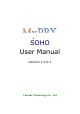User manual
MyPBX-SOHO User Manual
Table of Contents 0
1. Introduction..................................................................................... 4
1.1 Features ..................................................................................... 4
1.2 Hardware Specification ................................................................. 4
1.2.1 Exterior Appearance................................................................ 4
1.3 Package Contents ........................................................................ 6
2. System set up.................................................................................. 7
2.1 Connection Drawing ..................................................................... 7
2.2 Connecting Ethernet Line .............................................................. 8
2.3 Connecting Power ........................................................................ 8
3. Manage MyPBX ................................................................................ 9
3.1 Manager Log in............................................................................ 9
3.2 Status Monitor............................................................................10
3.2.1 Line Status ...........................................................................10
3.3 Basic.........................................................................................11
3.3.1 Extension .............................................................................11
3.3.1.1 Normal Desk Phone (FXS)Extension ..................................11
3.3.1.2 SIP Extension ..................................................................13
3.3.2 Trunk...................................................................................16
3.3.2.1 PSTN(FXO) Trunk .........................................................16
3.3.2.2 SIP Trunk .......................................................................17
3.3.3 Outbound Routes...................................................................18
3.3.3.1 Create Outbound Route.....................................................19
3.3.3.2 Delete Outbuond Route.....................................................21
3.4 Inbound Call Control....................................................................22
3.4.1 IVR......................................................................................22
3.4.1.1 Auto Attendant ................................................................22
3.4.1.2 Delete IVR ......................................................................24
3.4.2 IVR Prompts .........................................................................24
3.4.3 Ring Groups..........................................................................25
3.4.3.1 Create Ring Group............................................................25
3.4.3.2 Delete Ring Group............................................................26
3.4.4 Inbound Routes.....................................................................26
3.4.4.1 Create Inbound Route.......................................................27
3.4.4.2 Delete Routes..................................................................28
3.4.5 Blacklist ...............................................................................29
3.4.5.1 Create Blacklist................................................................29
www.yeastar.com Page 2