User's Manual
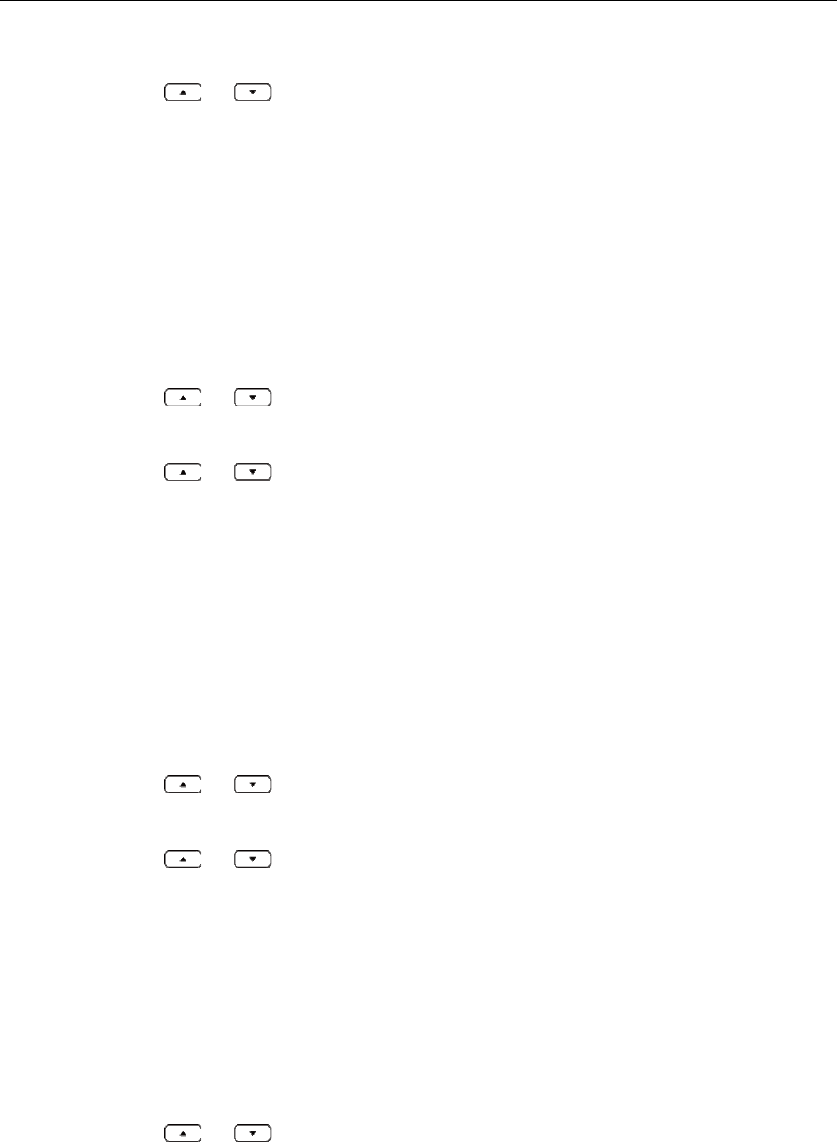
PhoneSett ings
33
TheLCDscreendisplaysallentriesoftheselectedlist.
3. Pressortohighlightthedesiredentry,andpresstheViewsoftkey.
TheLCDscreendisplaysthedetailinformationoftheentry.
Toaddanentrytotheblacklistfromthecallhistory:
Youcanblockphonecallsfromanumberbyaddingthisnumbertotheblacklist.Formoreinformation
onblacklist,refertoBlacklistonpage29.
1. PresstheHistorysoftkeywhenthehandsetisidle.
TheLCDscreendisplays4callhistorylists:AllCalls,OutgoingCalls,MissedCallsandAccepted
Calls.
2. Pressortohighlightthedesiredlist,andpresstheOKsoftkey .
TheLCDscreendisplaysallentriesoftheselectedlist.
3. Pressortohighlightthedesiredentry.
4. PresstheOptionssoftkey,andselectAddToBlacklist.
TheLCDscreenpromptsthewarning“Are
yousure?”.
5. PresstheYessoftkeytoaddtheselectedentrytotheblacklistortheNosoftkeytocancel.
Todeleteanentryfromthecallhistory:
1. PresstheHistorysoftkeywhenthehandsetisidle.
TheLCDscreendisplays4callhistorylists:
AllCalls,OutgoingCalls,MissedCallsandAccepted
Calls.
2. Pressortohighlightthedesiredlist,andpresstheOKsoftkey .
TheLCDscreendisplaysallentriesoftheselectedlist.
3. Pressortohighlightthedesiredentry.
4. PresstheOptionssoftkey,andselect
Delete.
Theselectedentryisdeletedsuccessful ly.
Todeleteallentriesofalistfromthecallhistory:
1. PresstheHistorysoftkeywhenthehandsetisidle.
TheLCDscreendisplays4callhistorylists:AllCalls,OutgoingCalls,MissedCallsandAccepted
Calls.
2. Pressor
tohighl ightthedesiredlist,andpresstheOKsoftkey.
TheLCDscreendisplaysallentriesoftheselectedlist.
3. PresstheOptionssoftkey,andselectDeleteAll.
TheLCDscreenpromptsthewarning“DeleteAll?”.
4. PresstheYessoftkeytodeleteallentriesof
theselectedlistortheNosoftkeytocancel.
Toplaceacallfromthecallhistory:
1. PresstheHistorysoftkeywhenthehandsetisidle.
TheLCDscreendisplays4callhistorylists:AllCalls,OutgoingCalls,MissedCallsandAccepted










