User's Manual
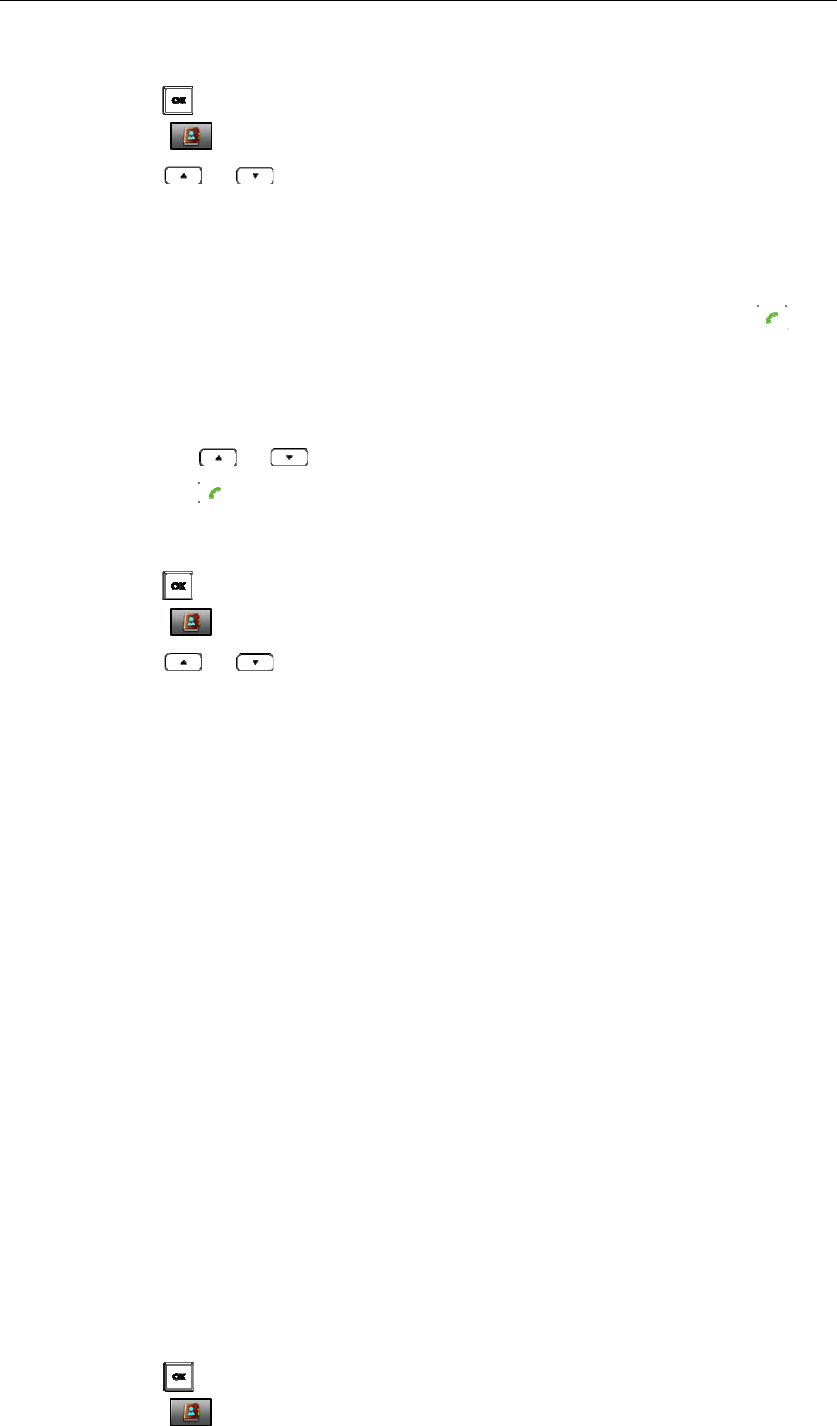
PhoneSett ings
31
Toplaceacallfromthecorporatedirectory:
1. Presstoenterthemainmenu.
2. Select.
3. Press or tohighlightthenameofyourcorporatedirectory,andpresstheEntersoft
key.
4. Selectthedesiredcontactfromthecorporatedirectory.
5. Dooneof
thefollowing:
‐ Ifonlyonenumberofthecontactisstoredinthelocaldirectory,presstodialoutthe
number.
‐ Ifboththeofficenumberandthemobilenumberofthecontactarestoredinthelocaldirectory,
presstheViewsoftkeytodisplaythetwonumbers.
Press or tohighlightthedesirednumber .
Presstodialout.
Toaddacontacttothelocaldirectoryfromthecorporatedirectory:
1. Presstoenterthemainmenu.
2. Select.
3. Press or tohighlightthenameofyourcorporatedirectory,andpress
theEntersoft
key.
4. Selectthedesiredcontactfromthecorporatedirectory.
5. PresstheOptionssoftkey,andselectAddtoLocal‐>NewEntry.
6. PresstheSavesoftkeytoaddthe contacttothelocaldirectory.
Network Directory
Youcanaccessthenetworkdirectoryonyourhandset.Youcanaddlocalcontactsfromthenetwork
directory.Youcanalsodialacontactfromthenetworkdirectory.
ContactyoursystemadministratorfortheXSIserveraddress,XSIusernameandXSIpasswordfor
accessingthenetworkdirectory.
Toconfigurethenetwork
directoryviawebuserinterface:
1. ClickonContacts‐>NetworkDirectories.
2. EnterthevalidvaluesintheXSIServer,XSIUsernameandXSIPasswordfields.
3. Selectthedesiredvaluesfromthepull‐downlistsofGroup,GroupCommon,Enterpriseand
EnterpriseCommon.
4. ClickConfirmtoaccept
thechange.
Toaccessthenetworkdirectory:
1. Presstoenterthemainmenu.
2. Select ‐>NetworkDir.










