User's Manual
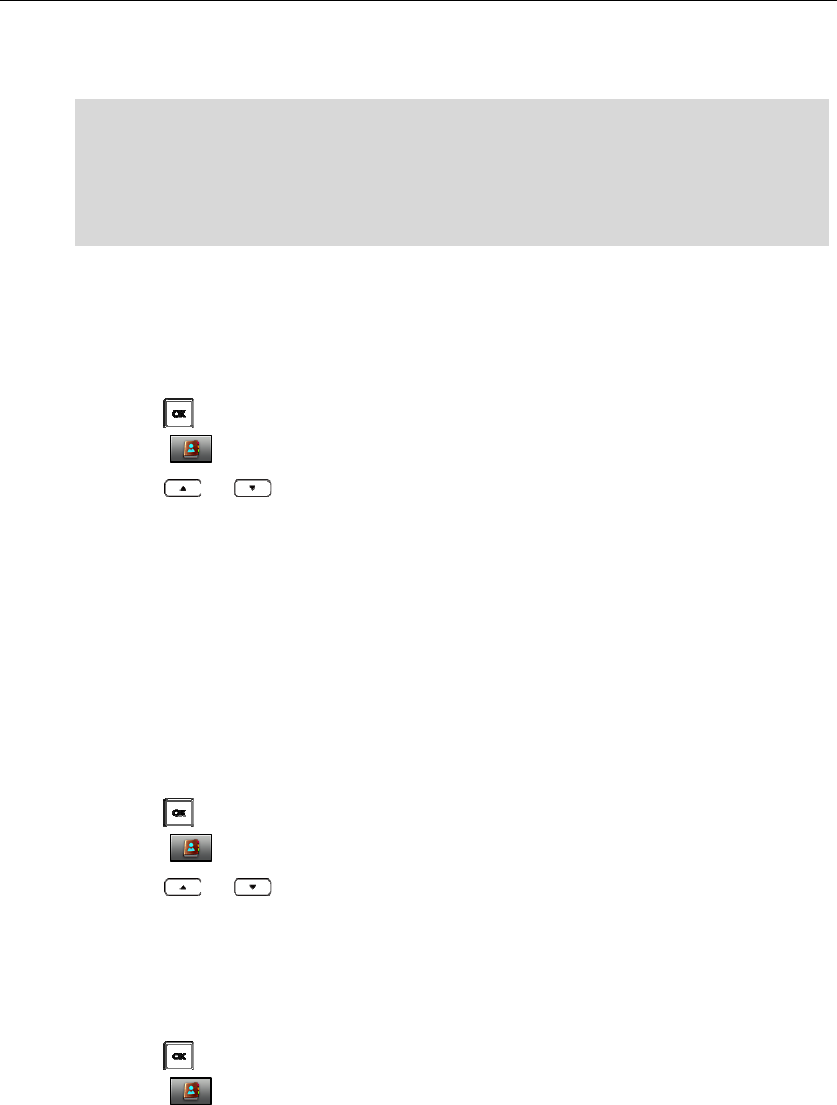
UserGuideW52PIPDECTPhone
28
7. PresstheSavesoftkeytoacceptthechangeortheBacksoftkeytocancel.
Note
Editing Contacts
Toeditacontactinthelocaldirectory:
1. Presstoenterthemainmenu.
2. Select .
3. Pressor tohighlightthedesiredentry.
4. PresstheOptionssoftkey,andselectEdit.
5. EditthevaluesintheName,OfficeandMobilefields.
6. Press
theSavesoftkeytoacceptthechange.
Deleting Contacts
Youcandeleteacontactorallcontactsfromthelocaldirectory.
Todeleteacontact:
1. Presstoenterthemainmenu.
2. Select .
3. Pressor tohighlightthedesiredentry.
4. PresstheOptionssoftkey,andselectDelete.
Theselectedentrywillbedeleted
successfully.
Todeleteallcontacts:
1. Presstoenterthemainmenu.
2. Select .
3. PresstheOptionssoftkey,andselectDeleteAll.
TheLCDscreenpromptsthewarning“DeleteAll?”.
4. PresstheYessoftkeytodeleteallcontactsortheNosoftkeyto
cancel.
Searching for Contacts
Youcansearchforthecontactsbysimplytypingafewcontinuouscharactersofthedesiredcontact
nameornumber,andtheresultsofpotentialmatchesaredynamicallyfil teredanddisplayontheLCD
screen.
Tosearchforcontactsinthelocaldirectory:
Whenyouareaddingacontact,boththeofficenumberandthemobilenumbercannotbeleftblankat
thesametime.Whenthecontactnameisleftblank,thehandsetsetstheofficenumberorthemobile
numberasthecontactname.
Iftheinformationofthecontactyouwant
toaddistotallysamewiththatofanexistingentryinthe
localdirectory,thescreenwillprompt“Contactsavefailed.”.










