User's Manual
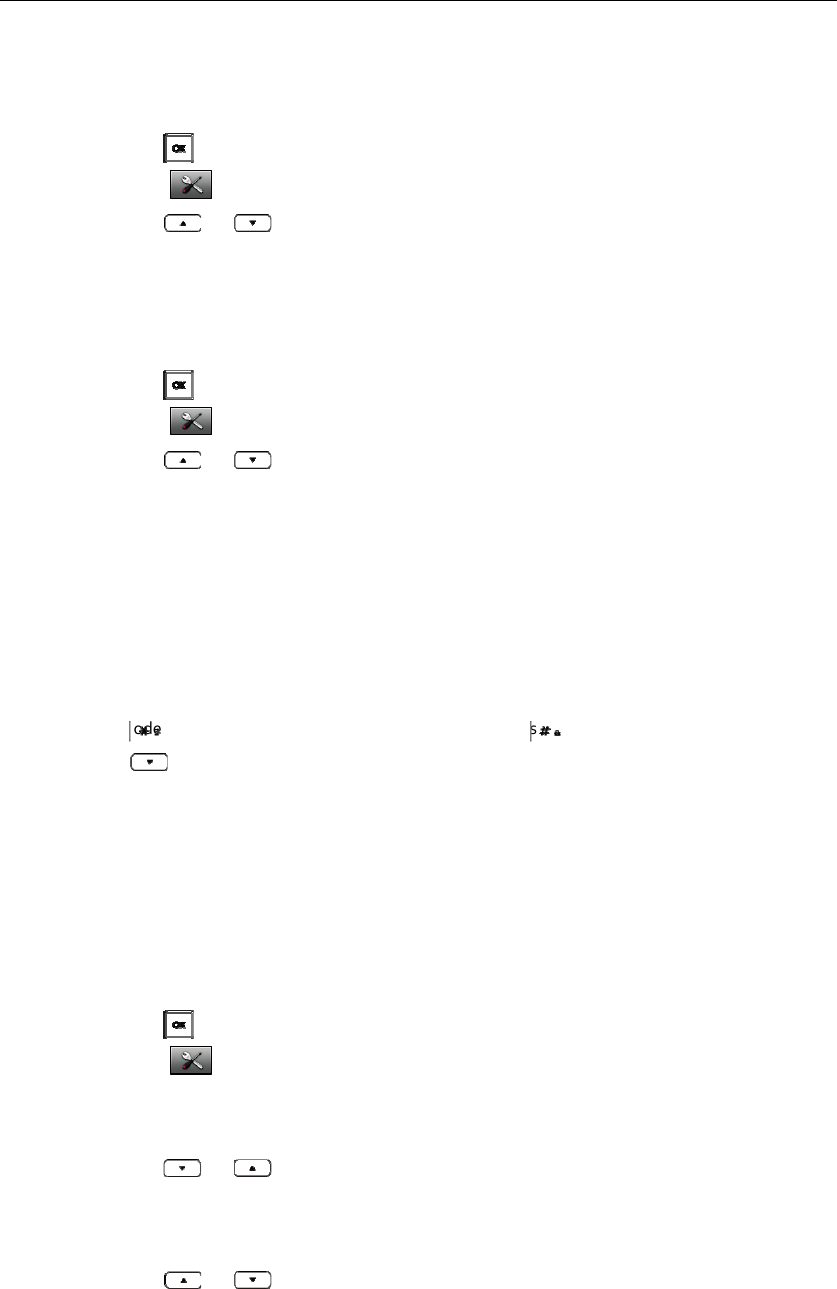
PhoneSett ings
25
Toconfigurethetimeformat:
1. Presstoenterthemainmenu.
2. Select‐>Display‐>TimeFormat.
3. Press ortohighlightthedesiredtimeformat,andpresstheChangesoftkey.
Theradioboxoftheselectedtimeformatismarked.TheformatofthedisplaytimeontheLCD
screenwillbechangedaccordingly.
Toconfigurethedateformat:
1. Presstoenterthemainmenu.
2. Select‐>Display‐>DateFormat.
3. Press ortohighlightthedesireddateformat,andpresstheChangesoftkey .
Theradioboxofthe
selecteddateformatismarked.TheformatofthedisplaydateontheLCD
screenwillbechangedaccordingly.
Shortcuts
Therearetwotypesofshortcutkeysonthehandset:changeableandunchangeableshortcutkeys.
Eachshortcutkeyisassignedafeaturebydefault.Forexample,longpresstoturnon/offthe
silentmode,longpresstolock/unlockthekeypad,presstoaccessthedirectoryandso
on.
Thechangeableshortcut
keysarethetwosoftkeysandfournavigationkeys.Theavailablefeatures
thatcanbeassignedtoeachkeymaybealittledifferent.
Youcanassignthefrequentlyusedfeaturestothechangeableshortcutkeysofyourhandsetas
shortcuts.Thishelpsyougetquickaccesstoa
featurebydirectlypressingthecorrespondingshortcut
keywhenthehandsetisidlewithouthavingtoscrollthroughthemenu.
Toconfigureashortcut:
1. Presstoenterthemainmenu.
2. Select‐>Shortcut.
TheLCDscreendisplaysthechangeableshortcutkeysandthefeaturescurrentlyassignedto
them.
3. Press or tohighlightthedesiredshortcutkey.
4. PresstheChangesoftkeytoaccesstheavailablefeatures.
Thefeaturecurrentlyassignedtotheselectedkeyishighlightedandfollowedbyaleftarrow.
5. Press or tohighlightthedesiredfeature.
6. Pressthe
OKsoftkeytoacceptthechangeortheBacksoftkeytocancel.










