User's Manual
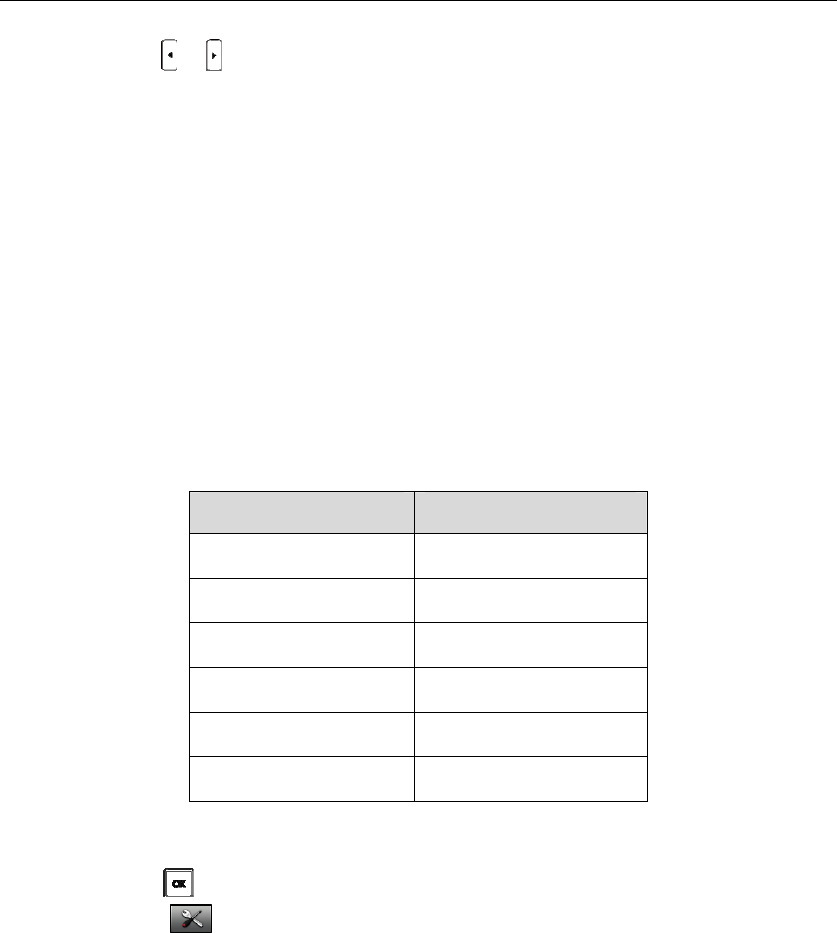
UserGuideW52PIPDECTPhone
24
4. Press or toselectthedesiredvaluefromtheMissedCallfield.
IfEnabledisselected,themessagekeyLEDflashesredwhenthehandsetreceivesanewmissed
call.
5. PresstheSavesoftkeytoacceptthechangeortheBacksoftkeytocancel.
Date and Time
Thedateandtimedisplayontheidlescreenofyourhandset.Bydefault,thehandsetobtainsthedate
andtimefromtheSimpleNetworkTimeProtocol(SNTP)server.Ifyourhandsetcannotobtainthe
dateandtimefromtheSNTPserver,youcanconfigure thedateandtimemanually.
You
canalsoconfigurethetimeformatanddateformatrespectively.Thehandsetsupportstwotime
formats(12Houror24Hour)andsixdateformats.Theavailabledateformatsarelistedinthe
followingtable:
DateFormat Example(2011‐8‐17)
dM,D
17Aug,Wed
Md,D
Aug17,W ed
D,dM
Wed,17Aug
DD/MM/YYYY
17/08/2011
MM/DD/YYYY
08/17/2011
YYYY/MM/DD
2011/08/17
Toconfigurethedateandtimemanually:
1. Presstoenterthemainmenu.
2. Select‐>Date&Time.
3. EditthecurrentvaluesintheDateandTimefields.
4. PresstheSavesoftkeytoacceptthechange.
ThedateandtimethatdisplayontheLCDscreen
willchangeaccordingly.










