User's Manual
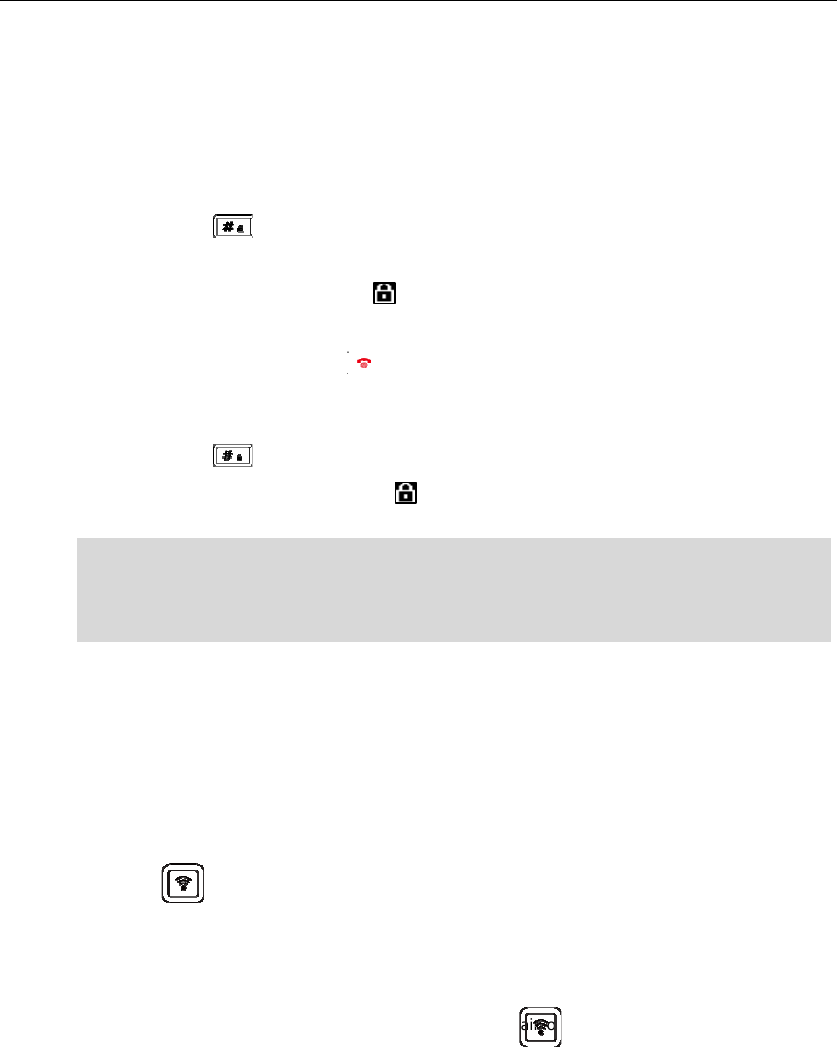
BasicOperations
17
Locking/Unlocking Keypad
Youcanlockthehandsetkeypadtopreventkeysfrombeingaccidentallypressed.
Tolockthekeypad:
1. LongpresswhenthehandsetisidleuntiltheLCDscreenpromptsthemessage“Keypad
Locked,Pressandhold‘#’tounlock!”.
Thekeypadislockedandtheiconappearsontheid le
screen.
Youcanstillanswerorrejectincomingcallsasusual.Youcanalsoendtheansweredcallby
pressing.
Tounlockthekeypad:
1. LongpressagainuntiltheLCDscreenpromptsthemessage“KeypadUnlocked”.
Thekeypadisunlockedandtheicondisappearsfromtheidlescreen.
Note
Locating a Handset
Youcanlocateamisplacedhandsetusingthebasestationtowhichthishandsetisregistered.
Tolocateahandset:
1. Press onthebasestation.
Allhandsetsregisteredtothisbasestationwillringsimul taneously(Paging)anddisplaytheIP
addressofthebasestationontheLCDscreen.
Thishelpsyoulocateyourhandseteasily.
Youcanpressanykeyonthehandsetorpress againonthebasestationtoendpaging.
Switching Silent Mode On/Off
Ifthesilentmodeisswitchedon,thehandsetwillnotringwhenreceivinganincomingcall,butyou
canstillseetheincomingcallinformationontheLCDscreen.Youcanswitchthesilentmodeonifyou
donotwanttobedisturbed.
Ifthekeypadislocked,onlytheemergencynumberscanbedialedout.Youmustenterthedigitsofthe
emergencynumbercontinuously.Tomakeemergencycalls,youshouldconfiguretheemergency
numbersinadvance.Formoreinformation,refertoEmergencyNumbersonpage38.










