User's Manual
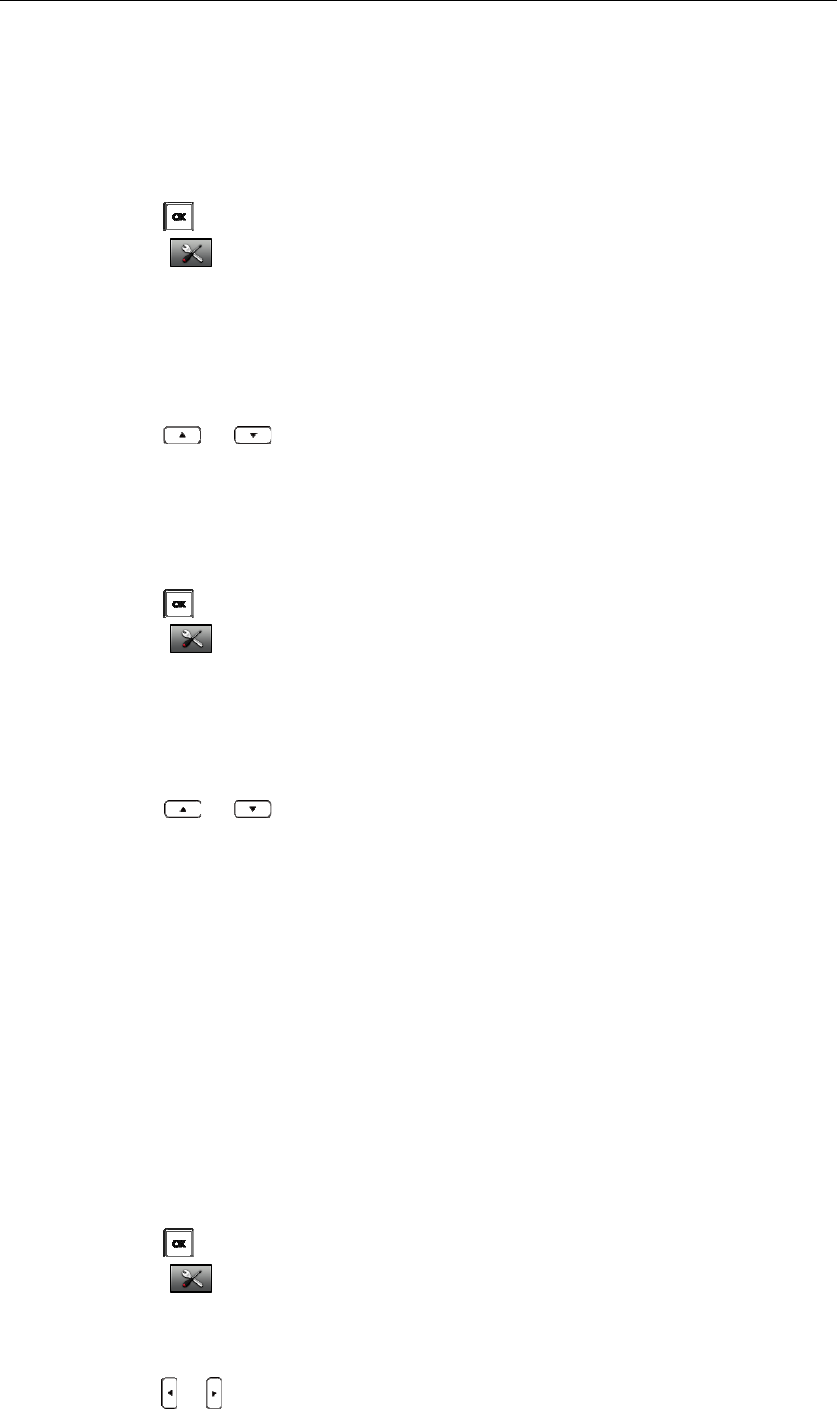
BasicOperations
13
screen,whichindicatestheregistrationhasfinished.
Aftersuccessfulregistration,theinternalhandsetnumberandhandsetnameappearontheLCD
screen.
Tode‐registerahandset:
1. Presstoenterthemainmenu.
2. Select‐>Registration‐>De‐reg.Handset.
3. EnterthesystemPIN(default:0000).
4. Press
theDonesoftkey.
TheLCDscreendisplaysthenamesofthehandsetsregisteredtothesamebasestation.The
nameofthehandsetitselfishighlightedandfollowedbyaleftarrow.
5. Pressortohighlightthedesiredhandsetname,andpresstheOKsoftkey .
TheLCD
screenpromptsthemessage“De‐registerHandset”.
6. PresstheYessoftkeytode‐registerthehandsetortheNosoftkeytocancel.
Toselectthebasestation:
1. Presstoenterthemainmenu.
2. Select ‐>Registration‐>SelectBase.
TheLCDscreendisplaysallbase
stationsthehandsetregisteredtoandtheBestbaseoption(if
thehandsetisregisteredtomorethanonebasestations).Theradioboxofthecurrentlyused
basestationismarked.YoucanselectBestbasetosearchforthebasestationwiththebestsignal
strength.
3. Pressortohighlight
thedesiredbasestationortheBestbaseoption,andpressthe
Selectsoftkey.
Thehandsetbeginstosearchforbasestation.Aftersuccessfulconnection,thehandsetplaysa
warningtoneandpromptsthemessage“Baseselectedsuccessfully!”ontheLCDscreen.
Basic Network Settings
Bydefault,thebasestationattemptstocontactaDHCPserverinyournetworktoobtainthevalid
networksettings,e.g.IPaddress,subnetmask,gateway,DNSserver.
IfyourbasestationcannotcontactaDHCPserverforanyreason,youneedtoconfigureastaticIP
addressmanually.
Toconfigure
astaticIPaddressmanually.
1. Presstoenterthemainmenu.
2. Select‐>SystemSettings‐>Network.
3. EnterthesystemPIN(default:0000).
4. PresstheDonesoftkey.
5. Press or toselectStat icfromtheIPAddressTypefield.










