User's Manual
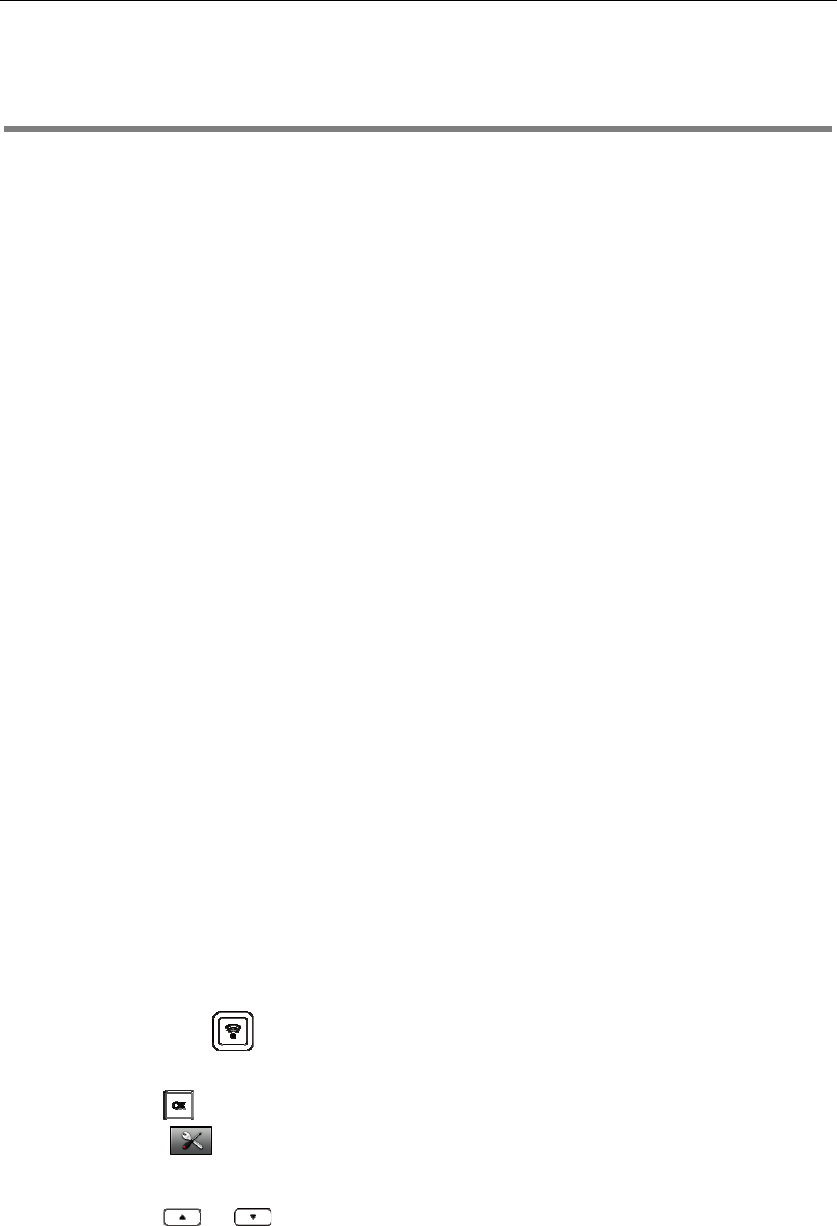
UserGuideW52PIPDECTPhone
12
Basic Operations
ThischapterprovidesyouwiththebasicoperatinginstructionsoftheW52PIPDECTphone.The
topicsinclude:
HandsetRegistration
BasicNetworkSettings
CheckingSystemStatus
AccountRegistration
CheckingLineStatus
TurningHandsetOn/Off
AdjustingRingerVolume
Locking/UnlockingKeypad
LocatingaHandset
Switching SilentModeOn/Off
MenuGuidance
Ifyourequireadditionalinformationorassistancewithyournewphone,contactyoursystem
administrator.
Handset Registration
Youcanregisterupto5handsetstooneW52Pbasestation.Eachhandsetcanberegisteredto4base
stations.
Toregisterahandsetmanually:
1. Longpress onthebasestation.
TheregistrationLEDslowflashes,indicatingthebasestationisintheregistrationmode.
2. Presson
thehandsettoenterthemainmenu.
3. Select‐>Registration‐>RegisterHandset.
TheLCDscreendisplaysthebase(1‐4).
4. Pressortohighl ightthedesiredbase,andpresstheOKsoftkey.
Thehandsetbeginstosearchforbasestation.
5. PresstheOKsoftkeywhen
theLCDscreendisplaystheIDofthebasestation.
6. EnterthesystemPIN(default:0000).
7. PresstheDonesoftkey.
Thehandsetplaysawarningtoneandpromptsthemessage“HandsetSubscribed”ontheLCD










