User's Manual
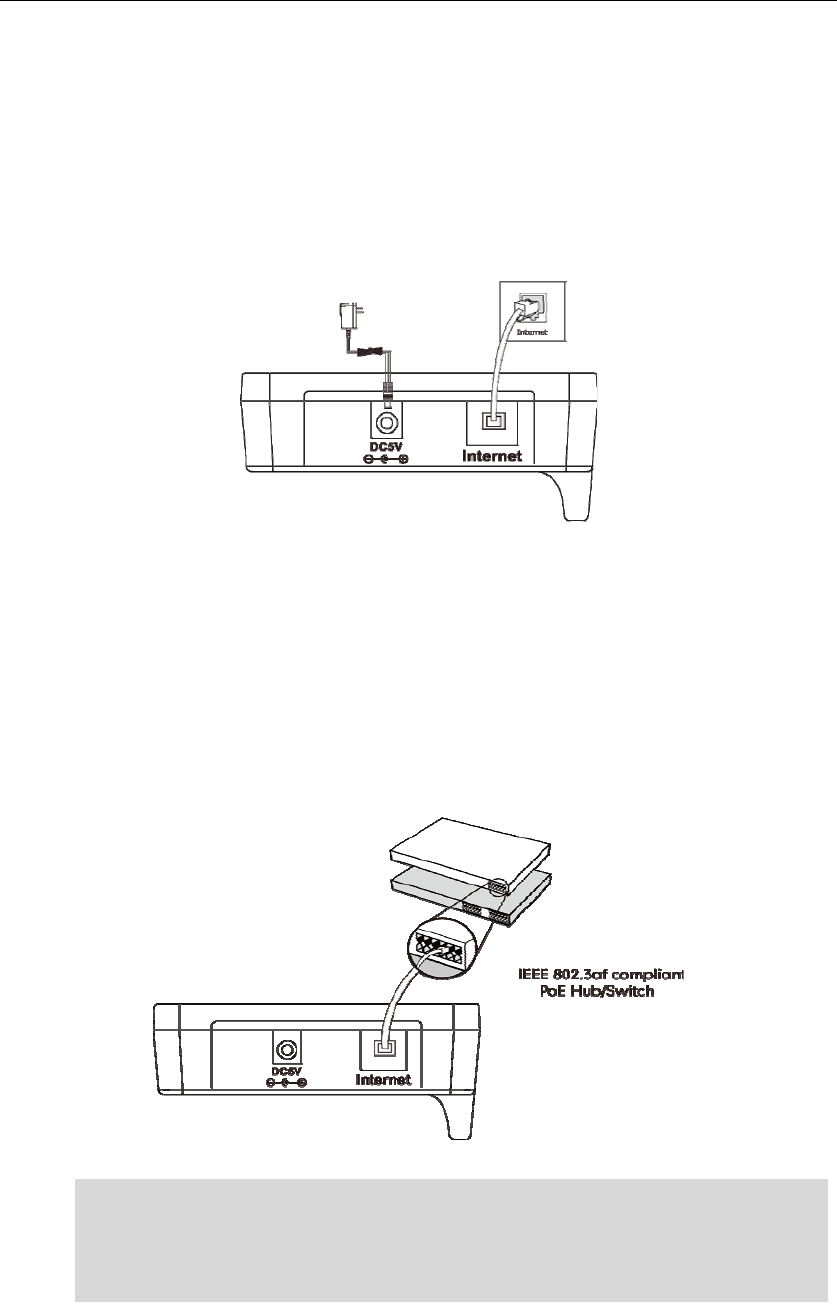
UserGuideW52PIPDECTPhone
4
ACPower
ToconnecttheACpower:
1. ConnecttheDCplugonthepoweradaptertotheDC5Vportonthebasestationandconnectthe
otherendofthepoweradapterintoanelectricalpoweroutlet.
2. ConnectthesuppliedEthernetcablebetweentheInternetportonthebasestationand
the
Internetportinyournetworkortheswitch/hubdeviceport.
PoweroverEthernet
UsingaregularEthernetcable,thebasestationcanbepoweredfromaPoE(IEEE802.3af)compliant
switchorhub.
ToconnectthePoE:
1. ConnecttheEthernetcablebetweentheInternetportonthebasestationandanavailableport
onthein‐linepowerswitch/hub.
Note
Ifin‐linepowerisprovided,youdonotneedtoconnecttheACadapter.MakesuretheEthernetcable
andswitch/hubarePoEcompliant.
Important!Donotunplugorremovethepowerandnetworktothebasestationwhileitisupdating
firmwareandconfigurat ions.










