User guide
Table Of Contents
- Version: V2.7.1.2
- Contents
- 1 INSTALLATION and OVERVIEW
- 2DEVICE CONNECTION
- 3ENGINEERING RESOURCES
- 4MANAGING PROFILES
- 5MANAGING LOGGED DATA
- 6CONFIGURING DATALOGGERS
- 6.1 Introduction
- 6.2 DS-CPU3 Configuration
- 6.3 DS-4483 Configuration
- 6.3.1 DS-4483 Sensor Configuration Settings
- 6.3.1.1 Retrieving the Datalogger Configuration
- 6.3.1.2 Transferring Configuration Settings to the DS-4483
- 6.3.1.3 Loading a Template into iLink
- 6.3.1.4 Saving a Template to file
- 6.3.1.5 Printing Template Information
- 6.3.1.6 Sensor Selection
- 6.3.1.7 General Setup
- 6.3.1.8 I/O Setup
- 6.3.1.9 Scaling Setup
- 6.3.1.10 Timing/Misc Setup
- 6.3.1.11 Alarms Setup
- 6.3.1.12 Output Setup
- 6.3.1.13 Comment Setup
- 6.3.2 Telemetry Communications Control Configuration
- 6.3.4 New Sensor Wizard
- 6.3.1 DS-4483 Sensor Configuration Settings
- 7LOADING PROGRAMS
- 8DEVICE CALIBRATION
- APPENDIX A
- APPENDIX B
- APPENDIX C
- APPENDIX D
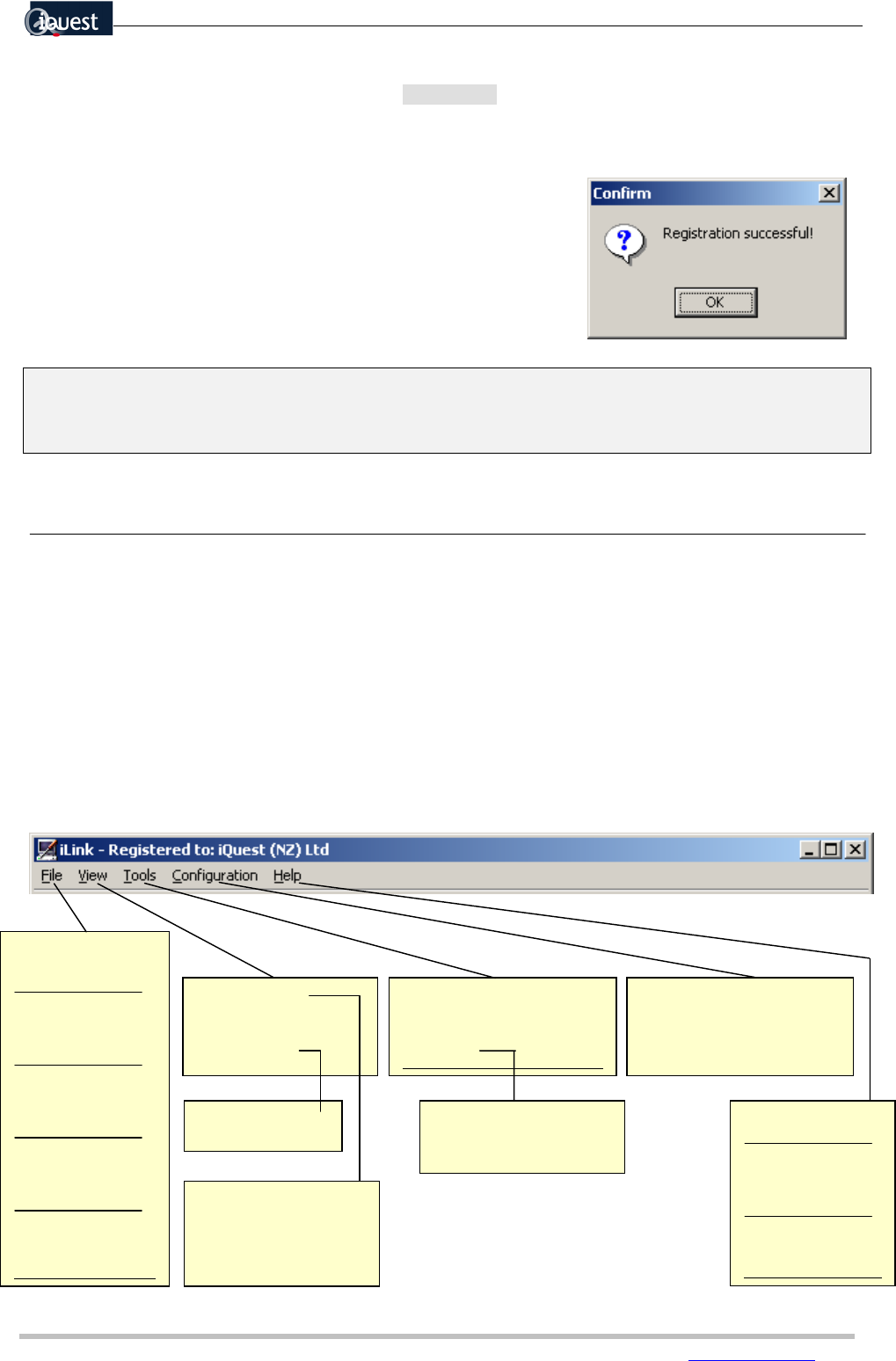
iQuest (NZ) Ltd - PO Box 15169 HAMILTON Tel: +64 7 957 8160 - Fax: +64 7 957 8162 - Email:
iLink - Configuration and Support Utility 9
iquest@iquest.co.nz
Enter your registered name (this can be any name of 5 or more characters) and the registration code
provided in the appropriate boxes and click on [Register Now].
If registration is unsuccessful, repeat the process taking special care to enter the registration code exactly
as supplied. This code is not case-sensitive.
When registration is complete, a message box will appear confirming
the registration and the [Help][Register] menu item will no longer be
available.
If you do not know your registration number, please contact iQuest (NZ) Ltd for assistance:
Tel: +64 7 957-8160
Email: iQuest@iQuest.co.nz
1.5 Navigation
There are three main navigation bars.
Menu Bar
Tool Bar
Status Bar
Drop-down menus are used for navigation. Once a menu has been selected, you can either scroll down
to the required option or use the hot key. The underlined character in the menu name identifies the hot
key.
The menu structure is:
New Profile
Open Profile
Save Profile
Save Profile As
Print Profile
Print Setup
Connect to Device
Work Offline
Exit Alt+F4
Databases etc
Keypad / LCD
Plot Data
Misc Options
Synchronize Device RTC
Unload Logged Data
Program Device
A
dvanced
Communications
DS-4483 / CS-CPU3
Conitel 20/20
Calibration / Personality
Log Events to File
Show Hints
Integer
Floating Point
Base Level Memory
Status / Errors
Contents
Register iLink
License
iQuest Home Page
A
bout iLink
SDI-12 Terminal
Flash Executive
Auto Unload Control










