User guide
Table Of Contents
- Version: V2.7.1.2
- Contents
- 1 INSTALLATION and OVERVIEW
- 2DEVICE CONNECTION
- 3ENGINEERING RESOURCES
- 4MANAGING PROFILES
- 5MANAGING LOGGED DATA
- 6CONFIGURING DATALOGGERS
- 6.1 Introduction
- 6.2 DS-CPU3 Configuration
- 6.3 DS-4483 Configuration
- 6.3.1 DS-4483 Sensor Configuration Settings
- 6.3.1.1 Retrieving the Datalogger Configuration
- 6.3.1.2 Transferring Configuration Settings to the DS-4483
- 6.3.1.3 Loading a Template into iLink
- 6.3.1.4 Saving a Template to file
- 6.3.1.5 Printing Template Information
- 6.3.1.6 Sensor Selection
- 6.3.1.7 General Setup
- 6.3.1.8 I/O Setup
- 6.3.1.9 Scaling Setup
- 6.3.1.10 Timing/Misc Setup
- 6.3.1.11 Alarms Setup
- 6.3.1.12 Output Setup
- 6.3.1.13 Comment Setup
- 6.3.2 Telemetry Communications Control Configuration
- 6.3.4 New Sensor Wizard
- 6.3.1 DS-4483 Sensor Configuration Settings
- 7LOADING PROGRAMS
- 8DEVICE CALIBRATION
- APPENDIX A
- APPENDIX B
- APPENDIX C
- APPENDIX D
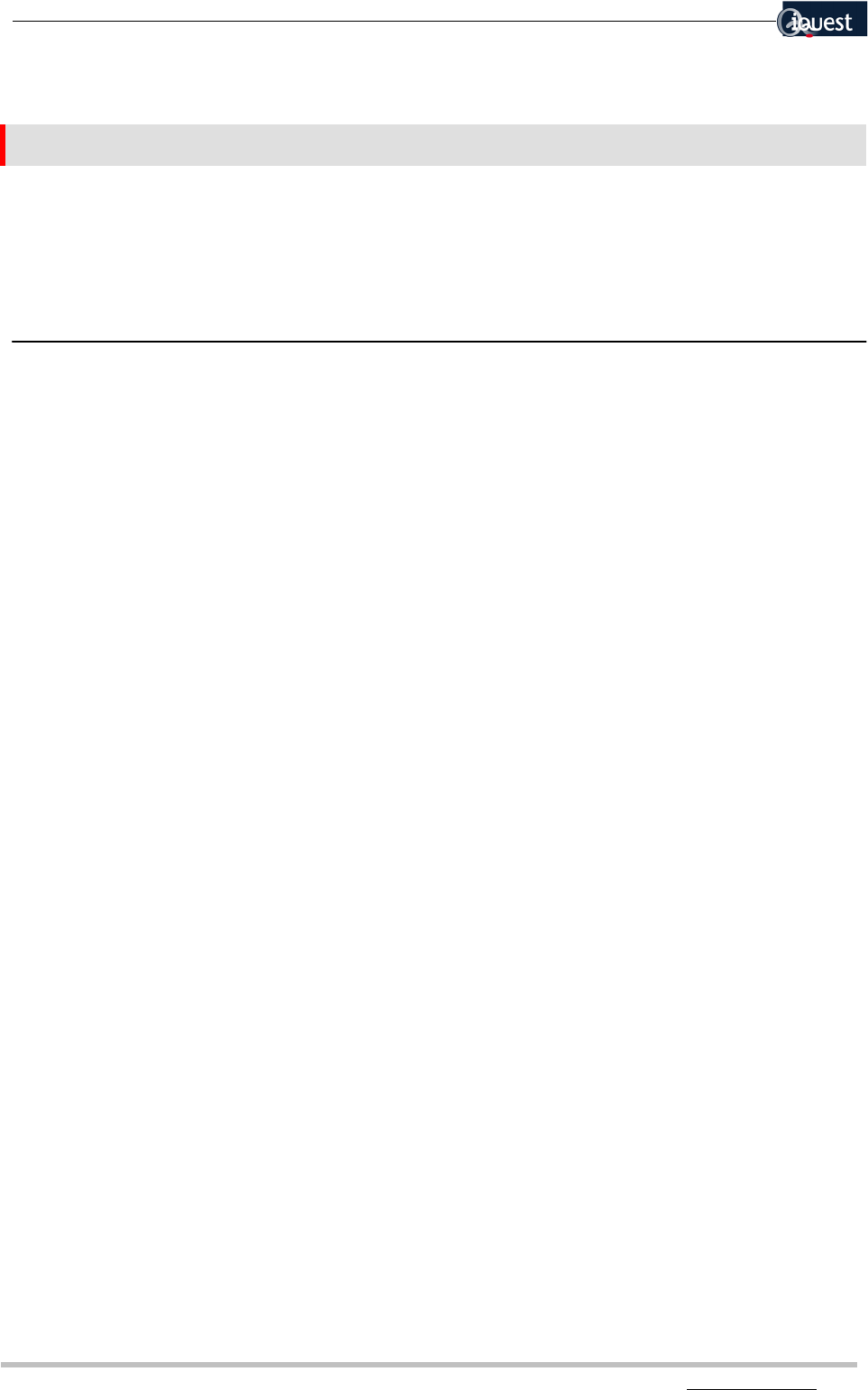
64 iLink - Configuration and Support Utility
iQuest (NZ) Ltd - PO Box 15169 HAMILTON Tel: +64 7 957 8160 - Fax: +64 7 957 8162 - Email: iquest@iquest.co.nz
APPENDIX B
Sample Modem Configuration Settings
The following example, for the Zoltrix 14400 Fax/Modem, is taken from the ‘modems.ini’ file located in the
root iLink folder.
[Zoltrix 14400 FAX/modem]
InitCmd=ATZ^M
DialCmd=ATDT
DialTerm=^M
DialCancel=^M
HangupCmd=DTR
ConfigCmd=AT&F^M|AT\J0\Q3\N3\V0&W^M
AnswerCmd=ATA^M
OkMsg=OK
ConnectMsg=CONNECT
BusyMsg=BUSY
VoiceMsg=VOICE
NoCarrierMsg=NO CARRIER
NoDialToneMsg=NO DIAL
RingMsg=RING
LockDTE=TRUE
DefaultBaud=19200
To view all currently supported modems with their configuration settings, open up the modems.ini file with
a text-editor such as NotePad.
If you need to insert alternative modems, the entry must match the format shown above. You must also
insert an entry in the [Index] section of the file, in the appropriate place.










