User guide
Table Of Contents
- Version: V2.7.1.2
- Contents
- 1 INSTALLATION and OVERVIEW
- 2DEVICE CONNECTION
- 3ENGINEERING RESOURCES
- 4MANAGING PROFILES
- 5MANAGING LOGGED DATA
- 6CONFIGURING DATALOGGERS
- 6.1 Introduction
- 6.2 DS-CPU3 Configuration
- 6.3 DS-4483 Configuration
- 6.3.1 DS-4483 Sensor Configuration Settings
- 6.3.1.1 Retrieving the Datalogger Configuration
- 6.3.1.2 Transferring Configuration Settings to the DS-4483
- 6.3.1.3 Loading a Template into iLink
- 6.3.1.4 Saving a Template to file
- 6.3.1.5 Printing Template Information
- 6.3.1.6 Sensor Selection
- 6.3.1.7 General Setup
- 6.3.1.8 I/O Setup
- 6.3.1.9 Scaling Setup
- 6.3.1.10 Timing/Misc Setup
- 6.3.1.11 Alarms Setup
- 6.3.1.12 Output Setup
- 6.3.1.13 Comment Setup
- 6.3.2 Telemetry Communications Control Configuration
- 6.3.4 New Sensor Wizard
- 6.3.1 DS-4483 Sensor Configuration Settings
- 7LOADING PROGRAMS
- 8DEVICE CALIBRATION
- APPENDIX A
- APPENDIX B
- APPENDIX C
- APPENDIX D
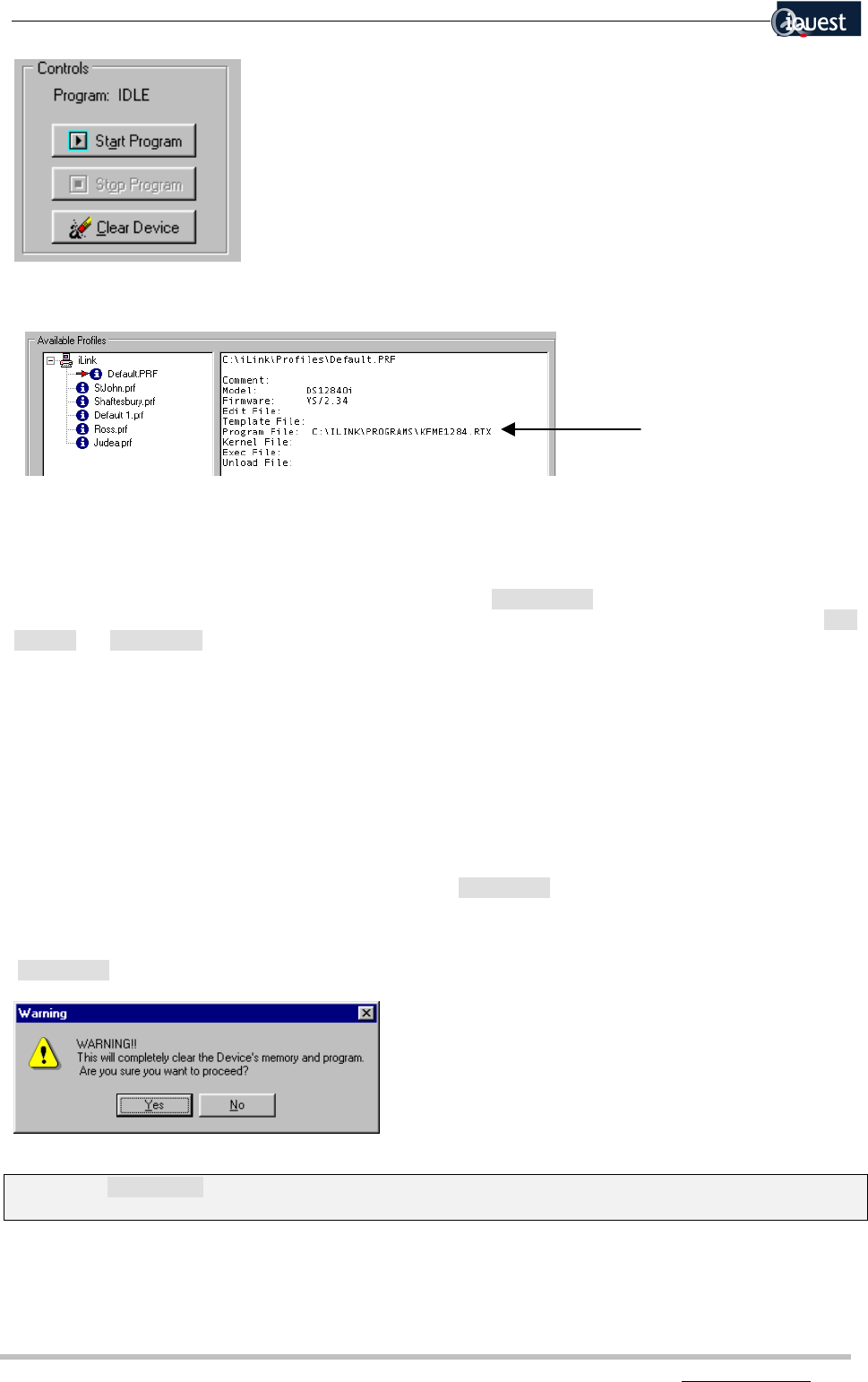
56 iLink - Configuration and Support Utility
iQuest (NZ) Ltd - PO Box 15169 HAMILTON Tel: +64 7 957 8160 - Fax: +64 7 957 8162 - Email: iquest@iquest.co.nz
The device profile will also be updated when a new program is loaded into the logger.
The Control buttons are used to start/stop the loaded program and clear the device:
Starting the Program
After loading the program it must be started by clicking the [Start Program] button. The program will switch
from an IDLE state, to the RUNNING state. The only options then available to the User are to [Stop
Program] or [Clear Device].
Stopping the Program
Clicking this button will return the program back to an IDLE state.
Clearing the Device
This command clears the integer, floating point and string databases, the User / Application program and
any logged data (if applicable) in the device. It does not affect communication port speeds or modes.
It is generally only used when an installation is first commissioned or the device is being reinstated to a
completely "known" state. To clear the device, click on [Clear Device].
Since all logged data within the device will be lost, appropriate consideration should be given before
carrying out this command. As an added precaution, a confirmation dialog will be displayed if you click the
[Clear Device] button:
Note: The [Clear Device] command completely strips out the device of all User loaded information and
logged data but does not affect the communication settings.










