User guide
Table Of Contents
- Version: V2.7.1.2
- Contents
- 1 INSTALLATION and OVERVIEW
- 2DEVICE CONNECTION
- 3ENGINEERING RESOURCES
- 4MANAGING PROFILES
- 5MANAGING LOGGED DATA
- 6CONFIGURING DATALOGGERS
- 6.1 Introduction
- 6.2 DS-CPU3 Configuration
- 6.3 DS-4483 Configuration
- 6.3.1 DS-4483 Sensor Configuration Settings
- 6.3.1.1 Retrieving the Datalogger Configuration
- 6.3.1.2 Transferring Configuration Settings to the DS-4483
- 6.3.1.3 Loading a Template into iLink
- 6.3.1.4 Saving a Template to file
- 6.3.1.5 Printing Template Information
- 6.3.1.6 Sensor Selection
- 6.3.1.7 General Setup
- 6.3.1.8 I/O Setup
- 6.3.1.9 Scaling Setup
- 6.3.1.10 Timing/Misc Setup
- 6.3.1.11 Alarms Setup
- 6.3.1.12 Output Setup
- 6.3.1.13 Comment Setup
- 6.3.2 Telemetry Communications Control Configuration
- 6.3.4 New Sensor Wizard
- 6.3.1 DS-4483 Sensor Configuration Settings
- 7LOADING PROGRAMS
- 8DEVICE CALIBRATION
- APPENDIX A
- APPENDIX B
- APPENDIX C
- APPENDIX D
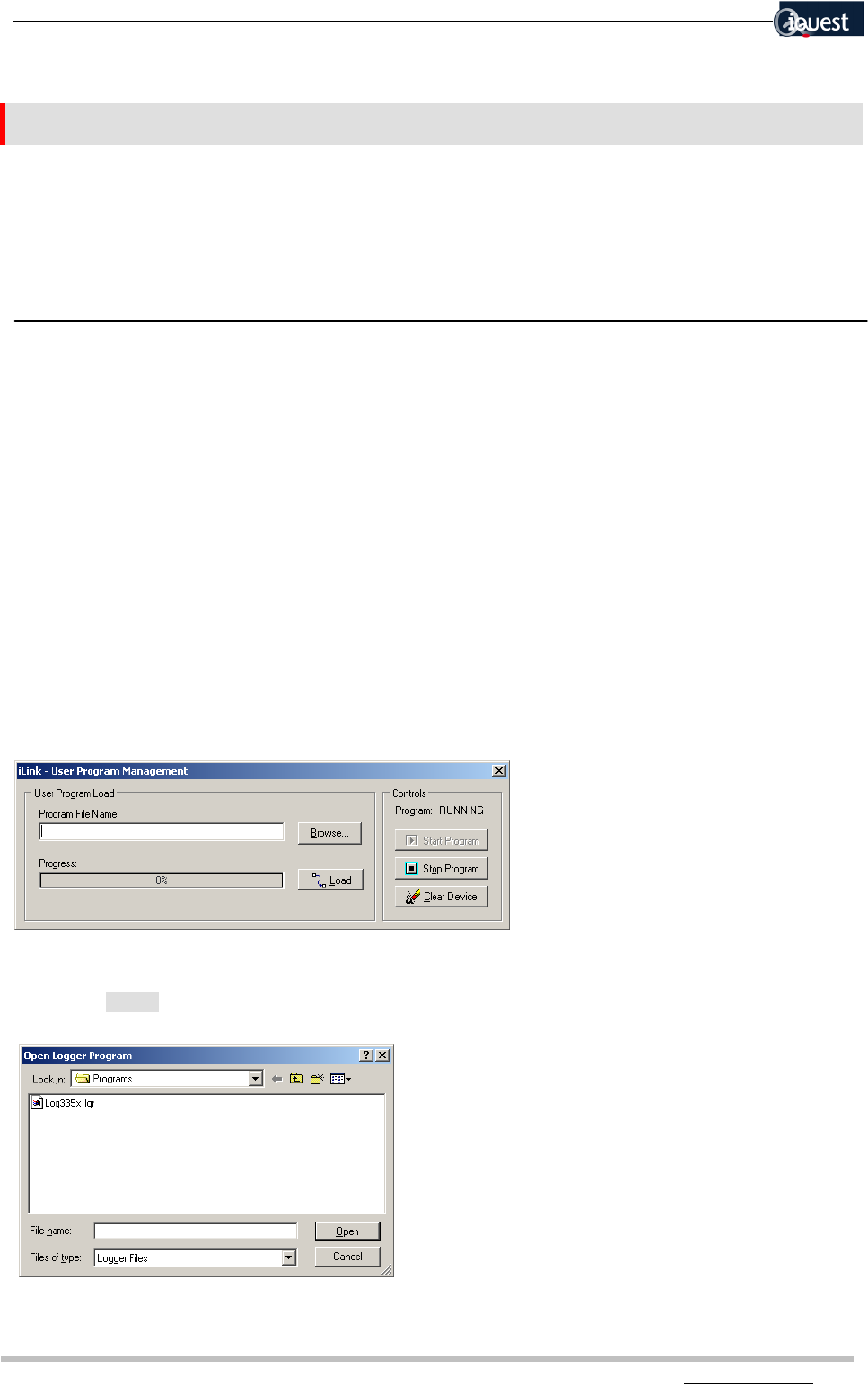
54 iLink - Configuration and Support Utility
iQuest (NZ) Ltd - PO Box 15169 HAMILTON Tel: +64 7 957 8160 - Fax: +64 7 957 8162 - Email: iquest@iquest.co.nz
7 LOADING PROGRAMS
7.1 Loading An Application Program
[Tools][Program Device]
Application programs and/or configuration settings can be separately loaded into a device. Loading a new
program or configuration setting automatically clears the device of the previous program.
The default directory for all programs is ..\iLink\Programs\<filename>.extn. Each family of programs has
its own unique extension as listed below:
DS-CPU3 <filename>.stn
DS-12840i <filename>.rtx
DS-4483 <filename>.lgr
IRIS 300 <filename>.irs
Depending on the device connected, iLink will automatically list only those files that can be loaded to the
device. The following example relates to loading a program to a DS-4483.
Select [Tools][Program Device] from the menu to go to the User Program window.
In the example above, iLink is reporting that a program is currently loaded and running in the device.
Loading an alternative program will replace the existing program in the logger.
Using the [Browse] button invokes a listing of the files saved in the default directory. Alternatively the
filename can be entered manually.










