User guide
Table Of Contents
- Version: V2.7.1.2
- Contents
- 1 INSTALLATION and OVERVIEW
- 2DEVICE CONNECTION
- 3ENGINEERING RESOURCES
- 4MANAGING PROFILES
- 5MANAGING LOGGED DATA
- 6CONFIGURING DATALOGGERS
- 6.1 Introduction
- 6.2 DS-CPU3 Configuration
- 6.3 DS-4483 Configuration
- 6.3.1 DS-4483 Sensor Configuration Settings
- 6.3.1.1 Retrieving the Datalogger Configuration
- 6.3.1.2 Transferring Configuration Settings to the DS-4483
- 6.3.1.3 Loading a Template into iLink
- 6.3.1.4 Saving a Template to file
- 6.3.1.5 Printing Template Information
- 6.3.1.6 Sensor Selection
- 6.3.1.7 General Setup
- 6.3.1.8 I/O Setup
- 6.3.1.9 Scaling Setup
- 6.3.1.10 Timing/Misc Setup
- 6.3.1.11 Alarms Setup
- 6.3.1.12 Output Setup
- 6.3.1.13 Comment Setup
- 6.3.2 Telemetry Communications Control Configuration
- 6.3.4 New Sensor Wizard
- 6.3.1 DS-4483 Sensor Configuration Settings
- 7LOADING PROGRAMS
- 8DEVICE CALIBRATION
- APPENDIX A
- APPENDIX B
- APPENDIX C
- APPENDIX D
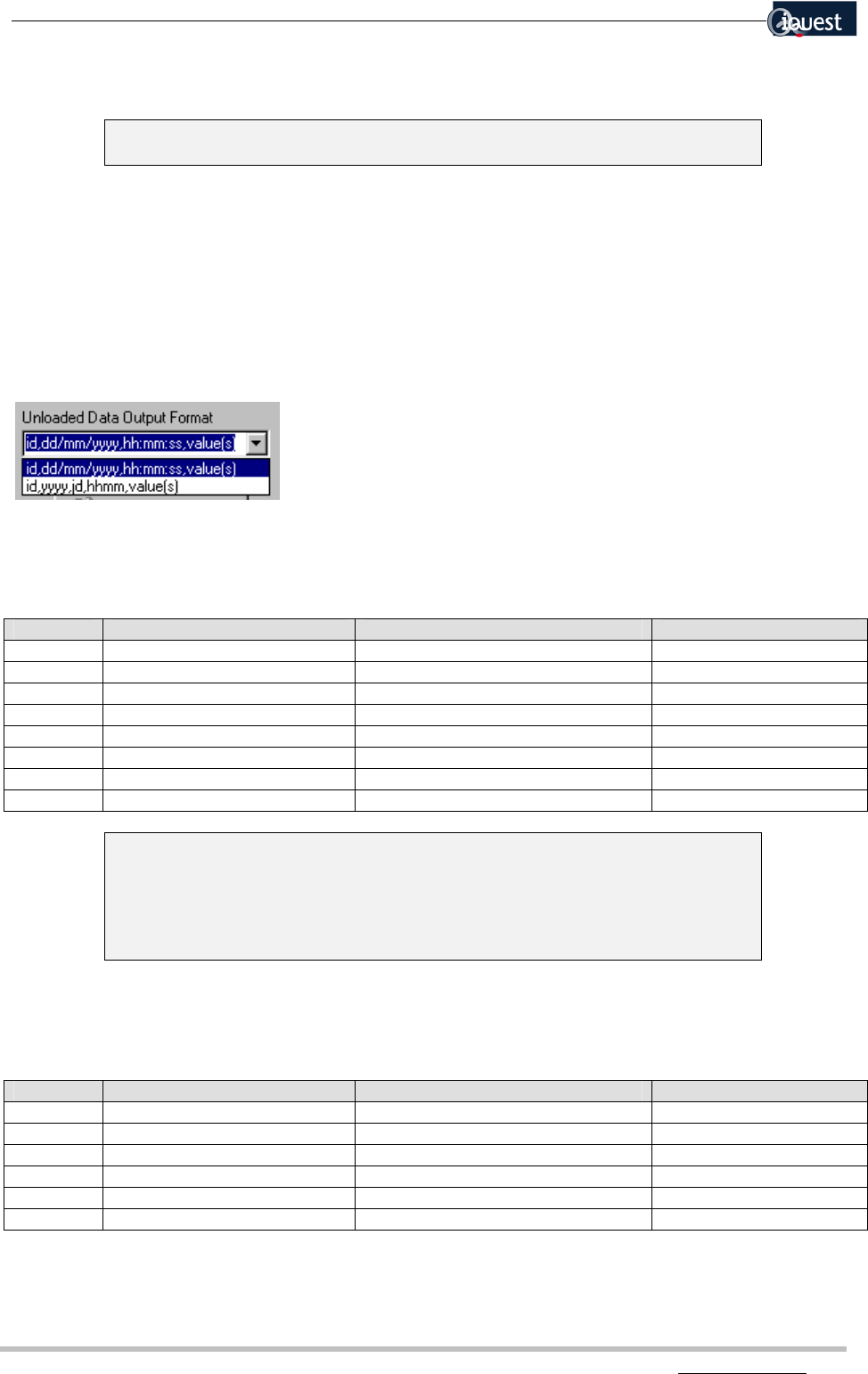
30 iLink - Configuration and Support Utility
iQuest (NZ) Ltd - PO Box 15169 HAMILTON Tel: +64 7 957 8160 - Fax: +64 7 957 8162 - Email: iquest@iquest.co.nz
Unload All
Selecting this option will cause all logged data to be unloaded from the logger.
With the DS-4483 datalogger that has 1MB of storage, this can take a
considerable time even at 9600 bps.
Bit Time Stamping
This option will be used to ensure future compatibility with logging devices and is not available in the
current version of iLink.
Auto-Synchronization
Selecting this option will cause the time on the logger to be automatically synchronized with the time on
the PC after the data has been unloaded.
Unloaded Data Output Format
{Standard date and time, Julian day}
Standard date and time
This option will output each line of data in the following format:
id,dd/mm/yyyy,hh:mm:ss,value(s) E.g. 100,23/02/2002,18:45:00,1345,1267,1195
Item Description Format Example
id array identification number 100
dd day 2 digit day 23
mm month 2 digit month 02
yyyy year 4 digit year 2002
hh hour 24 hour clock format 18
mm minute 2 digit minute 45
ss second 2 digit second 00
value(s) comma separated value list values in the specified array 1345, 1267, 1195
The values are saved as stored in the logger and are therefore integers. A
factor may need to be applied to them to convert them back to real engineering
units. Knowledge of the values and their associated sensor sources is required.
A future issue of iLink will link the logger template to the unload routine to enable
automatic conversion of data items. If the unload file is to be imported into
HydroTel 2000™ this conversion is automatically done.
Julian day
This option will output each line of data in the following format:
id,yyyy,jd,hhmm,value(s) E.g. 100,2002,54,1845,13.45,12.67,11.95
Item Description Format Example
id array identification number 100
jd Julian day day of the year, from January 1st 54
yyyy year 4 digit year 2002
hh hour 24 hour clock format 18
mm minute 2 digit minute 45
value(s) comma separated value list values in the specified array 1345, 1267, 1195










