User guide
Table Of Contents
- Version: V2.7.1.2
- Contents
- 1 INSTALLATION and OVERVIEW
- 2DEVICE CONNECTION
- 3ENGINEERING RESOURCES
- 4MANAGING PROFILES
- 5MANAGING LOGGED DATA
- 6CONFIGURING DATALOGGERS
- 6.1 Introduction
- 6.2 DS-CPU3 Configuration
- 6.3 DS-4483 Configuration
- 6.3.1 DS-4483 Sensor Configuration Settings
- 6.3.1.1 Retrieving the Datalogger Configuration
- 6.3.1.2 Transferring Configuration Settings to the DS-4483
- 6.3.1.3 Loading a Template into iLink
- 6.3.1.4 Saving a Template to file
- 6.3.1.5 Printing Template Information
- 6.3.1.6 Sensor Selection
- 6.3.1.7 General Setup
- 6.3.1.8 I/O Setup
- 6.3.1.9 Scaling Setup
- 6.3.1.10 Timing/Misc Setup
- 6.3.1.11 Alarms Setup
- 6.3.1.12 Output Setup
- 6.3.1.13 Comment Setup
- 6.3.2 Telemetry Communications Control Configuration
- 6.3.4 New Sensor Wizard
- 6.3.1 DS-4483 Sensor Configuration Settings
- 7LOADING PROGRAMS
- 8DEVICE CALIBRATION
- APPENDIX A
- APPENDIX B
- APPENDIX C
- APPENDIX D
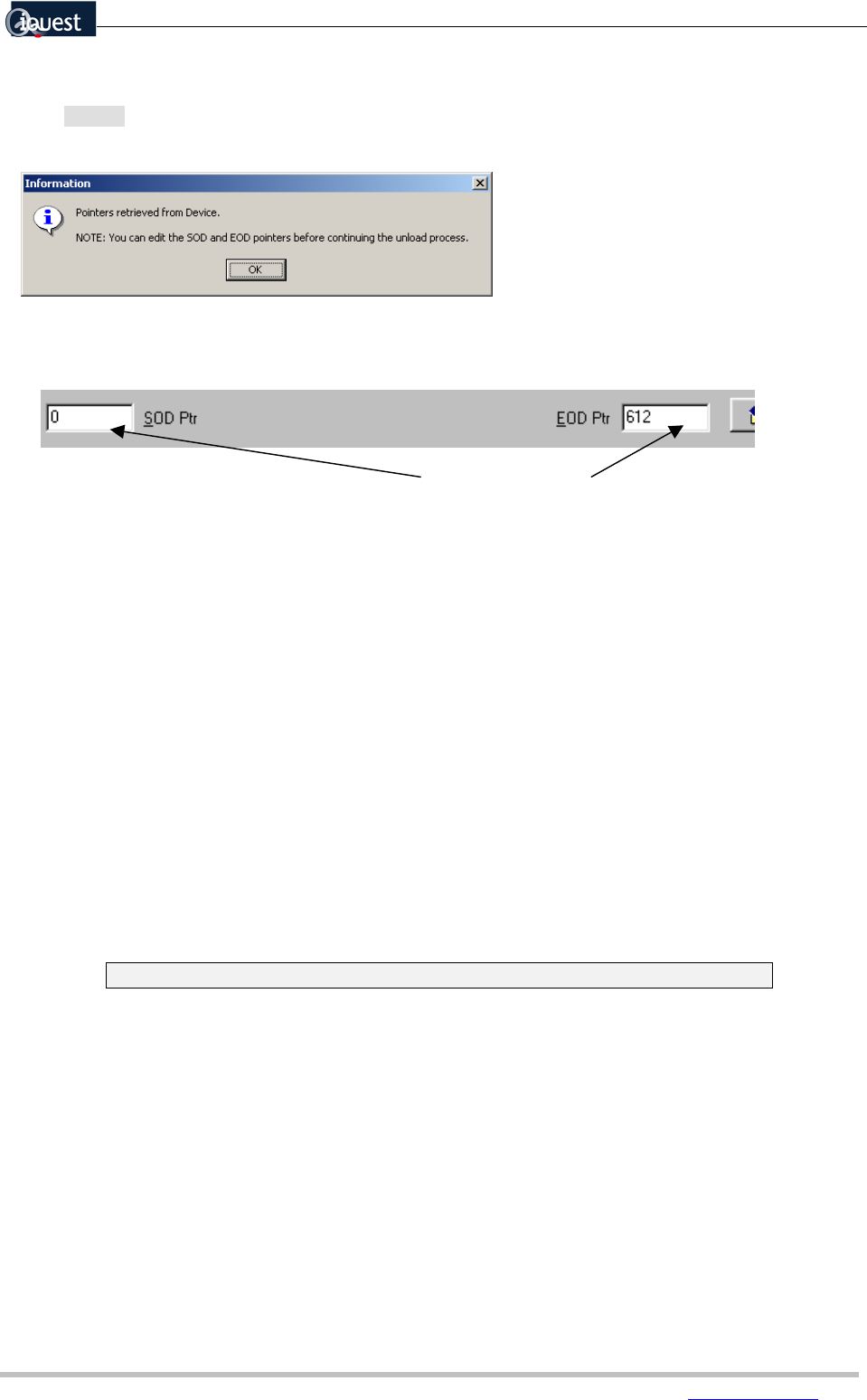
iQuest (NZ) Ltd - PO Box 15169 HAMILTON Tel: +64 7 957 8160 - Fax: +64 7 957 8162 - Email:
iLink - Configuration and Support Utility 29
iquest@iquest.co.nz
Fetching Device Pointers
Click [Get Ptrs] to search the device and retrieve the start and end data pointers for the data that is stored
in the device.
Once the data pointers have been retrieved the data can be unloaded from the device to the computer.
You can edit the pointers by over-writing the SOD (Start of Data) and EOD (End of Data) pointers.
5.1.1 Unload Settings
Before unloading the data from the device, there are a number of unload options that the User can define.
The setting of the SOD and EOD pointers has been described above. Other options that can be defined
are:
Unload File Mode
Replace Replaces the current data file with data retrieved from the device. All previous data saved in
that file on the computer is lost.
Append Appends the retrieved data to the saved data file already stored on the computer. If the file
does not exist, a new one is created. If retrieving data by changing the SOD and EOD
pointers, it is possible to get gaps in the data. It is also possible to have multiple copies of the
same data appended to each other as the SOD and EOD pointer information is not included
in the file.
If in doubt, save the data with a unique file name for each unload session.
SOD Pointer Storage
The SOD pointer represents the location within the logger’s memory where the last data unload ended, so
is effectively where the logged data starts. The are two values that can be used for the SOD:
The Device SOD
The PC Profile SOD
After a successful unload of the logged data, the new SOD pointer can be stored in the device profile, or
back in the logger itself. This enables iLink to start from the correct storage location on subsequent
unloads. It is recommended that the SOD is stored in the PC Profile. Provision for storing the SOD in the
device is provided for backward compatibility for some older systems.










