User guide
Table Of Contents
- Version: V2.7.1.2
- Contents
- 1 INSTALLATION and OVERVIEW
- 2DEVICE CONNECTION
- 3ENGINEERING RESOURCES
- 4MANAGING PROFILES
- 5MANAGING LOGGED DATA
- 6CONFIGURING DATALOGGERS
- 6.1 Introduction
- 6.2 DS-CPU3 Configuration
- 6.3 DS-4483 Configuration
- 6.3.1 DS-4483 Sensor Configuration Settings
- 6.3.1.1 Retrieving the Datalogger Configuration
- 6.3.1.2 Transferring Configuration Settings to the DS-4483
- 6.3.1.3 Loading a Template into iLink
- 6.3.1.4 Saving a Template to file
- 6.3.1.5 Printing Template Information
- 6.3.1.6 Sensor Selection
- 6.3.1.7 General Setup
- 6.3.1.8 I/O Setup
- 6.3.1.9 Scaling Setup
- 6.3.1.10 Timing/Misc Setup
- 6.3.1.11 Alarms Setup
- 6.3.1.12 Output Setup
- 6.3.1.13 Comment Setup
- 6.3.2 Telemetry Communications Control Configuration
- 6.3.4 New Sensor Wizard
- 6.3.1 DS-4483 Sensor Configuration Settings
- 7LOADING PROGRAMS
- 8DEVICE CALIBRATION
- APPENDIX A
- APPENDIX B
- APPENDIX C
- APPENDIX D
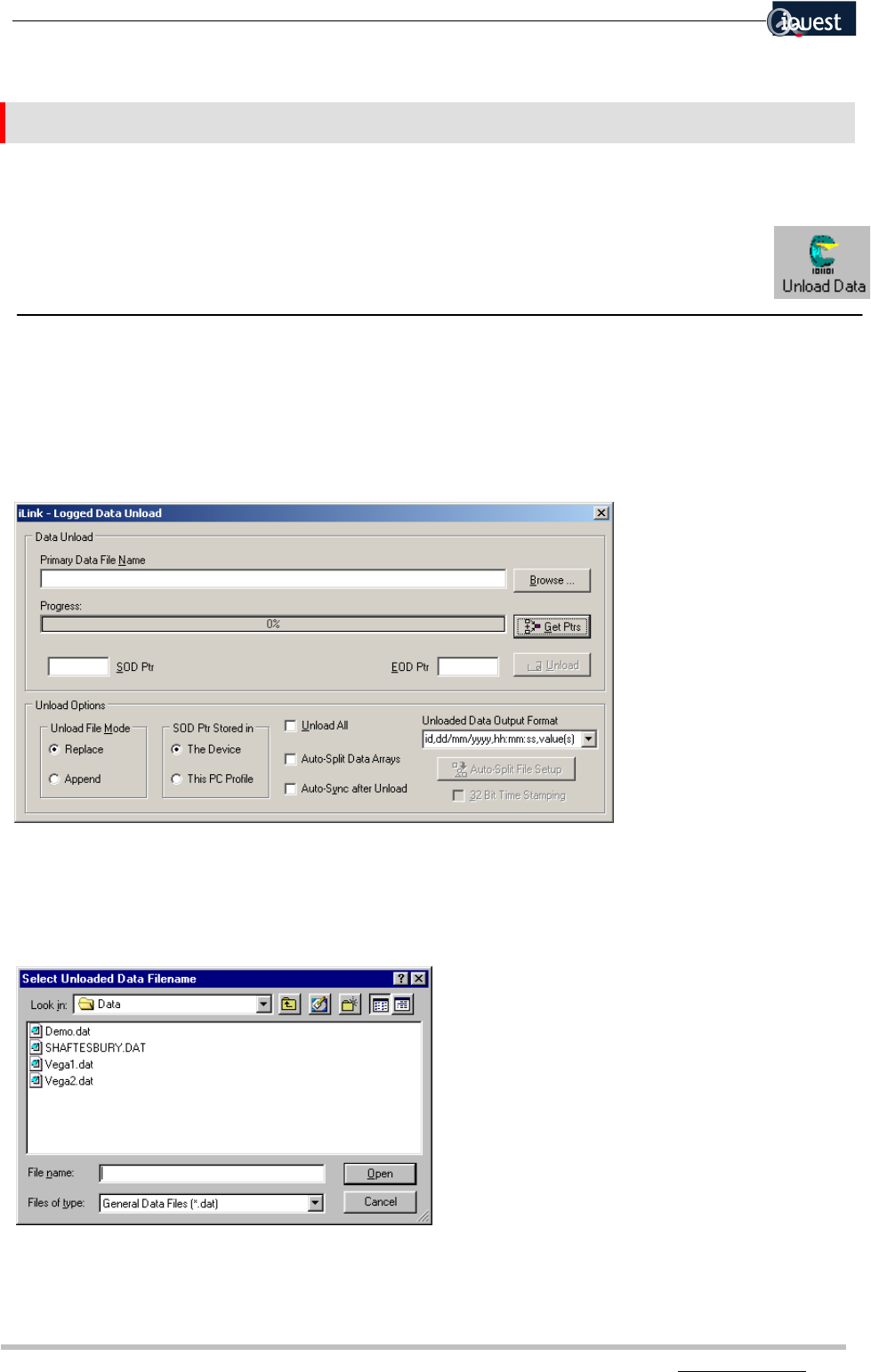
28 iLink - Configuration and Support Utility
iQuest (NZ) Ltd - PO Box 15169 HAMILTON Tel: +64 7 957 8160 - Fax: +64 7 957 8162 - Email: iquest@iquest.co.nz
5 MANAGING LOGGED DATA
5.1 Unloading Data
[Tools][Unload Logged Data]
The unloading and viewing of data from a device is dependent on the device and the functionality of that
device. The primary function of the device will be as a datalogger. The structure of the data file(s) will
need to conform to the file structure defined in the section titled Device Configuration.
Primary Data File Name
This displays the directory path and file name. Use the [Browse] button to display a listing of current data
file names. You can then select a file to replace/append or enter the name of a new data file. Although
there are two default file types available (.dat and .csv), the actual contents will be the same.
If in any doubt as to the integrity of existing files or the data being unloaded, it is recommended that you
create a new file. The files can later be edited, if necessary, using cut and paste tools in a standard editor
such as Microsoft NotePad, or imported to a spreadsheet for further editing and processing.










